Get more information on CIF number SBI and Know How to get it on passbook, through Net Banking, using Statement, SBI YONO, finally also with SMS and your bank branch…
CIF Number SBI
CIF abbreviated as Customer Information File is an official file which saved at Bank database when account created. These CIF files do contain important information about the SBI account holder along with the demographic information. State Bank of India does provide a unique CIF number to each CIF file when it created. So that it becomes easier to locate the file with respect to the customer account number.
State bank of India is a leading bank in India with its branches around the world. With around 24000 active branches. State bank of India has spread its wings in over 35 countries and they give utmost importance to the information of each customer through dedicated SBI customer care number and branches.
The customer Information Number of 11 digit number which is issued by the State Bank of India and SBI bank, whenever an account is opened in any of its branch. The information such as personal details, address for communication, account number, date of birth, KYC details, Transaction details, Loan Details and all other information are saved in this one file.
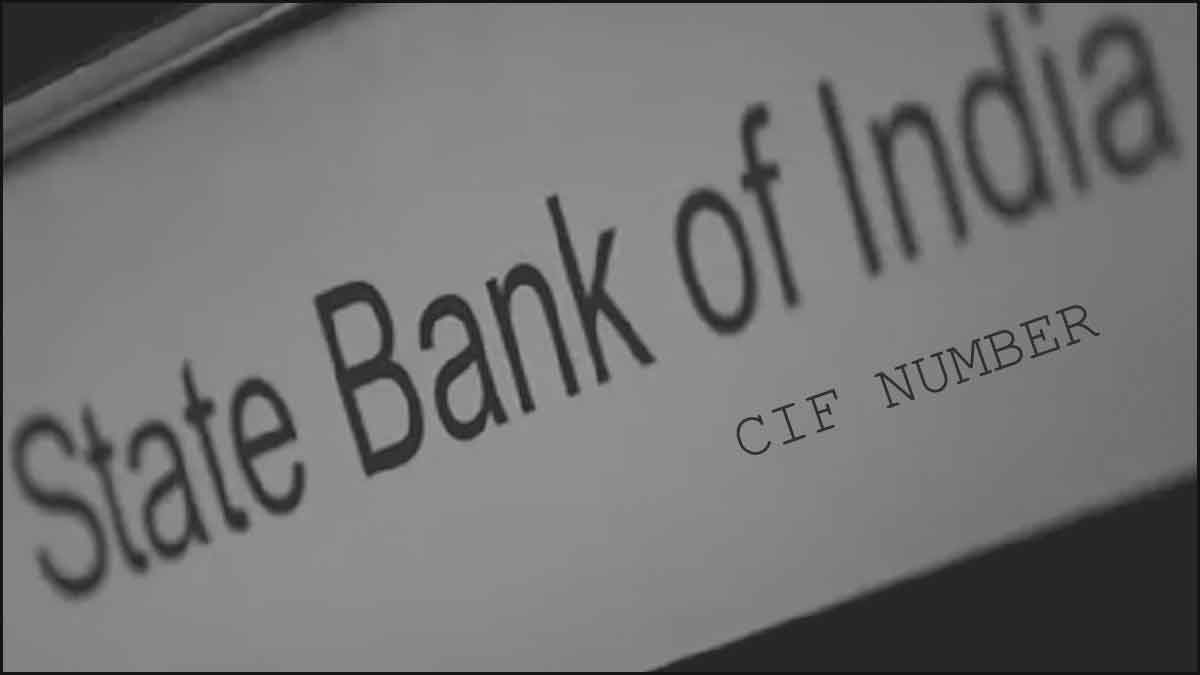
CIF number SBI Bank Passbook Getting Process
To make it quite clear, the State bank of India does print the CIF number of their customer on their provided passbook. The customer can open their passbook provided by the bank and they can look for a CIF number. The 11 digit number shown at front page of passbook is your CIF number, which may noted down for your reference.
Also read: Open Fixed deposit in SBI Yono & SBI credit card Payment
How to Get CIF Number of SBI Using Net Banking
If you have access to your SBI Internet Banking Portal page of State bank of India, then you can use the below provided method to know your CIF number.
- Go to the official website of State bank of India through sbionline.com
- Now tap on Net Banking option and then on Personal Banking
- Provide your Username and Password, fill the Captcha code shown on screen
- Enter The OTP sent to your mobile number and access the customer page
- Click on My Account Tab & Profile and choose to open Account Summary
- Tap on View Animation & PAN details and wait for page to load
- Here you can find CIF number next to your account number
That’s it, The CIF number form State bank of India Net Banking may found by the above process and customers can make note of these 11 digit numbers.
How to find CIF Number in SBI Using Statement
The State bank of India also bring you an option to get the CIF number, through the Monthly statement sent or if the customer request the statement. Make sure you follow these steps and get to know your SBI CIF number.
- Launch the State Bank of India official website or SBI Yono App
- Provide your credentials and access the SBI Customer page
- Go to Accounts and then select to generate the statement
- Get generate the Monthly statement and open the generated file
That’s it! The CIF number form SBI, for the particular customs account will clearly printed in the first page of statement.
Also read: SBI Credit Card Rewardz & SBI Collect
Get State Bank of India CIF Number Using SBI Yono
Do you have the SBI Yono App installed, if not then get the install of application. Also register yourself with providing your Net banking details? Once you have registered, you can follow the below details to get to know your CIF number.
- Launch the SBI Yono App provided by State bank of India
- Provide your PIN number or User Credentials as selected
- Click on Services option from home menu option provided
- Click on Online Nomination and select account number from drop down
- Details of CIF number will automated below
That’s it, The SBI CIF number related to that account number will shown in the next column to the account number. It can note for reference.
SBI CIF Number by SMS
Savings or current account customers can find SBI CIF number by SMS through registration of eStatement. Bank account holders may first register with SMS banking registration through Registered mobile number by sending MBSREG. After that user can send ESTMT XXXX to 567676 to get the statement in Pdf file. The received SMS Pdf file will consists of CIF number and all other details.
Get State Bank CIF number from Branch
For any other information, please visit sbi.co.in
This is one of the easiest ways to avoid any confusion in getting the State bank of India CIF number. As customers can reach their nearest SBI branch.
- Locate the visit the State bank of India branch near your location
- Provide your account number and identity proof at helpdesk
- Details of your CIF number will be provided once verified
- That’s it! The CIF number from State bank of India can taken from branch. I won’t let you struggle more to get these number, as banker will provide the proper and correct number.
Why is the State bank of India CIF number used?
The State bank of India does uses these CIF number to extract the details of a customer. These files contain all information about a customer and thus these file numbers can also be noted by the customer, in case they want to check their details form the bank anytime in future.
Is CIF number used while SBI Net Banking?
No, the State bank of India Net banking will be accessible through the username and password provided during the registration of Net banking. The CIF number of SBI will not be used while accessing the Net banking, as it is only one reference number about a customer.
How to get State bank of India CIF number through SMS?
The State bank of India does have the SMS banking facilities of their banking details and other information related options from their account. But the CIF number will not be shared through SMS and customers have to choose any of the above methods to get these numbers.
Is the IFSC code similar to the CIF number in State bank of India?
The CIF number is a customer information File, which has an 11 digit number to identify the details of a particular customer. Whereas the IFSC code is alphanumeric code which is particular for a branch, it is not similar to CIF number of an account holder.