SBI SMS Banking codes presented in detail for Saving account and credit card customer, Find each code available to access the services on fingertips through SBI SMS banking…
What is SBI SMS Banking
To avail SMS banking services, Customer can Open SBI account in online or offline. These services don’t require any internet connection to get the update from the bank account, as a State Bank of India customer can use their registered mobile number and get the quick response with their account updates. State bank of India SMS banking provides following options such as
- Account Balance Check
- Past Transaction Check
- Cheque Stop
- Cheque update
- Create MMID
- Recover MMID
A list of all these options is available on the official website of State Bank of India. The SMS codes used while sending a text message to the bank toll free number, Let’s check all the SMS codes as follows.
Also read >>>>>>SBI Net Banking
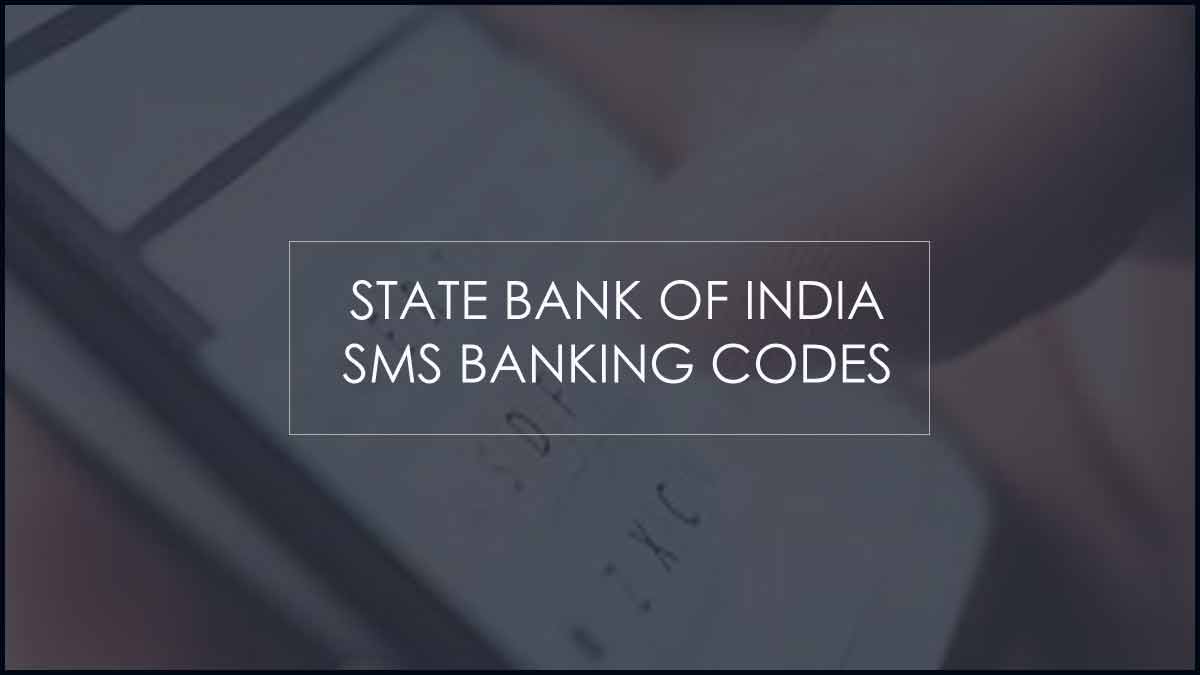
SBI SMS Banking
| Service Type | SMS Syntax Sent to 567676 |
|---|---|
| To Register SMS Banking Service | MBSREG |
| Balance Enquiry | BAL XXXX |
| Available Credit & Cash Limit | AVAIL XXXX |
| Block lost or stolen cards | BLOCK XXXX (XXXX Means last 4 digits of your SBI CREDIT CARD) |
| Last Payment Status | Payment XXXX |
| Reward Point Summary | Reward XXXXX |
| Subscribe to e Statement | ESTMT XXXX |
| Request for duplicate Statement | DSTMT XXXX MM (Statement Month in MM) |
State Bank of India Provides SMS facility to avail Credit Card services easily by sending a simple SMS as follows
Also read >>>>>>SBI Credit Card Login
SBI Credit Card SMS Banking Codes
| Service Offered | SMS Syntax (SMS TO 56767791) |
| Balance Enquiry | BAL XXXX |
| Availbe Credit & Cash Limit | AVAIL XXXX |
| Block lost or stolen cards | BLOCK XXXX |
| Last Payment Status | Payment XXXX |
| Reward Point Summary | Reward XXXXX |
| Subscribe to e statement | ESTMT XXXX |
| Request for duplicate Statement | DSTMT XXXX MM (Statement Month in MM) |
XXXX means Last four digits of your credit card
The State Bank of India being the largest bank in India, does firmly manage their customers on every side. Customer support has been at a high grade for this Bank, which even makes sure to provide these SMS banking services in easier manger. Customers have to opt for the message banking by submitting an application form at the nearest SBI branch. The service will get activate within a quick time after submission of the application form.
Every government and private institute along with major firms choose the State Bank of India as their primary bank for salaries and other transactions. SBI Yono closed the services with effect from 15.12.2021, and now customer can approach onlinesbi. Apart from this State Bank of India Yono App or Website, the bank does provide SMS banking service to their customers.
SBI online will help you to do SMS banking registration. It also helps find options to register and deregister SBI internet banking through SMS to get the SMS to mobile. For more details visit sbi.co.in
Also read >>>>>>SBI Customer Care Number
Does the State Bank of India SMS Service charge?
No, the State Bank of India SMS code service is free of cost and this service is applicable to all customers who do have an account in the bank. Every customer when opening an account with SBI asked to opt in or opt out for these services.
Can I change my Net Banking Password with SBI SMS Code?
The State Bank of India SMS service is only to get updates from the bank account and to do the activities at the customer level. The Net banking password can only changed from the official website. It cannot changed or updated through the State Bank of India SMS Codes.
Why don’t I get a response form State Bank of India SMS Codes?
In many cases, the mobile number of the customer might not be enabled with the SMS code service or there is not enough common balance while sending the SMS. Thus these have to be checked first or else the customer should contact the State Bank of India customer care for further updates.