Now HDFC life online payment is available in different modes to pay insurance premium annually or one time, Find the steps in each way and choose the convenient mode to complete the payment…
HDFC Life is one of the top insurance providers in India which helps many subscribers with their benefited plans, and customers get easy avenues that make their online payment and other options very easy, where HDFC established in 2000 and it has been growing in service that it provides to customers.
The insurance policy through HDFC Life does carry in every different stream which ensures customers get their desired policy for their purpose, and customers can get more information about the HDFC Life Insurance from official website of HDFC and here we will let you know how to get the installments for the HDFC policy Payments.
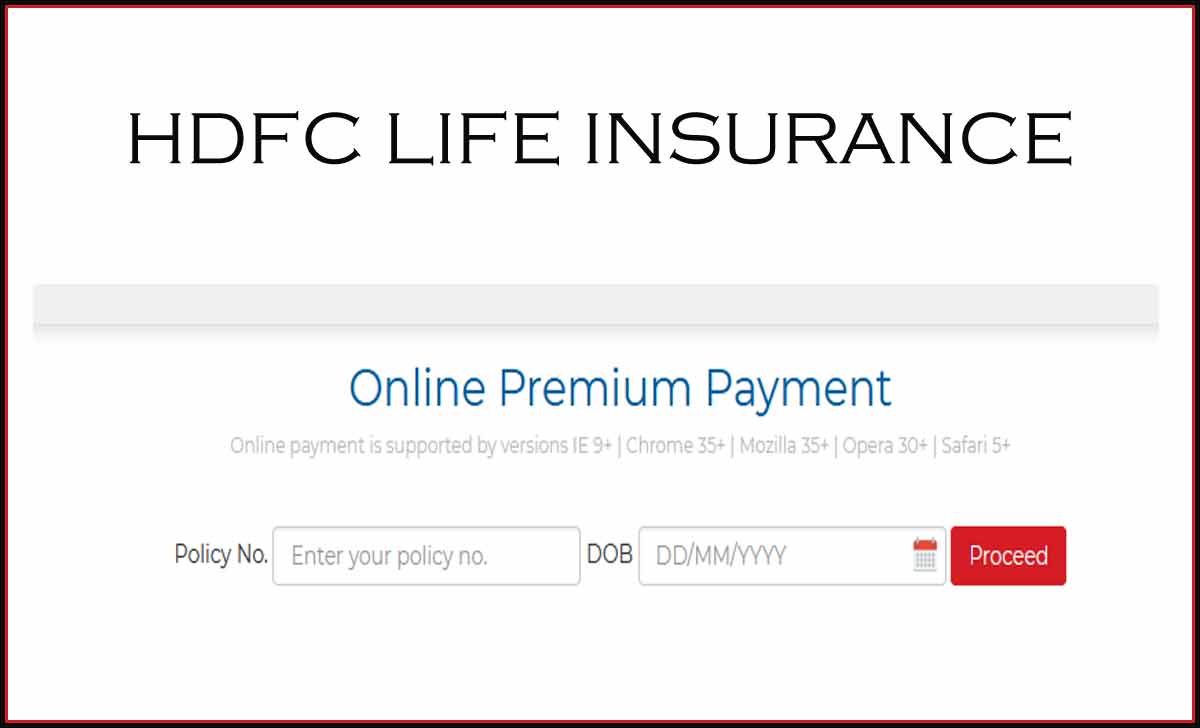
Timely paying will have your policy active and let you use it whenever required in an emergency.
HDFC Life Online Payment
If you’re a customer of HDFC or not and opted for the HDFC Life Insurance, then here is the option that you can use to get your installments paid, so ensure that, you may use any method from 25penny which best suitable and flexible to make the transactions.
HDFC Premium Payment at Quick Pay
HDFC has introduced a website which named Quick Pay to give an easy payment platform to the customers. Policyholders can utilize this website and get the third installment for any due policy to cleared.
- Visit the HDFC Life insurance Quick Pay website form your browser
- Click on customer service section and click on Pay Premium amount
- Now click on Pay Premium Online and wait for Quick Pay page to launch
- Provide your policy number along with other required details
- Enter the due amount and click on pay button to process for the payment
- That’s it, The HDFC Life Insurance online payment processed once the amount gets deducted from your prefer payment mode. These will update your policy and instantly send you an SMS for payment confirmation.
Also read: HDFC Customer Care Number
HDFC Life Online Premium Payment via NEFT
The NEFT is an easier process which lets you pay the premium for your HDFC Life Insurance policy without entering the details every time you pay the amount.
- Go to the HDFC net banking account with your internet banking credentials
- Now chose the policy type to add in the NEFT for the auto payment
- Enter the policy details and then fill your premium amount to pay
- Click on Pay button and wait for premium to deduct from your account
- That’s it, your HDFC Life Insurance premium for the policy paid online and the amount directly deducted from your HDFC account.
HDFC Life Insurance Online Payment through Standing Instruction Mandate
The HDFC Life Insurance online payment processed through SI mandate which is one the auto payment mode available in the banking. These methods will only be available for the customers who have an HDFC bank account.
- Visit the bank and fill the standing Instruction Mandate form
- Fil your policy details and fill your HDFC account to link with
- As per SI mandate your premiums may auto debited
- That’s it, it ensured that you must have the premium amount in your account during the time of auto debit to get your HDFC Life Insurance payment to pay on time.
HDFC Life Insurance Online Payment through NACH
NACH is an auto debit facility that is provided to the HDFC Life Insurance policyholder who does have an HDFC account.
- Submit the auto-debit mandate form along with an HDFC canceled cheque
- The MICR code from the cheque recorded and updated your account
- That’s it, every time your HDFC Life Insurance premium does get due, the amount paid from your account through the NACH facility which enabled in your account.
HDFC Online Premium Payment Via Credit Card
This is one more option to get your HDFC Life Insurance premium paid from credit card. The option can also taken as auto debit by following the below option.
- Fill the credit card mandate form and submit it to the bank
- Make sure it has got all your HDFC Life Insurance details
- The official will check details and register your CC mandate form
- That’s it, this will deduct your HDFC Life Insurance premium amount from the credit card automatically whenever the due date has arrived.
HDFC Life Pay Premium with PayTM
Paytm, the most flexible appreciable brings you an easy way to pay your HDFC Life Insurance premium from official website.
- Visit the website of Paytm or launch it on your mobile device
- Log in with your credentials and tap on the service form menu
- Find the HDFC Life Insurance payment link and tap on it to open
- Here fill in your policy details and then enter the amount to pay
- Click on the Pay button and select any mode from the list of payments
- That’s it, your HDFC Life Insurance premium for the due month paid using PayTM and updated in your policy account instantly.