State Bank of India providing lot of services including SBI account statement through different methods. Here know the complete information to check statement through missed call, SMS, ATM, YONO, Bank branch…
State Bank of India brings a detailed sheet of transaction for their customers which CIS referred as SBI account statement. Every customer has their own credentials and access methods to get their statement, which include all information about the transition from their account. Any amount that is created or debited from the account along with having any loan EMI education will be clearly noted in each row of transaction.
Customers can get their statement downloaded from the official website of State Bank of India or by using multiple other ways. There is no limit on downloading the account statement by a customer, as it is their right to know about the transaction being made on a regular basis.
| Name | State Bank of India |
| official site | onlinesbi.com |
| Toll free number | 18001234, 18002100 |
| Email Id | customercare@sbi.co.in |
| Text | UNHAPPY to 8008202020 |
Reference: https://sbi.co.in/web/customer-care/contact-centre
SBI Account Statement
There are multiple methods which a customer of State Bank of India can follow and know their account balance. Have a look at below listed methods and get your SBI account statement as per the convenience. The mini statement updated form the bank and the customer can reach customer care if any concerns.
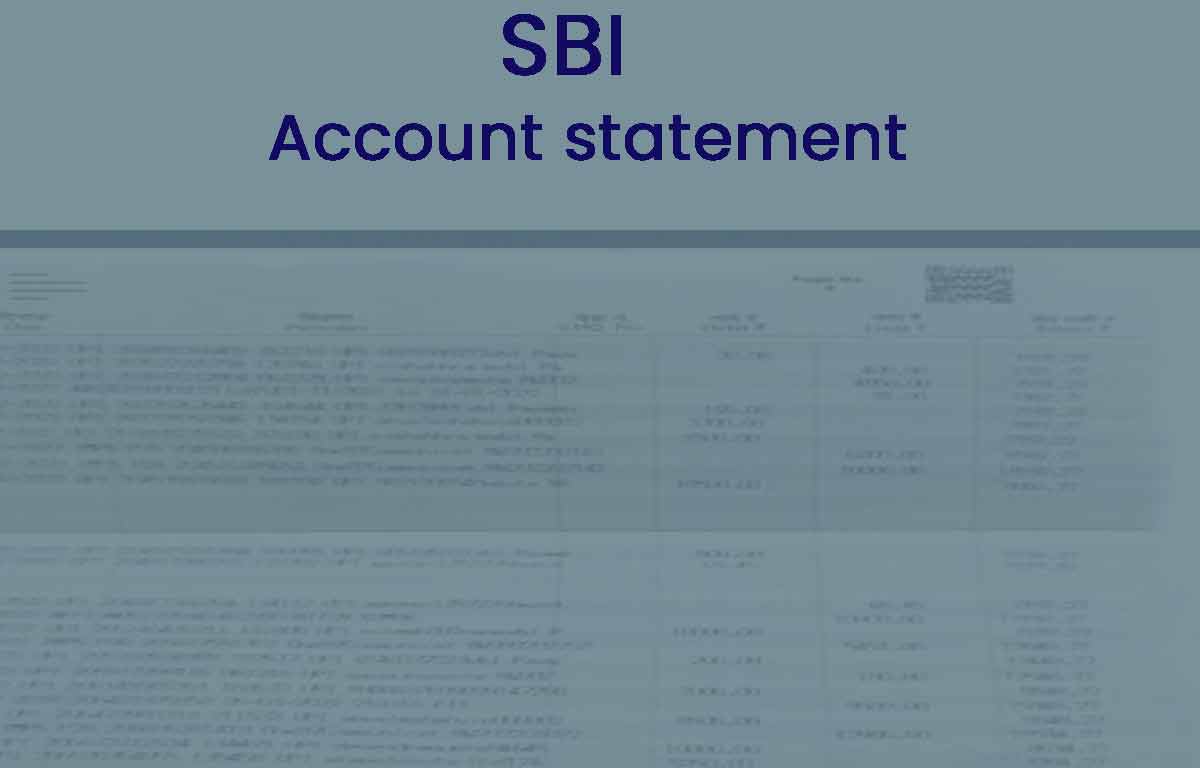
Account Statement through Missed Call
State Bank of India does bring the missed call service to the registered customer. Those customers who have their mobile number registered with the State Bank of India, can use the missed call service to get the mini statement. Give a call to 9223 866 666 and wait until the call disconnected automatically. In quick time, the response will send to your number with the update mini statement.
Also read>>>>>>SBI Collect Payment History
Account Statement through SMS Service
State Bank of India offers SMS banking service to the customer to get the updated list of their Sbi bank account statement up to 5 transactions. These State Bank of India SMS services will not charge you any amount and even don’t use the internet connection. Just a simple SMS to 9223 866 666, will bring you a response of the last transaction made in your account.
Also read>>>>>>SBI Fixed Deposit Online
Account Statement from Yono SBI App
Customers who have got their Internet banking credentials, can utilize the Yono SBI App to get their account statement. Install Yono SBI and launch it on your device. Then customers can enter their credentials and set the 6 digit PIN for verification. The customer can choose the statement and select the from and to date to generate the statement. The selected statement from your Yono SBI app will send to the registered email ID and available for download.
Also read>>>>>>SBI Credit Card Status
Account Statement from Net Banking
Internet Banking from State Bank of India is one stop for all services that approved by the bank. Customers who have their Net Banking credentials can utilize these options. To get access to their personal banking private banking login page. Here they can select the Account option and then select to generate the statement. The statement will generate as per selected month or for the entire year, as per your selected months.
Also read>>>>>>Find CIF Number SBI
Account Statement from SBI ATM
In case if you don’t have your mobile device or don’t have access to internet banking. Then you can go to the nearest State Bank of India ATM to generate your mini statement. Insert your debit card and access the ATM with your PIN. Then you can select the option as Mini Statement and tap to proceed. The slip with the details of the last 10 transactions made printed. It is your mini statement for your State Bank of India account.
Also read>>>>>>Open SBI Account Online
Account Statement from SBI Branch
In case, if the customers of State Bank of India don’t have access to Net Banking, Mobile Banking, SMS banking, Missed Call Service or any. Then they can visit the nearest SBI branch. Customers have to provide their identity proof and bank passbook at the counter to get their last transaction record in the book. These will be easier and as well secure to get your mini statement directly from the bank.
Also read>>>>>> SBI SWIFT Code
How to register with the State Bank of India with a Mobile Number?
The customer for the very first time has to reach their home State Bank of India branch and submit the mobile number updating form. Once the form is submitted, the respective executive will consider your request and link the mentioned mobile number to your banking account.
Does the State Bank of India Tamper with Bank account statements?
The State Bank of India doesn’t have any access to operate or edit the bank statement of a customer. The statement form State Bank of India for a customer will be with respect to the transaction made by the customer by using their edit card or through cheque, other than that there will be no other way to update the mini statement of your account.
Will my Loan EMIs be updated in the SBI Bank statement?
Any loans or EMIs that are linked with the customer’s bank account will be regularly updated once the appropriate deduction has been made. Any changes with respect to your bank account will be updated in the bank statement, making customers aware of their earnings and spending.