Finding trouble in blocking your ATM Card of SBI. Just Know How to Block SBI ATM Card through Net Banking and also through customer service call…
State Bank of India brings multiple facilities which allows their customers to connect with basic financial options. The option of blocking or unblocking State Bank of India ATM Cards can be done using multiple facilities.
Customers are free to use the Net banking facility, SMS banking Facility, Missed Call Facility, Customer Service Facility in case of emergency, to get their ATM Card blocked.
The options always kept on easy hand to have the State Bank of India account secure, even if a customer loses their ATM card which always a risk. So simply avoid the risk by blocking SBI ATM card by following this guide.
| Service | State Bank of India ATM Card |
| Official Site | onlinesbi.com |
| Toll free numbers | 08026599990, 18002100, 08026599990, 1800112211, 18004253800 |
| Email ID | customercare@sbi.co.in, contactcentre@sbi.co.in |
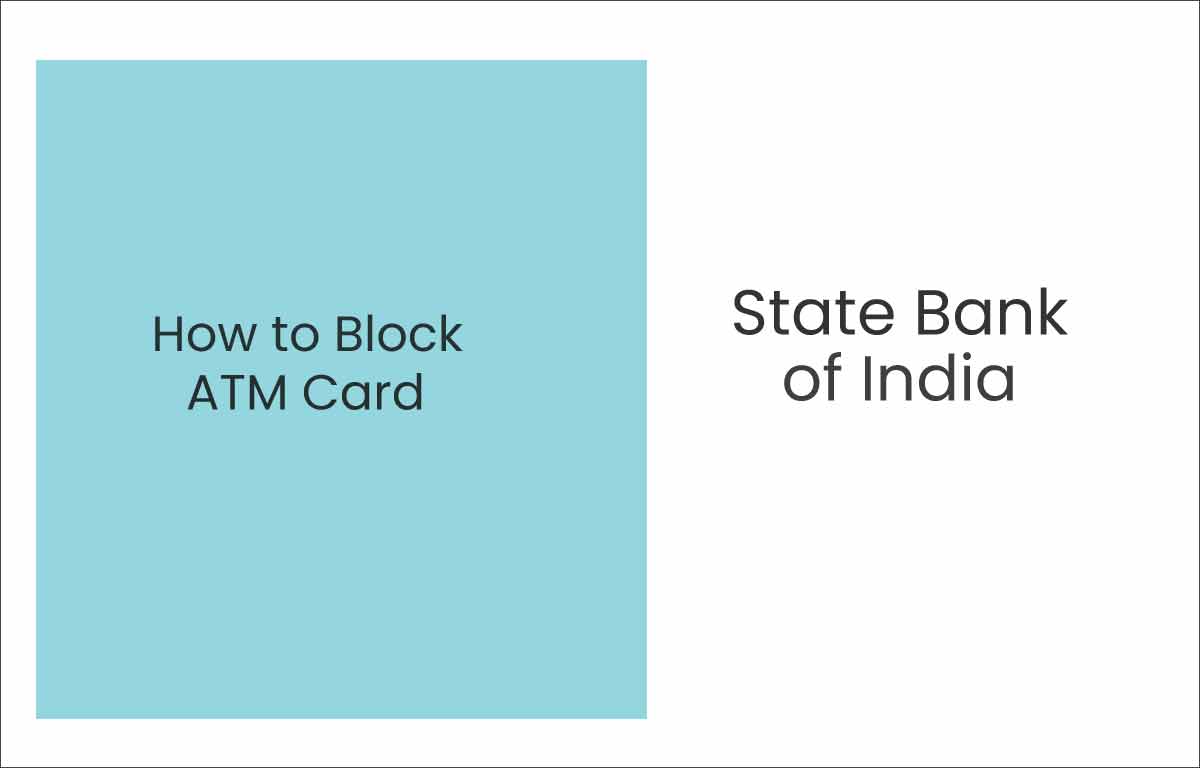
How to Block SBI ATM Card through Net Banking
In this process we will let you know how to get your State Bank of India ATM Card blocked using your Net Banking credentials.
- Go to the official website of State Bank of India using URL onlinesbi.com
- Choose ‘Net Banking’ and use your credentials to Login to page
- Click on ‘e-Services’ option from menu and click on ‘ATM Card Services’
- Tap on ‘Block ATM Card’ and then wait to show for your linked cards
- Select the Card Number to block and select the option shown below
- Select ‘Lost’ or ‘Stolen’ and then click on Submit button to confirm
- Choose the Authentication type as from OTP or profile password
- Enter the OTP sent to your registered mobile number or use profile password
- Click on Confirm button and your SBI ATM Card will block
SBI ATM Block Number
This is the easiest way to block SBI ATM Card, which can be through your registered mobile number or through a non-registered mobile number with SBI ATM.
- Make a call to 18003253800 or 1800112211 from your mobile
- Select the option for Block Card and wait for other options
- If registering a mobile number select the option to block your card instantly
- Wait for the executive to come on call and verify your identity
- Once verified, your SBI ATM card blocked from the moment
Reference: onlineSBI.com/personal/block_atmcard.html
| SBI ATM PIN Generation | SBI ATM OTP Cash Withdrawal |
| How to Change Mobile Number in SBI | How to Close SBI Credit Card |
How to Block SBI ATM Card by SMS?
As you have your number linked with your State Bank of India account, then you can make use of SBI SMS Banking service. Customers need to send an SMS as ‘Block ” to 567676 to block the card instantly through SMS banking facility.
Can I use my blocked SBI ATM Card after getting it?
Customer has to unblock the State Bank of India ATM card to start using it again. In case, if you got the lost SBI ATM Card, then you need to use a similar process of unblocking to make use of your card again.
Does the State Bank of India issue a new ATM Card after Blocking?
The customer has to choose the appropriate option while blocking the card, as in case of Stolen the State Bank of India will re-initiate to send a new card to your communication address. The entire process taken by the bank, once the customer has confirmed about the loss of the ATM card.