Know Indusind Bank Login Process using password, Indusmobile and How to login to Indusind Corporate Banking, How to Reset the Password on priority basis…
Indusind Bank is quite well known as it provides all essential banking services without much fees that has garnered them a lot of customers across the years. If you are someone who has an IndusInd bank account then you might know how great their service is.
They provide different banking services from setting up of savings, personal account, providing of loans, credit and debit cards as well. Now with internet banking on the rise, they have made their IndusInd bank login process quite easy. In this article we will help you learn more about it.
| Bank Website | indusind.com |
| Available Services | Personal, Pioneer, NRI, Business and Corporate Banking |
| Customer Care | 18602677777 |
| Other Helpline Numbers for Outside India | 022 68577777, 44066666, 42207777 |
| Whatsapp Banking | +2244066666 (Send Hi) |
| Vehicle Loan Customer Care | 18001023333 |
| rechus@indusind.com (For New customer, Forex card, Home Loan, Insurance, Personal and more) | |
| Facebook Banking | https://www.facebook.com/OfficialIndusIndBankPage |
| Twitter Banking | https://twitter.com/myindusindbank |
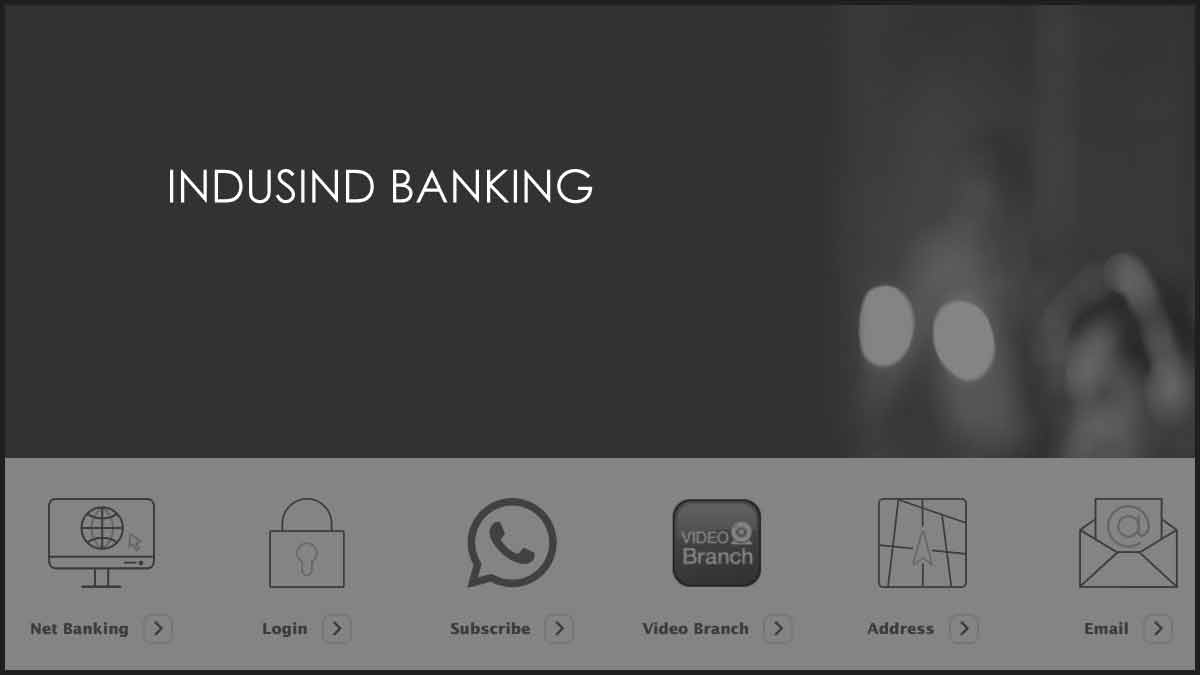
IndusInd Bank Login
If you already have your account details with yourself then you can follow the steps below to learn how to use the Indusind bank net banking login portal to access your account.
- Open the Indusind bank account portal from here https://www.indusind.com/in/en/personal.html and then click on the login on the top
- Click on login button
- Go to personal
- Tap net banking and click on the login button
- On the login page you have two options to login to your account either by using password or else using Indusmobile
InduInd Login using password
- Enter your username and password
- Then under Account summary select between Funds transfer or Service requests
- Click on the login button and you will be logged into your account.
Login using Indusmobile
- Enter your username and then select the account summary from the given drop down options
- Next click on Sign In button and you will receive notification on your Indusmobile app on your device
- Click on the notification which will open the app and approve the IndusInd Bank login to access your account.
How to Login to IndusInd Corporate Banking
There are many customers who might own a corporate account such as you and for those the Indus net login process is quite similar to personal banking which is shown below.
- First go to the Indusind official website and then from the top right corner tap login button
- Then under the drop down option click on the Corporate and under this click on Connect Online option
- Now you will be redirected to the corporate banking online login page, here you need to enter the below asked details
Domain id
User id
Password - Enter the captcha and Click on login to Access your account
How to Reset Indusind banking password for personal banking
Passwords are essential for personal banking users to access their account. In case if you have forgotten your password then you can follow the steps below to learn how to reset it.
- Open the Indusind personal banking official page from here https://indusnet.indusind.com/
- Click on forgot password under the password box
- Enter your User ID > click on submit button and enter the OTP on the next page
- Then you can now set your IndusNet password
How to reset Indusind corporate banking password?
Open the Indusind corporate banking official portal and then click on connect online button. Then click on the forgot password? Button and on the next page you have to enter the domain id and user id. Once you enter those details click on Send OTP and enter the OTP, next you can reset your password.
Indusind bank credit card login
If you have your Indusind credit card then you can access your credit card login page from going to the official website. Then click on the login button and under this click on cards > next click on login under the credit card and enter your details to access your account.
Indusind bank customer care
Sometimes you might need the customer care support either to resolve something or to enquire about something as well. You can call them at 18602677777 or else you can even email them at reachus@indusind.com.
Indusind bank online account
Indusind bank has now enabled online banking services for all their banking account types that also includes personal, corporate and others as well. You will receive your online banking account details once you have created your account with them.
Indusind mobile banking
Indusind bank has launched IndusMobile for personal banking through mobile and IndusDirect for corporate banking through mobile. Customers depending on their account type can either download IndusMobile or IndusDirect and then login with your account to make use of mobile banking easily.
Indusind net banking registration
If you have not yet created your account then while creating your account at the branch you will also receive your net banking account details. Once you receive those details you will have to access the Indusind website and activate your net banking.
How to activate or unlock user id?
If your Indusind bank user id is not yet activated or needs to be unlocked then you can go to their personal banking official page from here https://indusnet.indusind.com/. Then click on Activate or Unlock your User ID button. On the next page you will have to enter your User ID and click on the submit button. Then enter the OTP received and click on the submit button which will activate and unlock your User ID.