Make your HDFC credit card payment online or offline instantly by using net banking login or ATM, branch or with PAYTM / UPI app, Also find how to pay HDFC credit card bill payment with EMI mode…
HDFC is a well-known nationalized bank that does have its branches spread in states outside India. Bank does offer various services along with giving much flexibility to the customers, and the HDFC Credit Card is one of its services that has got a diverse flexibility option along with giving numerous ways to connect.
As per the convenience of the customer, it is advised to use the HDFC Credit Card and easily pay back as per the guidelines, and Bank does have multiple credit cards provided based on the requirement of a customer even for forex payments or any other.
The cards are available in every kind as from business usage to flying customers or even specify for any shopping, where the customers need to choose their type of card and apply for it which will be provided to you with a limit as per your financial status.
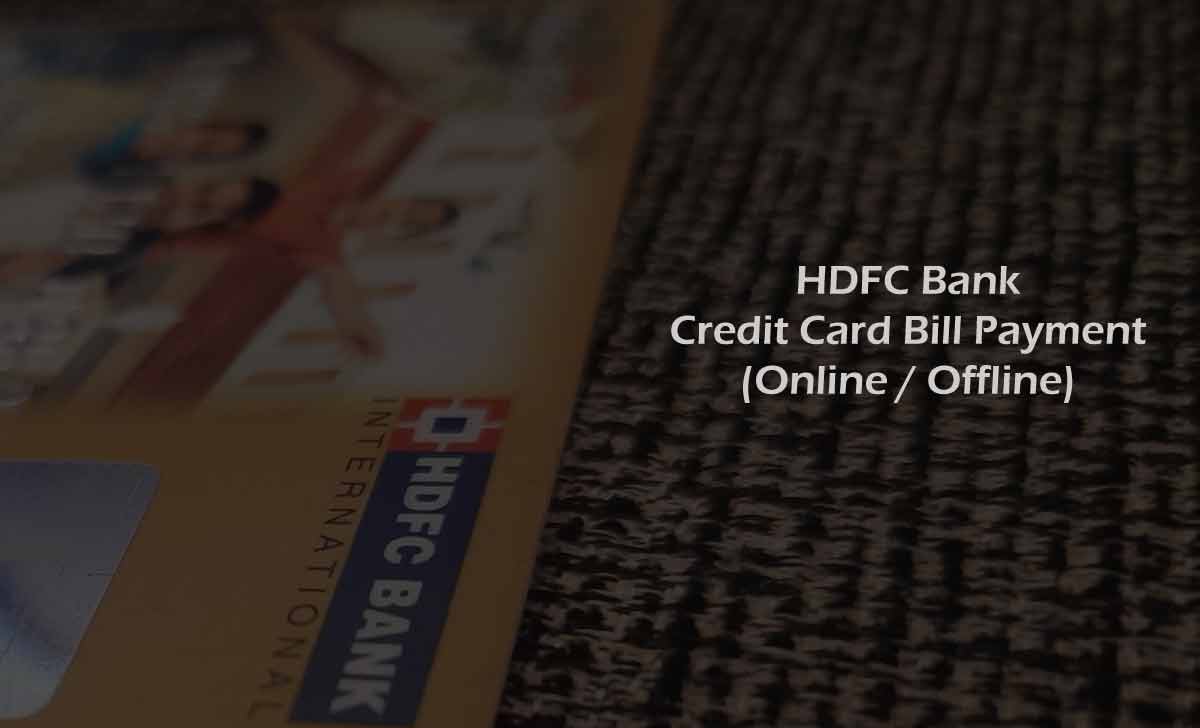
HDFC Credit Card Payment Online
The online payment of HDFC Credit Card bill is always an easier process and it will also avoid deduction of services charges charged through offline payment, and this process of bill payment will be possible if you have registered your credit card with an online net banking account.
- Visit the official bill portal or visit the official site of Net Banking to make payment
- Now click on Cards and then tap to view your registered cards
- Under the section of Credit Card, click on Transact from the left side of the screen
- Now click on HDFC Credit Card Payment and then select your payment type
- Once selecting the payment type, click on continue and then select the type
- Select Account Type and then credit card number from the drop-down option
- Now confirm the amount and click on submit to make the payment
- That’s it, your card payment forms the net banking website has been completed, the amount of due will be deducted from your bank account top which the credit card is linked to.
Pay HDFC Credit Card Payment through Mobile App
The mobile banking facility is available to make payment to your credit card and it is faster than using any other means of bill payment, so make sure you have registered your credit card to your net banking account.
- Get the HDFC Mobile Banking application installed on your device
- Now login to the App and then let your details be displayed on the screen
- Click on Menu and then tap on the Pay button to proceed to select Cards
- Here you will view all your registered cards and select one from the list
- Now click on Pay Button and then chose the payment type
- Confirm the payment type and enter the amount to make the payment
- That’s it, the HDFC credit card payment through your mobile app has been completed and you will receive an SMS once the payment has been confirmed.
How to Choose AutoPay for HDFC Credit Card Bill Payment
The credit card payment can also be performed through the Auto Pay option available in the Net Banking page. Do follow these steps and get your bill paid every time your HDFC Credit Card reaches the due date.
- Login to your HDFC Net banking account using your credentials
- Now click on cards action and then view the registered card from the list
- On left side of the screen, click on Request type and then select Autopay
- Now click on the continue button and then tap on confirm button to proceed
- That’s it, Your HDFC Credit Payment has been registered for autopay and every time it reaches the due date, the amount will be deducted from your HDFC Bank account.
Quick Pay HDFC Credit Card Payment
Visa Money transfer is the quickest way to make payment to your HDFC Credit Card due bill amount and below the detailed process examined.
- Login to your HDFC Net Banking Account
- Click on Funds Transfer and then Select Transact
- Now click on Visa Card Pay and enter card details
- Now click on continue and complete the transaction
- That’s it, your HDFC card online payment through Visa Money has been completed and all your dues for the months will be cleared.
How to Pay HDFC Credit Card with Non HDFC Bank Account
If you’re a non HDFC bank account holder, then you should use the below said process to make payment to your HDFC card.
- Search for HDFC Credit Card and then click on credit card login
- Use your credentials and login to the credit card page
- Select Pay Credit Card Bill from the Left side menu option
- Choose the type of Bill Payment which can be any form list
- Confirm the payment and wait for the transaction to complete
- That’s it, HDFC payment as a non HDFC customer has been completed successfully.
HDFC Credit Card Bill Payment from Branch
This is the most preferred process if you don’t have an account in HDFC or don’t feel good with online transactions.
- Visit your breast HDFC bank branch in your area
- Write the deposit slip by mentioning your HDFC Credit Card Bill number
- Enter the amount to be paid and then submit it to the bank executive
- That’s it, Once he has processed the payment, the amount will be processed to your credit card account within 1 to 3 hours of time.
HDFC Credit Card Bill Payment from ATM
The ATM machine of HDFC bank does also provides an option to make payment to the card. Make sure you use a deposit machine to pay your HDFC Credit Card bill.
- Locate and visit the HDFC deposit ATM in your area
- Swipe your card and then click on Pay HDFC Credit Card Bill
- Now confirm the amount to be paid and drop your money
- Let machine take your money and confirm it by clicking on screen
- Immediately your HDFC Credit Card bill payment will be processed, and the due amount will be cleared with your money deposited.
How to Make HDFC Credit Card Bill from Paytm
Paytm is a mostly used online application and paying your HDFC Credit Card bill due is quicker by using your Paytm credentials.
- Launch your Paytm App and go the Bill Payment service option
- Here click credit Card Bill payment and then type your card number
- Enter the amount to be paid and then click on processed to pay
- Wait for transaction complete and view your successful message
- Instantly, the Bill payment for your HDFC Credit Card through your Paytm account has been completed.
How to Pay HDFC Credit Card Bill form BHIM/UPI
Use your BHMI or UPI App to pay your HDFC Credit Card Bill payment due for the current month. Follow these steps and get your amount paid instantly from your linked bank account.
- Launch your BHMI/UPI Application in your device
- Use your PIN and click on Pay button to make a payment
- Select credit card Pay and enter your card number here
- Use your BHMI/UPI PIN to process your payment
- Immediately, your Credit Card bill payment through your UPI PIN and has been successfully completed. An SMS to your mobile number will be sent with the amount credited.
Also read: HDFC Credit Card Status
How Does Processing Time for HDFC Credit Card Bill Declared?
There are numerous ways to make the payment to tour HDFC Credit Card Bill and here is a list of methods along with their processing time taken for payment.
- HDFC net Banking does the instant processing time
- HDFC mobile banking does update amount instantly
- AutoPay option in HDFC will take 24 hours to display
- Cheque Payment will take 2 days
- NEFT payment will take 3 days
- Non-HDFC Bank Net banking takes 2 days to display the amount
- Visa Money Transfer for HDFC Credit Card Bill takes 2 days
- RTGS payment takes instant time
- UPI/BHIM payment will display amount instantly
Also read: HDFC Customer Care Number
Does using a Non-HDFC account take time for an HDFC Credit Card Bill?
Yes, if you have used an account that is not from HDFC bank then your HDFC Credit Card Bill payment will be processed within 24 hours to 72 hours of time. As per the bank’s connection, the payment deducted from a non HDFC account will be shown only after the minimum processing time has been reached.
Also read: HDFC Credit Card PIN Generation
Can I pay HDFC Credit Card Bill through Debit Card?
The amount to be paid for HDFC Credit Card Bill can be only done through your direct bank account, and the bill amount will be deducted from your account directly or you can use other payment options to use a debit card to pay your HDFC Credit Card Bill.
Also read: HDFC Forex Card Balance
How to convert credit card payment to EMI in HDFC bank?
HDFC bank does provide flexible options to the customer and if there is a large amount used in past transactions, and the option to change the same amount to the flexi EMI can be processed by selecting the appropriate EMI months along with selecting the interest rate applied.