Lot of ways provided by HDFC Bank for their customers to check account statement easily. Just check the HDFC Bank Statement benefits, details and simple guide to check through Net Banking, Branch followed by SMS…
The bank provides a summary of an account for every customer through their individual statement. The statement does include every detail of the account along with various transactions happening for the period of time.
In the recent past the HDFC bank passbook was being updated by the bank executive every time a customer reached the branch, but now the online banking system has introduced the statement facility.
The customer can get to know about their transaction along with their exact time in the statement they have generated. This acts also as a proof of account identity and lets you compare along with the previous month to check your inputs instantly.
| Name | HDFC Bank |
| Official Site | hdfcbank.com |
| Help line number | 1800202 6161, 1860267 6161 |
| Balance Enquiry number | 18002703333 |
HDFC Bank Statement
There are multiple benefits from statement which sent through email to every customer form HDFC, of which few have listed below here.
- The Statement saves paper as it is fully online
- Get access to past statements instantly in single click
- Choose stat net as daily or weekly or monthly as preferred
- Get an combined statement of all your accounts through options
- Register with HDFC bank to get monthly statements automatically
- How to download HDFC bank statement
The account statement can be available from Net banking or SMS Code or through HDFC provided mobile banking. We have details of each process for your ease of getting the statement.
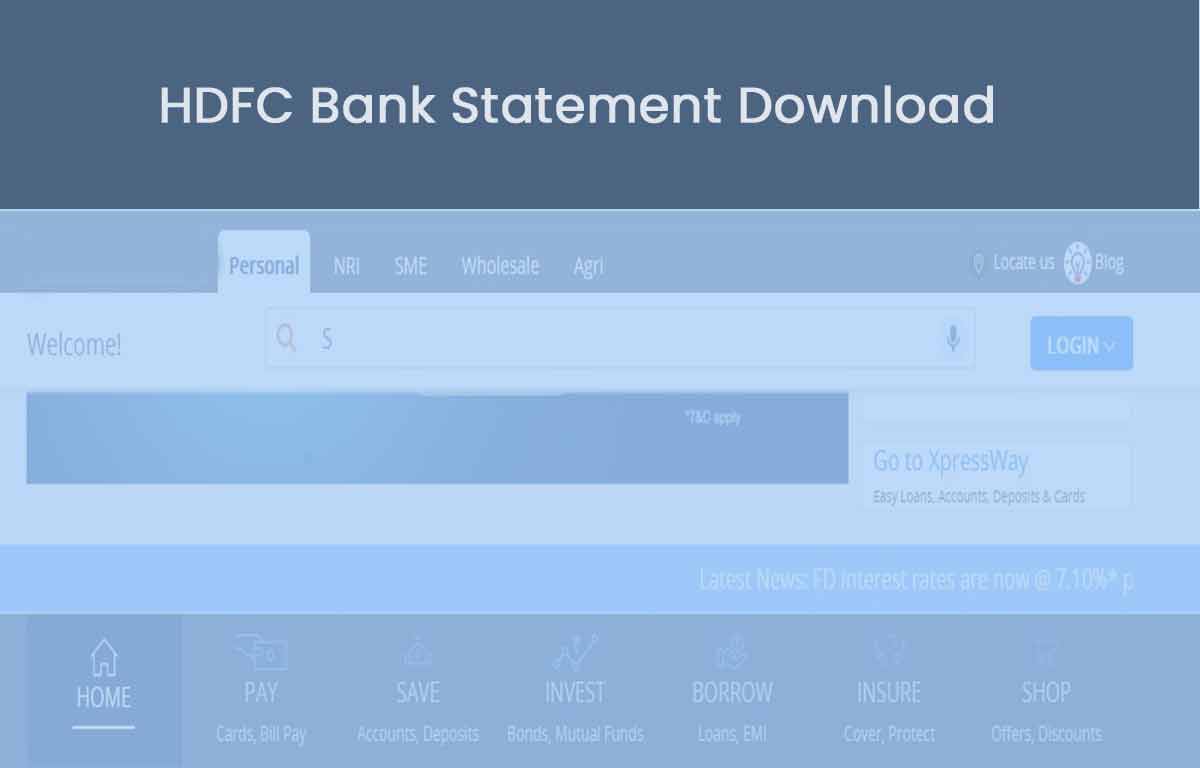
How to Download HDFC Bank Statement
This process will help you to get the HDFC Bank statement with your Net banking details.
- Open HDFC site with this link hdfcbank.com and Login to HDFC Bank Net banking page with your credentials
- Select Email Statement under Accounts tab
- Complete the registration to get monthly or weekly statement
Also read: HDFC Bank Near Me
HDFC Bank Statement Details
To describe the HDFC Statement it is precisely classified into three parts which are Account Holder Details, Account Details and Transaction history. We have brought some details about each category that might give you brief information about statement understanding.
Account Holder Details:
These art does contain the details about account holder information which are their Name, Registered Mobile Number, residential address. These details will be enough to recognize an account holder in the bank.
Account Details:
This part of HDFC statement consists of Account Type, Account Balance, FD Link if any, Total Balance and Nomination Details. These will help you know the details of account balance and specific details of the account.
Transaction:
These parts do contain the transaction history from your account from the date selected to date. The details such as Transition date, value Date, description of beneficiary, transfer type as cheque or withdrawal or transfer to account along with the balance left after the transaction was made.
Reward Summary:
These will be at the last page of HDFC Statement. It will give your details about your Reward account number along with the earning balance till date. The balance along with the card number under which the reward has collected will display here.
Account Details:
The statement all has the account number, IFSC code, MICR code. IFSC code of the account of that parcel statement at the end of the page.
Also read: HDFC Bank Forex Remittance
HDFC Bank Statement through Branch
- Here you don’t need your Net banking facility. As you can just move to any of your nearest HDFC branch and request the statement.
- Get the e-age form HDFC Bank official website or from Branch
- Fill the Application form and get it submit to the branch executive
- Based on application, the email statement will register for your account
Also read: How to Close HDFC Bank Account
Statement of HDFC Bank via SMS
The account holder can use the convenient way to get their HDFC Bank Statement received through email or SMS. Customer can use simple SMS code provided by the bank to receive statement to their mobile as an SMS. These short mini statements help you know recently made transactions from your account.
Send SMS as <TXN > to 5676712 to get Statement of your recent transactions.
Also read: HDFC Bank Mobile Number Change
Does HDFC Still Provide HDFC Bank Online Statements?
Yes, customers who don’t have access to phone or email statements. Can visit the branch with their provided Passbook to get the statement. They can even request to get a monthly statement generate on white paper. It will be provide based on your verification.
Is my HDFC Bank Statement secure?
The online account statement which sent to a customer through email will secure through a Passcode. This will be a combination of your account number and date of birth. Hus only verified customers with the details are able to access the statement.
Does the HDFC Bank statement have any errors?
The HDFC Bank online statement generated based on your records from the account and it will automatically fetched. There are no chances of any manual error. As the entire statement will through online and the same reflecting as your account transactions made.