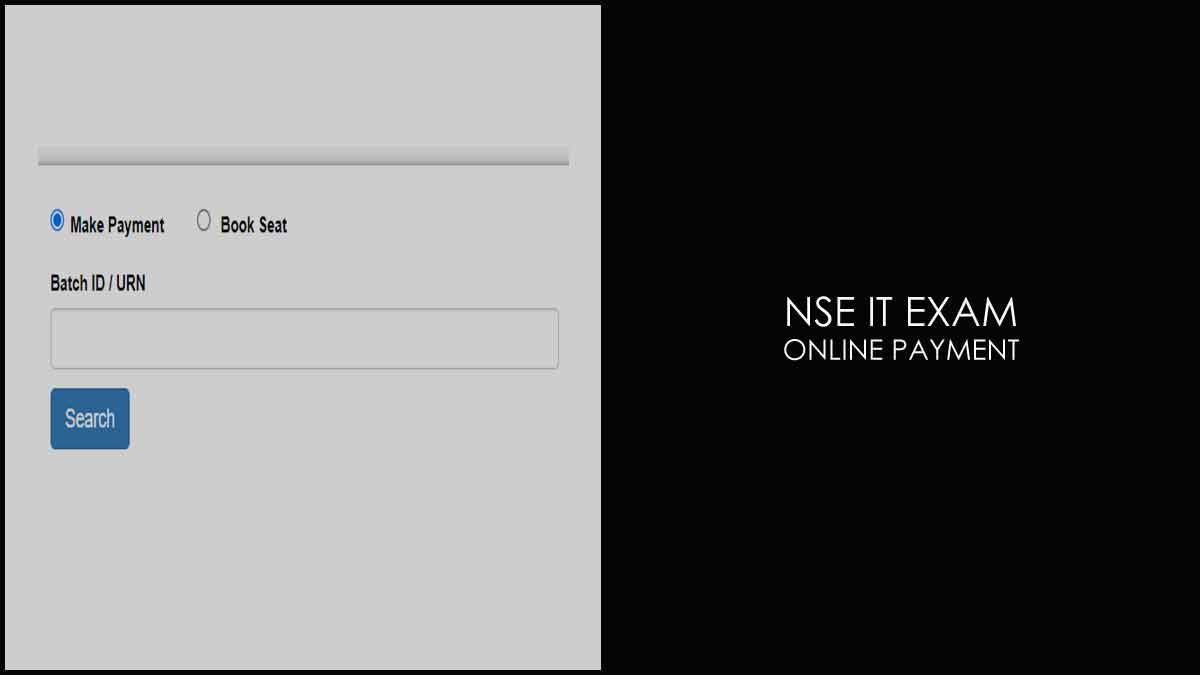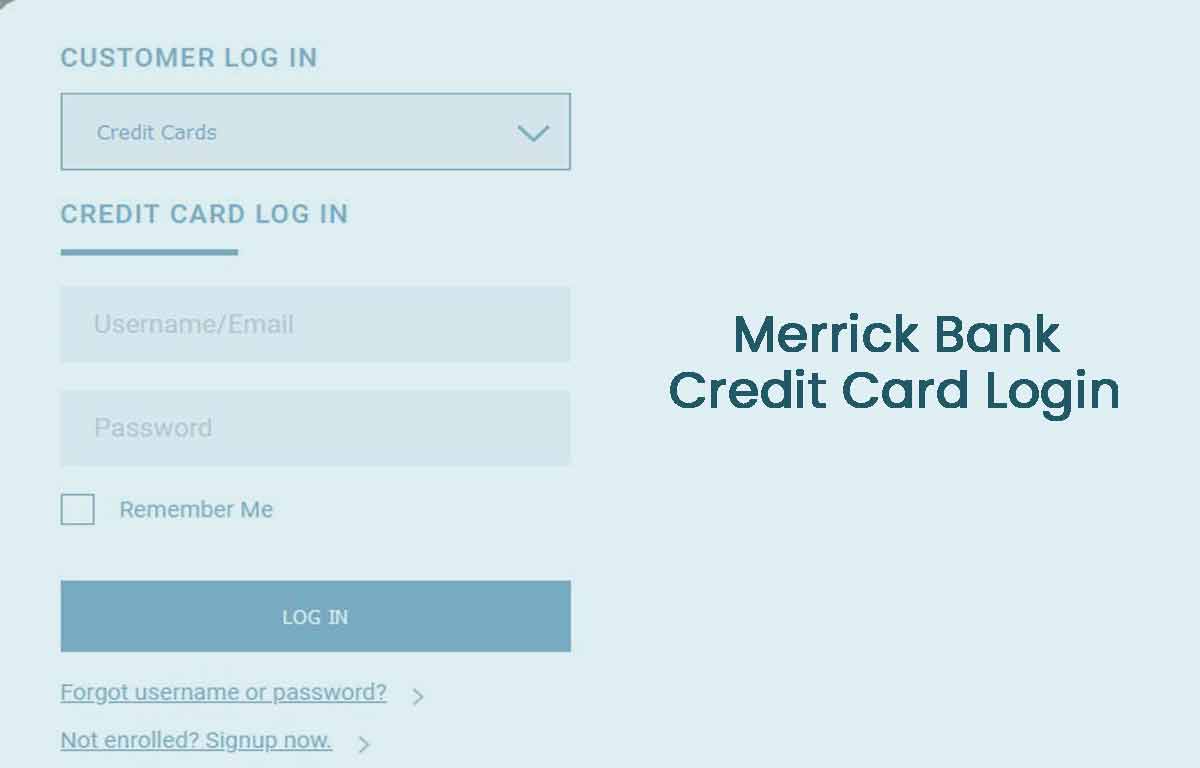Visit online web portal for HDFC bank mobile number change online | Find how to change HDFC Bank Mobile Number in offline at ATM or branch…
Bank Account is an essential account for every individual, who does want to save their daily savings in the bank. Banks have got various services that customers can use, only if they have the mobile number linked with their account.
HDFC Bank Mobile Number Change
HDFC bank does ask customers to link an active mobile number with their account, thereby any new update or updates about their bank account may directly sent to customers.
Customers having several links will help them receive account balance, activate mobile banking, and allow them to use many more services, and in these current situations, it is quite necessary as well to get an updated number which secures your account by timely sending you an update.
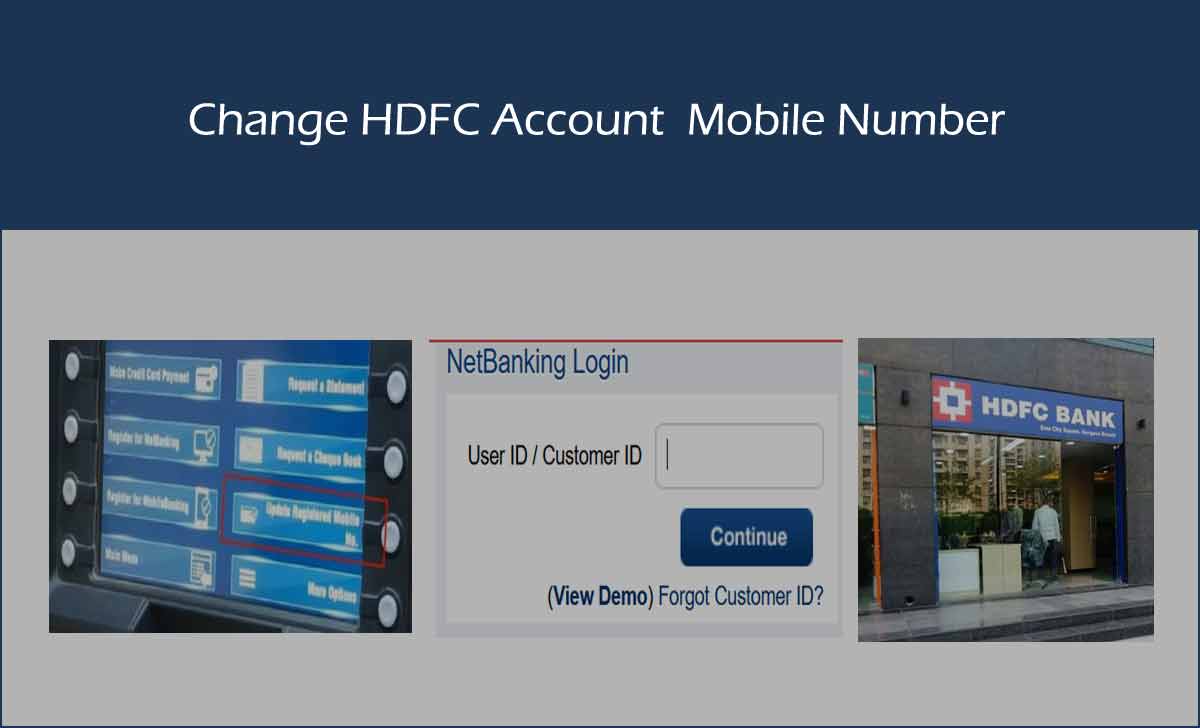
If you’re trying to get your HDFC bank mobile number change, then you have three different ways that you can easily follow the update to change your new mobile number.
Also read: HDFC Zero Balance Account
How to Change Registered Mobile Number in HDFC Bank through at ATM
In this method, you will come to know how to change Account mobile number using the ATM.
- Visit the nearest HDFC bank ATM in your area with your debit card
- Now insert the debit card and select the preferred language to continue
- Click on Main Menu Button and then click on More Options
- Here click on Update Registered Mobile Number and wait for it
- Enter your new mobile number which is to updated with HDFC bank Account
- Click on confirm and then re-enter the mobile number again
- Click on confirm and then enter your debit card PIN to submit
That’s it, HDFC bank account linked mobile number changed now and it take less than 24 hours to reflect and update your number in every process of HDFC bank.
Also read: How to Close HDFC Bank Account
How to change Mobile Number in HDFC Bank
In case you don’t have your debit card and do have the net banking service, then you can follow these steps
- Visit the official website of the HDFC bank at v1.hdfcbank.com/assets/popuppages/netbanking.htm
- Enter your login credential in the Net banking option
- Click on update email ID and mobile number
- Enter your new mobile number and click on confirm button
That’s it, once you submit them, the mobile number newly updated and saved for your use later. A successful link message may sent to your mobile number.
How to change mobile at HDFC bank Branch
If you’re not comfortable changing your mobile number linked with the bank account, then we advise you to twist to the nearest HDFC bank branch. Here are details and steps need to follow for the offline process.
- Locate the nearest HDFC bank branch or your local branch
- Get the HDFC Bank mobile number change application form and stand in a queue
- At the respective counter, provide the filled in application form
- Make sure you have dual signed and entered all your details
- Submit the application and take the acknowledgment receipt after submission
That’s it, your mobile number links with the HDFC bank Account will now changed and it will take around 24 hours to reflect in all services. A successfully mobile link message may sent to your registered mobile number.
Can custom link any service number to HDFC bank Account?
Yes, having a number linked with the HDFC bank Account is the choice of customer. They can link any number to a third account which they like to get updated from the bank. There are no service restrictions for linking to bank accounts.
Can I activate Net banking with a Mobile Number linked to an HDFC bank Account?
If customers have got a mobile number linked with their HDFC bank Account, then they can use the same to activate Net Banking and other services which banks provide through online platforms.
Do we need to add a separate number for HDFC bank OTP?
No, the one mobile number which is linked with the HDFC bank account does also get any OTP repairing the Net banking or account check with your respective account.