Confusing to reset the SBI Net Banking Forgot Password. Just check the simple way to reset password through online portal and also through SBI Branch near by…
State Bank of India is always known to provide better convenience to their customers in terms of financial services. The flexibility and ease of service provided by the State Bank of India, does attract the customers from all business teams.
Also read: SBI Net Banking
SBI Net Banking facility allows the customers to access most of the banking options from online at their fingertips. So at times if you feel insecure about your password or forgot it, then you can follow this article to learn how to reset SBI net banking forgot password.
Also read: Open SBI Fixed Deposit Online
SBI Forgot Password Reset Online
State Bank of India brings Net banking to all registered customers, through their exclusive credentials which are also dual authenticated with registered mobile number OTP. Here we will get to know how to reset the SBI net banking password.
- Open the Official website of SBI using the link onlinesbi.com
- Tap on ‘Net Banking’ option form home menu page
- Choose Type of Net Banking as Personal or Corporate Banking
- Click on Forgot Password under the Login page to load
- Enter the details as required and verify using any of the method
- Use Mobile OTP or debit card or ATM type to reset your password
- Once verified, provide the New Password in password reset page
- Tap on Confirm and wait for same to submit in website
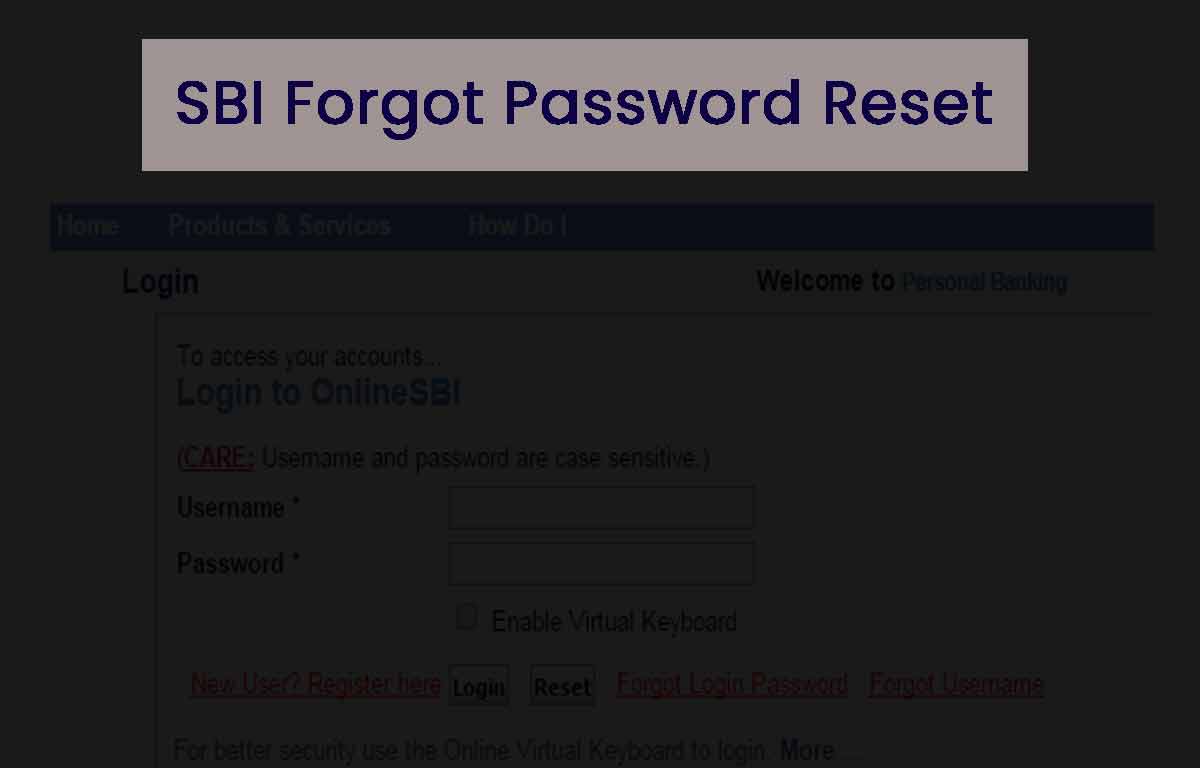
Reset SBI Net Banking Forgot Password from Branch
In case, if you don’t get to reset the SBI Net Banking password form online, then you need to visit the nearest SBI branch and reset the password.
- Locate the nearest SBI Branch and visit during the business working hours
- Take the application form from online for Net banking password reset
- Enter your banking details and attach the KYC documents for verification
- Submit it to the executive and wait for the processing from their side
- Get the acknowledgement receipt and set back to your home for password
- New password will sent to your registered communication address
Also read: SBI Corporate Banking
Does SBI Net banking Password reset require Profile Password Change?
If you have forgotten your State Bank of India net banking Password, then you can change it using any of the above given methods. The change in Net Banking Password will not affect the Profile password and the same old Profile password used to access the information.
Also read: How to Change Mobile Number in SBI
What happens if I lose my SBI Net Banking User ID?
In case, if you have lost or forgotten your user ID For State Bank of India Net Banking. Then you need to select the ‘forgot user ID’ option from the Net Banking Login page to recover it using the online process or visit the nearest branch to know your Net Banking User ID.
Is it necessary to have a mobile while resetting the SBI Net Banking Password?
To reset the SBI Net Banking Forgot Password, it required to have the linked registered mobile number. A customer can use any method to reset the password, but it will only confirm with the OTP sent to the registered mobile number.