Now Kotak bank customer has multiple ways for Kotak credit card payment in online towards the outstanding amount by using net banking, or with UPI and other, Let’s check all possible ways…
Kotak Bank is the most popular bank in India which provides various services to the customer of all different kinds, and the customers of Kotak bank can avail the credit card facility based on their financial transaction and get a good credit limit for emergency usage.
A credit card does manage your credit score in all kinds and thus managing it well will keep your CIBIL score good, and it is always advised to pay the Kotak bank credit card payment in time to avoid the penalty charges and as well save you from disturbing your financial status.
25penny.com will discuss all the possible ways to complete the payment within time with a faster process, let’s check all in detail
Kotak Credit Card Payment with Mobile Banking
Kotak Bank Mobile Application has been provided to customers to check their accounts and get their credit card payments cleared in a quick time, and here is the process that you can use and get your outstanding amount cleared.
- Get the Kotak Bank Mobile application to install on your device
- Login to Application with your credentials and launch it
- On the home page, click on a credit card to open on screen
- Select credit card payments and then enter your details
- Verify your details and click on pay to clear your outstanding dues
- That’s it, the amount deducted from your account and instantly cleared into the Kotak Bank credit card account.
Also Check: Kotak Mahindra Bank SMS Codes
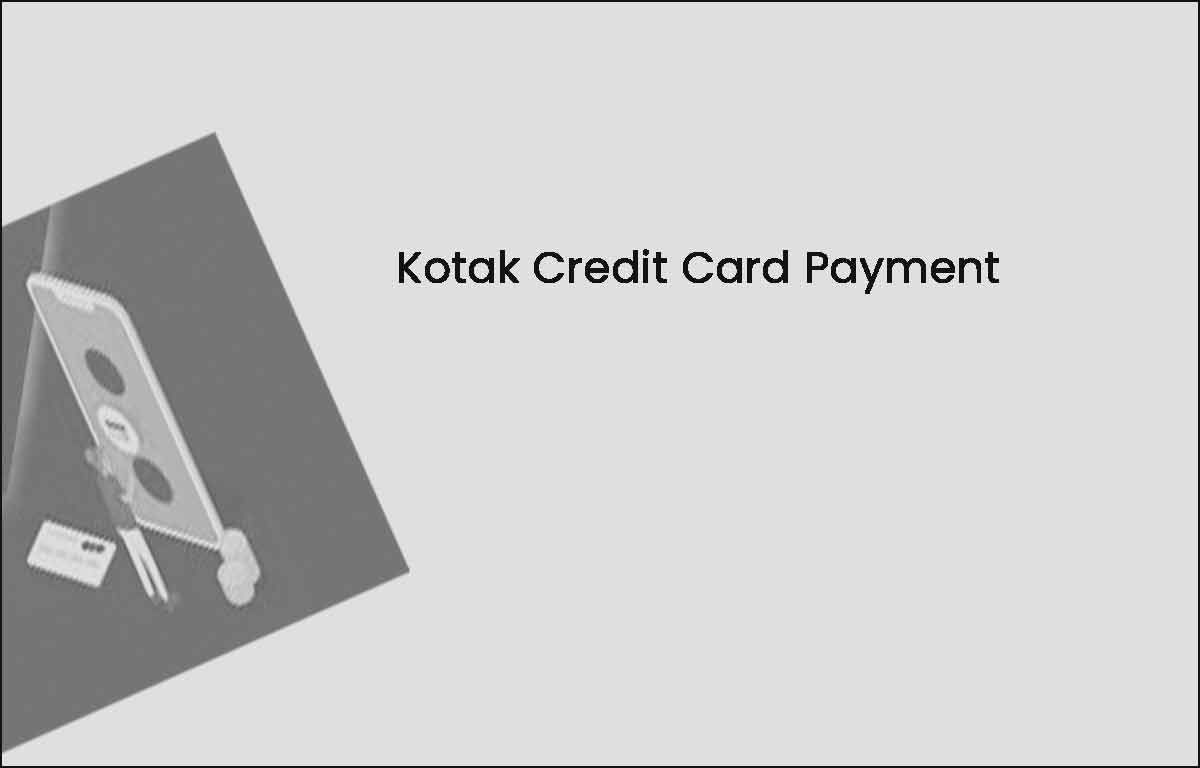
Kotak Credit Card Payment through Net Banking
Net banking is one of the easiest methods to pay your Kotak Bank credit card payments and clear the outstanding dues to ensure your financial transactions are in place.
- Visit the official website of Kotak Bank from your browser using kotak.com/en/digital-banking/ways-to-bank/net-banking.html
- Now login to the net banking using your account credentials
- Tap on the Home page and then click on Credit Card or display
- Click on Payments and then select Make Payment to clear the dues
- Verify your Kotak Bank Credit Card and the outstanding amount
- That’s it, once you tap on the pay button, the amount may debited from the account and will instantly loaded in your Kotak Bank Credit Card account.
Kotak Bank Credit Card Payment Through WebPay
WebPay is an official website form the Kotak Bank that allows for bill payment and easier payments in quick steps even by using any other bank credentials.
- Launch the WebPay Application and then pay credit card option
- Enter your Kotak Bank Credit Card details with all details
- Once the outstanding amount cleared, click on the Pay button
- select any bank net banking or card payment from the list
- That’s it, once the transaction successfully completed with your credentials, the Kotak Bank Credit Card may update with your amount debited.
NEFT is another mode of payment that may used to clear your Kotak Bank Credit Card outstanding due amount, and here are the steps that you can follow to pay for your credit card and clear the dues.
Kotak Bank Credit Card Payment through NEFT
- Login to your Kotak Bank Net Banking account
- Click on Funds Transfer through NEFT option
- Add your Kotak Bank Credit Card in the Payee
- Enter the details form card in the provided page
- That’s it, Kotak Bank Credit Card added to the Payee account and you can now use the NEFT or IMPS option to pay the dues by directly selecting the card from the fund transfer option.
Kotak Bank Credit Card Payment through Auto Debit
Auto debit is an option that may used directly from credit card page to get clear your dues automatically when your due date arrived.
- Go to the Kotak Bank Credit Card Page from your mobile banking
- Select the option and then tap on the Auto debit facility
- Enable auto-debit and confirm the same to apply
- That’s it, Kotak Bank Credit Card now enabled for auto-debit, and once the due date married, your amount automatically debited from your account, and customers should maintain balance in the account, as auto-debit enabled.
Kotak Bank Credit Card Payment through PayTM
Paytm is one of the most used applications and it does give a direct link to pay your Kotak Bank Credit Card outstanding dues and make sure you clear the due date before the due date to avoid any penalty.
- Launch your PayTM App and then login with your mobile number
- Go to the service and then click on the Credit Card option
- Now enter the Kotak Bank Credit Card number in the column
- Fill in all your details and let App fetch your details automatically
- Enter the outstanding amount and click on the pay button to proceed
- Use any payment mode from the list and confirm the same
- That’s it, Kotak Bank Credit Card outstanding amount may paid from the account type you have used through the PayTM app.
Does Kotak Bank Credit Card payment take time to update?
If the Kotak Bank Credit Card outstanding paid through any bank other than Kotak, then the updating of credit card will take place within 24 to 48 hours of span. If Kotak Bank account used to paying the outstanding, the amount updated instantly to your credit card.
What happens if you miss the Kotak Bank Credit Card Due?
If a customer missed their Kotak Bank Credit Card outstanding due to date, then they may charged with a penalty charge that will apply on their total amount due, and the amount may further calculates with GST charges and add to your total due which increases your due amount for next month.
Can I block Kotak Bank Credit Card Online?
Yes, customers can choose the option to block their Kotak Bank Credit Card in the case of an emergency. They can log in to a mobile application or use the net banking facility to use the Credit card block option. One-click will block your Kotak Bank Credit Card and the same option may used to unblock your card.