Register for Union Bank Net banking services and Ubi Corporate Login online to manage your retail or corporate accounts with net banking for seamless services…
Union Bank of India has got a wide range of networks in India by spreading across every city, and in the recent major change in the banking sector, the Union Bank has got emerged with the Andhra Bank and Corporation Bank which made it more reliable with interstate relations.
The Union Bank does still hold a major stake in the collaboration and their customers can still access third internet banking differently, and the customer who has access to Union Bank of India Net Banking services would not worry as their waist portal or bank app are similar without making any changes.
| UBI Online Services | Self Creation for Online banking login to Retail / Corporate users, Mobile banking, Password reset, Know your user ID |
| Official Web Portal | unionbankonline.co.in |
| Customer Care Toll Free | 1800 2082244 |
Customers who do have an account with the bank can access these features by giving options to different online services in quick time. Here 25penny will guide you with detailed steps as below.
Requirements to Get Union Bank of India Net Banking
Union Bank Net Banking is a service that is provided to their customer, such that they can avail them through their mobile or computer. These services can be easily used without any rush from the Net Banking portal having their username activated.
- Customer should have an account in the Union Bank
- Customer should get their mobile number linked with account
- Government ID as PAN, Aadhar and other must be linked as well
- Debit Card which is activated with their respective account
- Must have an active working PIN for their debit card
Ubi Corporate Login & Registration
If you haven’t activated your UBI Net Banking Corporate service, then follow these steps and become eligible to use your online service. The customers of Union Bank can avail these services and use entire financial options at their fingertips by using union bank of india corporate login.
- Visit the official website of the Union Bank using unionbankonline.co.in
- Click on ‘Self User Creation’ and wait for the new page to load
- Now select the Online Self User creation with Debit card or without Card
- Select the option and click on continue to move to next page
- Here enter your account number, date of birth and the PAN number
- Enter the code and click on continue button to proceed
- In new page enter your debit card number with PIN to verify your identity
- Enter last five transaction along with type of transactions in below
- Once this is done, an OTP will sent to your registry mobile number
- Enter the received OTP and click on submit button to continue
- In new page your Union Bank Username along with name may displayed
- Click on continue and to proceed to the new password create page
- Enter your password twice and then click on submit to complete
That’s it, Union Bank of India net banking username and password for your account in the bank may successful and customers asked to use them for their further online transactions.
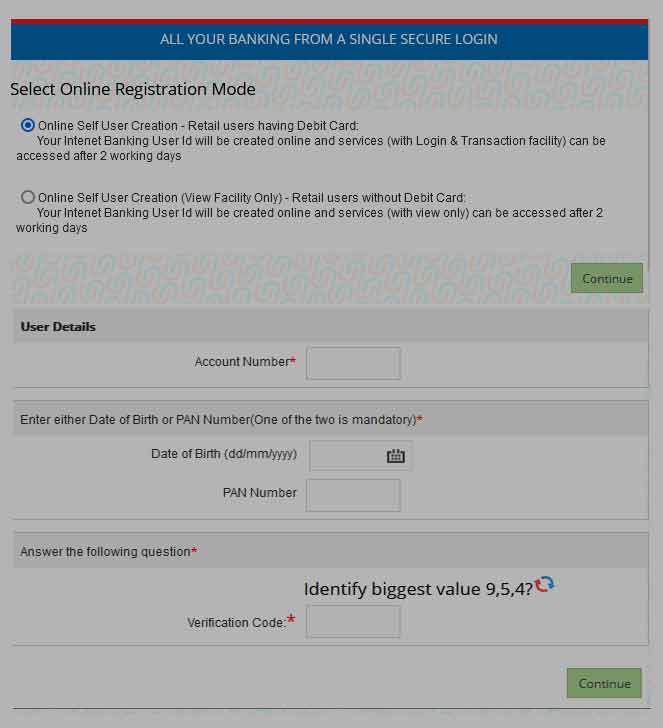
How to Reset Union Bank of India Net Banking Password
Here is the step by step process to reset your Union Bank Coporate Login password in case if forgotten or to reset.
- Visit the main page of UBI Net Banking at unionbankonline.co.in
- Click on Retail User Login from options
- In the next page, click on Forgot/ Reset Password form the Service section
- You can find these when you scroll down to the bottom of the pig
- Here selects option as to change password with or without debit card
- Now on the new page in your user id along with our account number
- As well enter your last 5 transactions by specifying the type of recharge
- Click on continue and then wait for an OTP sent to your number
- Enter the received OTP and then click on the Continue button to proceed
- Here enter your new Login Password as per the password restriction
That’s it, the page will load and will give you a successful page for the password reset of your Union Bank of India Net banking. These new passwords can now use to access the Ubi Coporate Net Banking service from its official website page or through the mobile application.
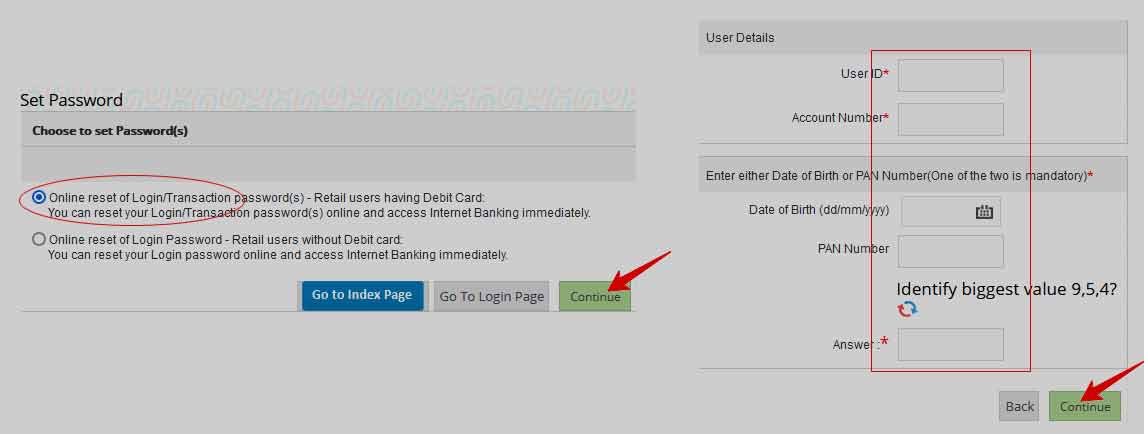
Transaction Limits for Union Bank Net Banking
It is though correct that Net banking allows you to use net services of Banks through your Handset or computer by using the Union Bank of India credentials. Even though there are some restrictions that need to check which are for their respective imitations.
- Customer bank and their IFSC code added in your beneficiary name
- Account number and name of Beneficiary may add
- NEFT transfer of money should look at their specific timing
- IMPS transfer does allow 1 Lakhs transfer as limitation
- IMPS will be available 24 * 7 without having any charges
How to Transfer Funds with Union Bank of India Net Banking
The online fund transfer has been a flexible task through using the UBI Net banking services. There are options that must use in series to transfer your funds and ensure your receiver has received the amount. Follow these steps and know how you can transfer money to your beneficiary account.
- Visit the official website at unionbankonline.co.in
- Click on Net Banking and then select Retail or corporate option
- Enter your Login details and click on the Login button to open a page
- On the main page, click on Transfer to open the transfer page
- Now select the option as IMPS or NEFT or RTGS for the money transfer
- Next, select the option and enter the account number and IFSC code
- Click on the Transfer button and then use the option as preferred
- A select account used to transfer the amount to the beneficiary
- Next, fill in your email id along with mobile number and amount to pay
- Mention the remarks as the purpose of transfer of money
- Once done, click on the Pay button and then enter your credentials
- Once your credentials entered, the amount may transferred
That’s it, the Union Bank Net Banking money transfer to your selected account will move as selected in the options. The amount will move quickly if used IMPS type or will take 48 hours as maximum if used NEFT transfer type.
Does Union Bank Net Banking require OTP for every login?
No, as the customer has created their username and password for their Union Bank Net Banking account, and they can use these services to access the Net Banking page and no extra OTP will bed asked during the access of the page, and OTP will only be asked during fund transfer or any change to be done in your net banking page.
Can Union Bank Net Banking Password Changed anytime?
Yes, if you feel that your password is not secure has been exposed to anyone, and then you can use the forgot password link and get your Union Bank Password change for net banking, and the option will be free to assess if you have got the documents asked while changing the password.
Does Union Bank Net Banking have working hours?
The Union Bank Net Banking is open 24 * 7 and customers are asked to utilize their service round the clock, and the bank will be working every time and it is just that they need to have a third login credential to access the login page.