We have multiple security options to access the PC Financial Mastercard such as setting up the Face ID and Touch ID for making the transactions in different stores and in online banking services.
Nowadays we are getting stepped into a great online platform for making online money transactions and enjoying the multiple features of the online money transaction apps and receiving the rewards makes us more excited especially.
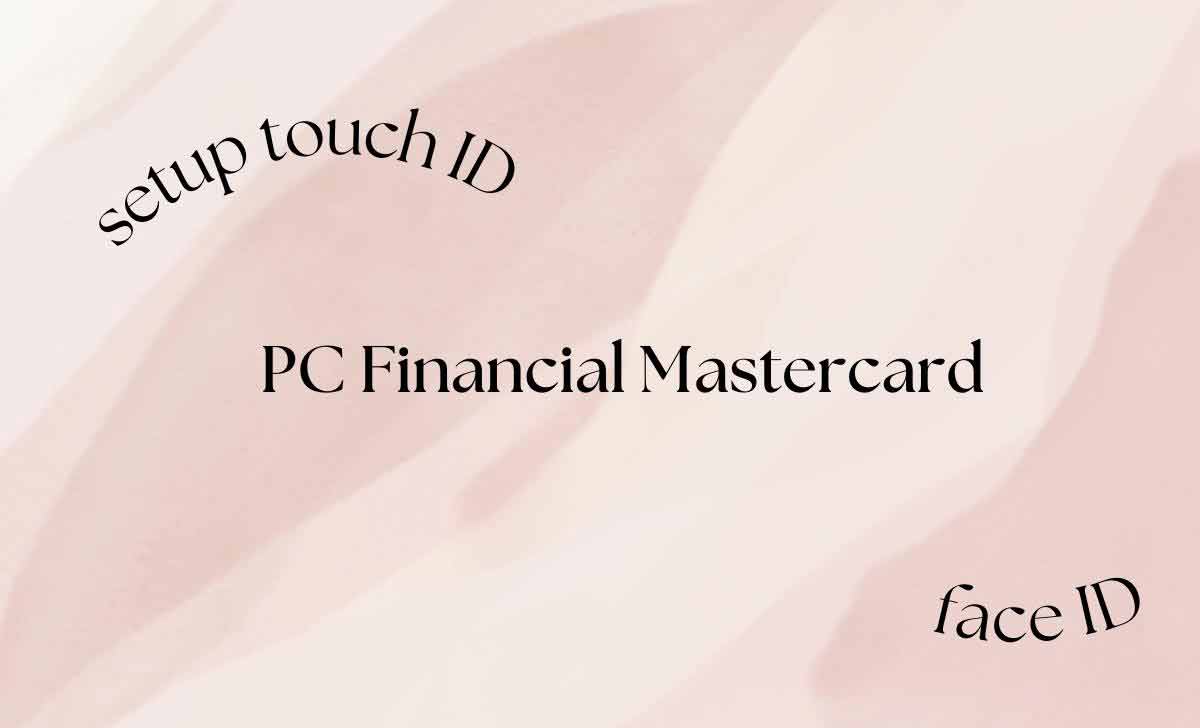
The rewards received in PC Financial Mastercard can be utilized for purchasing the products and we can use them in stores also for acquiring the products.
How to Setup Touch ID on Apple Device for PC Financial Mastercard Account
Here is the simple process to setup the Touch ID on Apple device and it is very useful for opening the App before, Apple device provides a great security to the data through Touch ID and Face ID.
- Open the settings app on your Apple device
- Click on Touch ID & Passcode option
- Provide the Passcode in the blank shown on the screen
- Click on Add Fingerprint option
- Follow the instructions mentioned on the screen of your device to complete the process.
Note: now, you can unlock the app through using the Touch ID instead of typing the username and Passcode each time when you are opening any app on Apple device.
Also read: How to Pay PC Financial MasterCard
Enable Touch ID and Face ID for PC Financial Mastercard Account in Mobile App
The simple method to setup Touch ID and Face ID for PC Financial Mastercard to make transactions easier. Here is the simple process to enable the Touch ID and Face ID on Mobile app
- Go to PC Financial app and login your account in Mobile App
- Tap the more option which is symbol as four dots available at bottom of the screen.
- Click on the My profile option
- Find the Enable biometric authentication option and then turn on the toggle beside the option.
We can easily scan and pay the bills in the stores for purchasing the products with this. These are the easy steps to access the touch ID and Face ID to make transactions in PC Financial Mastercard Account.
Also Read: PC Financial Transaction History
Can we lock our PC Financial Mastercard in app?
Yes, we can lock the PC Financial Mastercard through a simple process, go to the app and select the Accounts & cards option then click on the card which you want to lock and tap the lock Card option, if required follow the instructions mentioned on the screen.
Is PC Financial Mastercard secure to use?
Yes, PC Financial Mastercard provides security by implementing the two-factor Authorization and we can lock the card to establish protection from other unknown persons.
Ref: pcfinancial.ca/en/learning-hub
Which feature feels more comfortable and secure in PC Financial Mastercard like Touch ID or Face ID?
It is better to use Touch ID to make better security to your transactions and also for card than Face ID because it can be easily to scan your Face by the others, but touch ID needs to scan your fingerprint while making the transaction.