If you have found yourself locked out of your RBC (Royal Bank of Canada) online banking account due to a forgotten password, then reset RBC password or change to regain online banking access is a straightforward process.
Resetting your RBC online banking password may become necessary for various reasons, each tied to security, accessibility, and maintaining control over your financial information. Some common reasons are shown below.
- Forgotten Password.
- Security Concerns such as suspicious activity on your account.
- If you have accessed your Royal Bank of Canada online banking from a shared or public computer or device.
- In the case of shared business accounts or accounts managed by multiple individuals, if there is a change in employees or someone leaves the organization, resetting the password can help maintain account security.
- If you’ve received suspicious emails or messages requesting your online banking credentials (phishing attempts).
- RBC, like many banks, may implement periodic security enhancements.
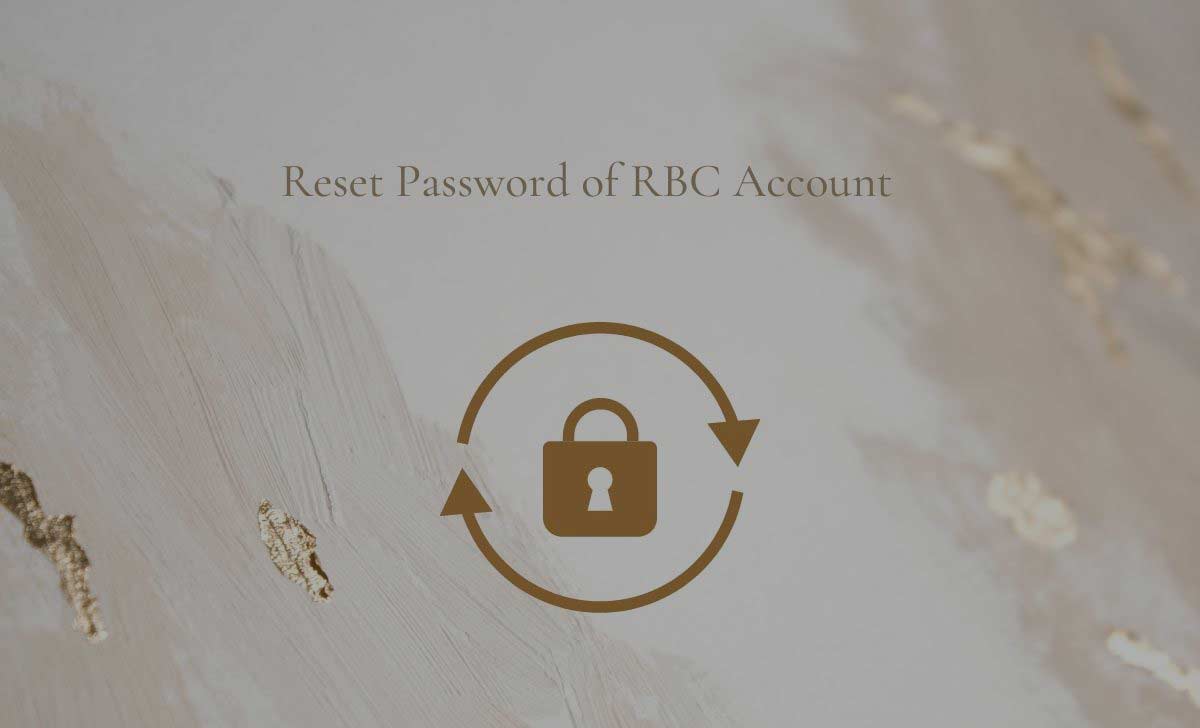
RBC Password Reset Online
To reset your RBC online banking password for your RBC (Royal Bank of Canada) account, follow the below steps.
- Go to the official RBC Online banking rbcroyalbank.com/ways-to-bank/online-banking/index.html
- Click Sign In
- Tap on Reset Password.
- Enter your RBC client card number or Username.
- Enter your last name as it appears on your client card and postal code.
- Select Continue.
- Choose a verification method to receive a verification code through email, text message, or a phone call.
- Tap on submit.
- Enter the received Verification Code within 10minutes.
- Create and Confirm the New Password.
- Select Submit.
- Once you have successfully created a new password, you will receive a confirmation that your password has been reset.
Ref: https://www.rbcroyalbank.com/ways-to-bank/tutorials/general/online-banking-password-reset.html
What information do I need to reset my password?
You will typically need your RBC client card number, your date of birth, and potentially other personal information that can be used to verify your identity.
How long does the password reset process take?
The password reset process itself usually takes only a few minutes, but it might vary based on factors such as the verification method you choose and your internet connection.
What if I don’t receive the verification code?
If you don’t receive the verification code, ensure you have entered the correct contact information and check your spam or junk folders. If you still have issues, contact RBC’s customer support for assistance.
Also Read: RBC Bank Statement
Can I reset my password on the RBC mobile app?
Yes, you can often reset your password through the RBC mobile app using similar steps to the web portal as mentioned below.
Is there a limit to how often I can reset my password?
There might be certain restrictions or cooldown periods for password resets to prevent misuse.
RBC Password Change or Reset for Mobile Banking
To Reset the RBC Mobile Banking Password, follow the below given steps.
- Open RBC Mobile app or sign in page
- Select Forgot Password or Reset Password.
- Follow the same process which mentioned as above to reset password for online banking
What are the password requirements for the new password?
Password requirements can vary, but they often include a combination of 8 letters with uppercase and lowercase letters, numbers, and special characters.
Can I reset my password from another person’s device?
NO, for security reasons, it’s recommended to reset your password from your own device.
What should I do if I encounter difficulties during the password reset process?
If you encounter any issues while resetting your password, contact RBC customer support for assistance.