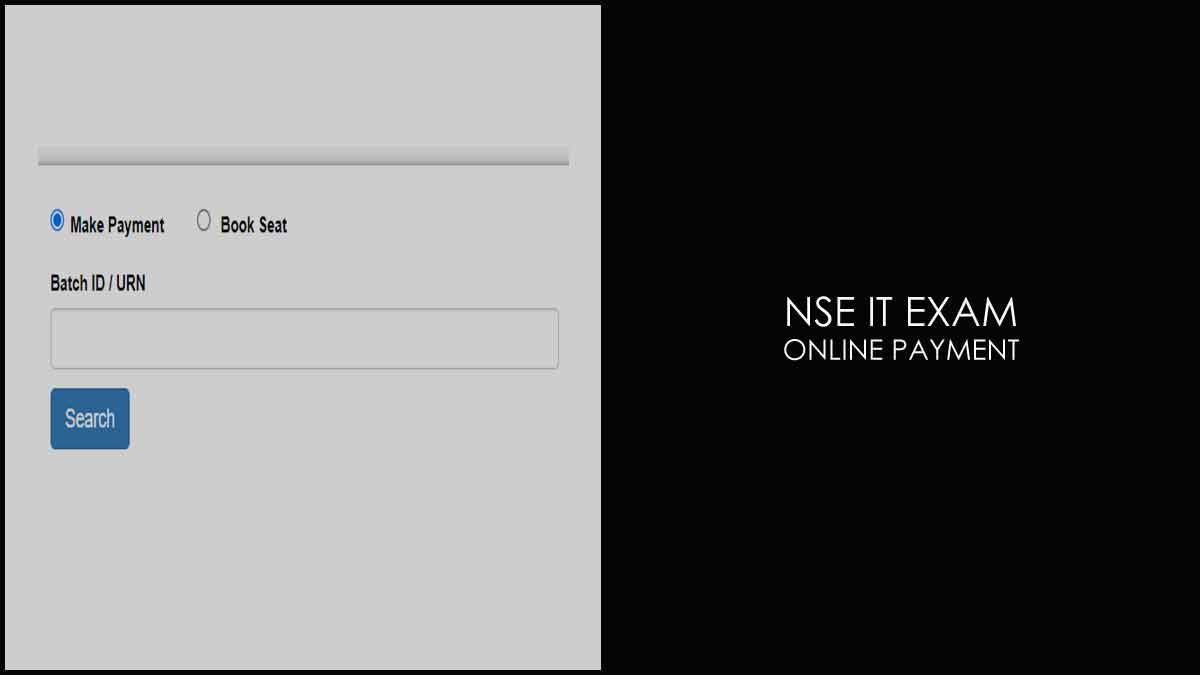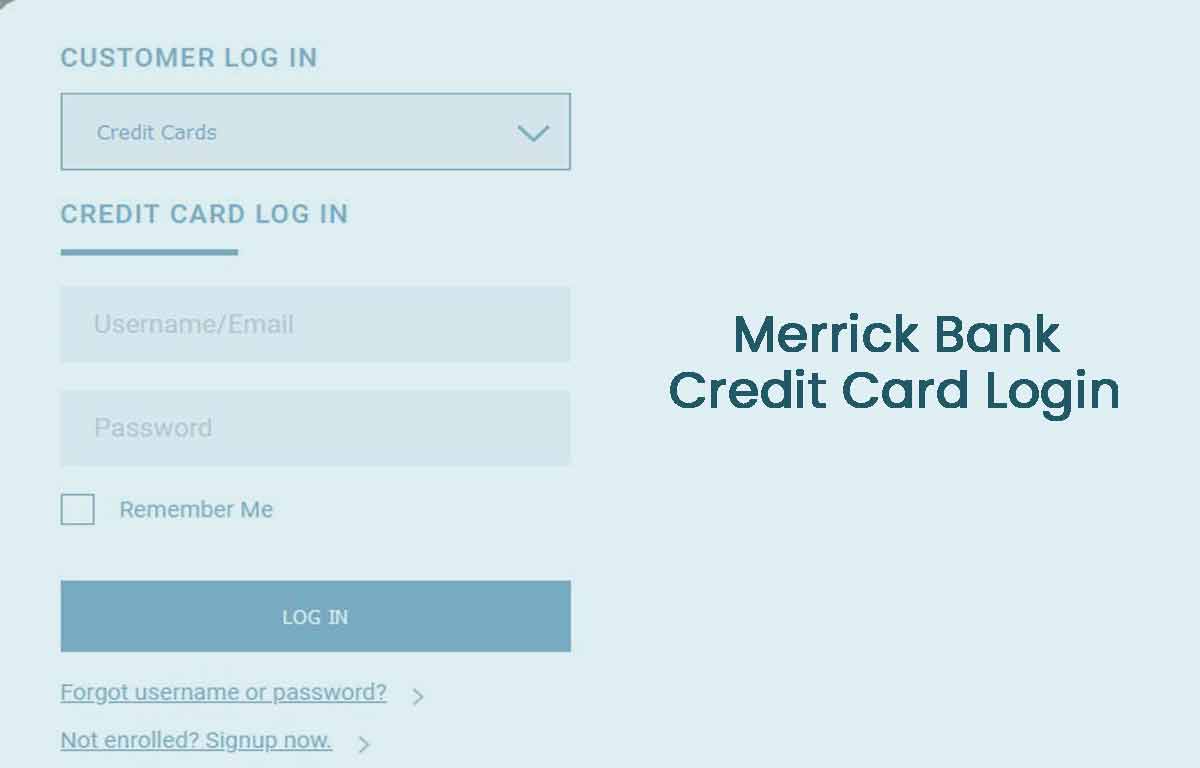Avail best services of fastest mobile network provider Jio by simply porting to it without any charges. Just check How to port Airtel to Jio online in simple steps…
Airtel customers can now easily port to Jio with the help of Mobile Number Portability (MNP) which helps you to change your SIM connection service without changing the number. It simply means, if you are an Airtel customer you can easily port Airtel to Jio with the same SIM number.
| Topic | Airtel to Jio Porting |
| Official Site | jio.com/port-to-jio-mnp |
| WhatsApp number for queries | 7000770007 |
| Toll free number | 1800-889-9999 |
How to Port Airtel to Jio Online
The processing of converting airtel network to jio network using official website are given below
- First Visit the official website of Jio t jio.com.
- Enter your mobile number
- Click on Generate OTP option.
- Now enter the received OTP in the Validate button.
- Fill the application form asking for your address details – landmark, complete address, PIN, city, etc.
- Click on confirm button for sending the request to deliver the new sim.
- After completion of above process you will a receive a call from Jio executive to confirm your filled details and to deliver the new sim.
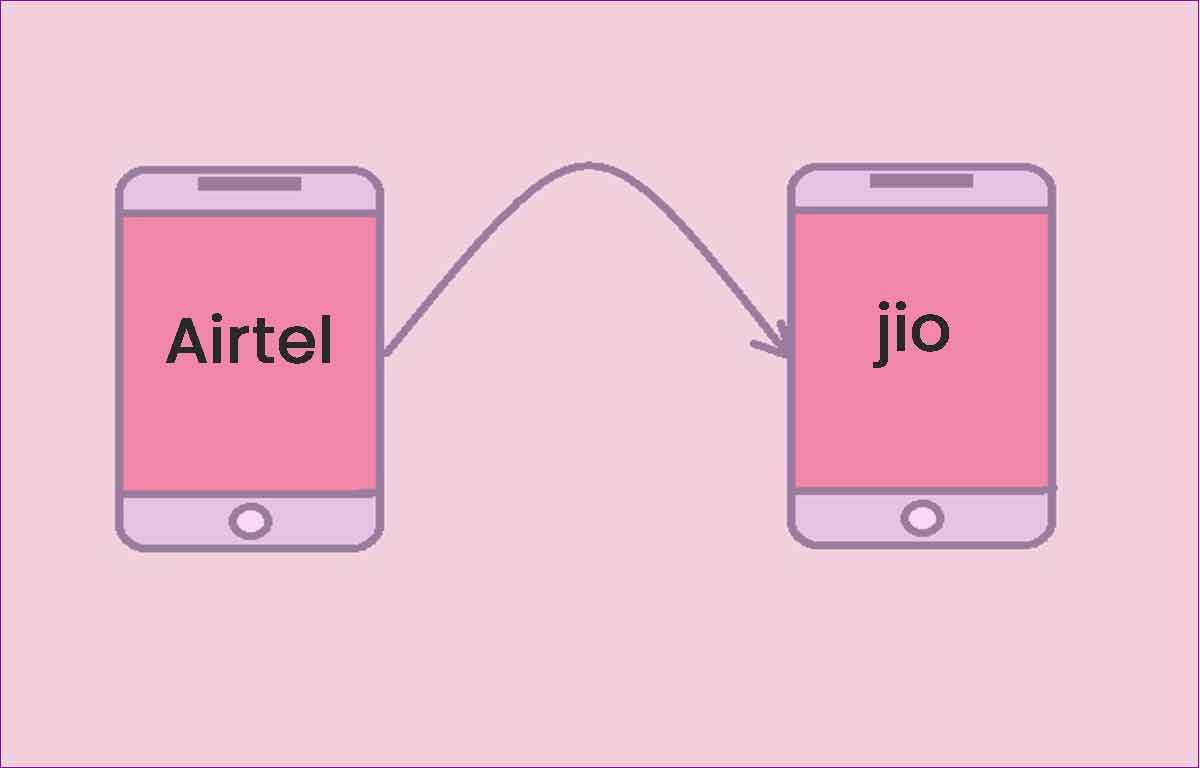
How to Port Airtel to Jio using Mobile number
This process is not totally online because the process has to be initiated by branch employees at Jio as well. So, follow the below process and be ready to get your Airtel SIM ported to Jio.
- First send an SMS with text Port <space> your mobile number to 1900
- You will receive a Unique Porting Code (UPC) which you will need to share with your Jio Branch employees. As they will use this code to process your request to port Airtel to Jio.
Mostly, you will need to do a recharge on the Jio SIM as per the Jio Branch employees suggestions. The SIM will activate in 3 – 5 days as per the Governments given days for porting.
How to port Airtel to Jio using Myjio App
The process for turning the Airtel network to Jio network using Myjio App are given below
- First launch Myjio App in your Mobile.
- Open the app and go to ‘Not a jio user’ option and click on it.
- There a pop-up will be displayed with ‘Port-in to jio’ option.
- Then you are requested to enter your Name according the ID proof and your mobile number which you want to port.
- Click on Generate OTP option.
- Then enter the received OTP and now you are directed to fill another application form.
- Fill the Application form and click on Confirm.
- Next you will receive a call from Jio executive to confirm the filled details in the application form and to deliver the ported sim.
Can we port Airtel to Jio?
Yes you can port from Airtel to Jio by first getting your Unique Porting Code (UPC) and then visiting your nearest or any Jio Branch office to get your process started of porting from Airtel to Jio.
Is there any Airtel to Jio port Charge?
Yes, though the process is free of cost but once you port from Airtel to Jio you will need to do an initial recharge on the Jio SIM number.
How many days that it will take to port sim from Airtel network to Jio?
If you are decided to port Sim from Airtel to Jio network it does not take more time and it will be less three days.