PC Optimum is a loyalty program that rewards members for shopping at participating stores in Canada. It is one of the largest loyalty programs in Canada, with over 19 million members.
Members earn points for every dollar they spend, and these points can be redeemed for a variety of rewards, such as merchandise, gift cards, and travel.
In this guide, we will help you learn more about PC Optimum points and then explain the steps required to earn PC Optimum points every month with ease.
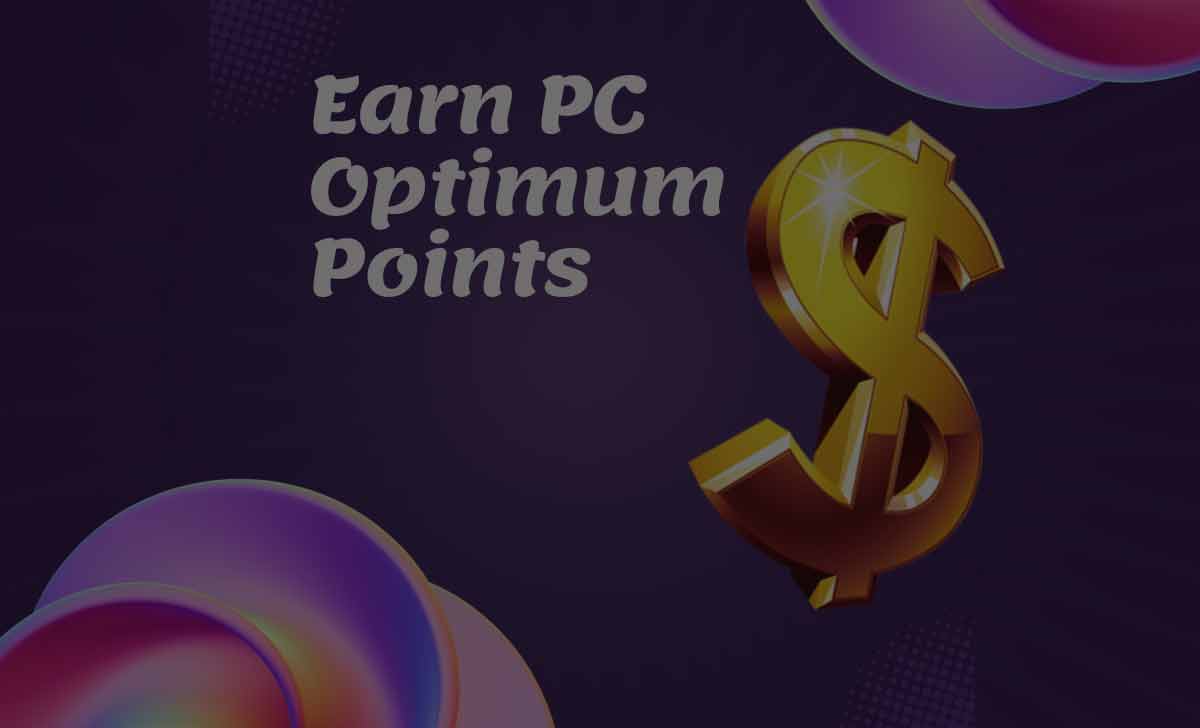
What are PC Optimum Points
One of the unique things about PC Optimum is that it is a single program that combines two previous loyalty programs as PC Plus and Shoppers Optimum.
This means that members of both programs were able to merge their points into a single account, and they now have access to a wider range of rewards.
Another unique thing about PC Optimum is that it offers a number of ways to earn bonus points. For example, members can earn bonus points by signing up for a PC Financial Mastercard, using the PC Optimum app, and participating in special offers.
Overall, PC Optimum is a valuable loyalty program that can help you save money on your everyday purchases. If you shop at participating stores, I recommend signing up for the program and taking advantage of the many ways to earn bonus points.
Also Read: How to Access PC Financial Transaction History
Can I Convert PC Optimum Points to Money In Bank Account
There is no way to directly convert PC Optimum points to money in your bank account. However, you can redeem your points for a variety of other rewards, including gift cards, merchandise, and travel.
You can also use your points to pay for groceries and other items at participating stores.
If you would like to get cash for your PC Optimum points, you can sell them to a third-party reseller. However, you will likely only receive a fraction of the value of your points for doing so.
The best way to get the most value out of your PC Optimum points is to redeem them for rewards that you would actually use.
For example, if you shop at Loblaw stores regularly, you could redeem your points for groceries. Or, if you are planning a trip, you could redeem your points for travel.
Also Read: Fix PC Financial Login Error
How to Earn PC Optimum Points Every Month
Now that you understand the importance of PC Optimum points, let us show you the steps or methods you can make use of to earn them.
- Use your PC Optimum card or app every time you shop: This is the most basic way to earn points. You will earn 1 point for every dollar you spend at participating Loblaw stores.
- Take advantage of personalized offers: You will receive weekly personalized offers in the PC Optimum app or email. These offers can give you bonus points on certain products or discounts on your purchases.
- Look for bonus points events: Loblaw stores often run bonus points events, where you can earn more points for your purchases.
- Use a PC Financial Mastercard: You will earn bonus points for every dollar you spend with your PC Financial Mastercard.
- Buy gas at Mobil or Esso: You will earn points for every gas purchase you buy at Mobil or Esso.
- Refer your friends and family to PC Optimum: You will earn points for every friend or family member who signs up for PC Optimum and makes a purchase.
- Check the PC Optimum app or website regularly: This is a great way to stay up-to-date on the latest offers and promotions.
- Save your personalized offers for next week: You can save your personalized offers in the app or website so that you can use them later.
- Check the weekly flyers for in-store offers: The weekly flyers often have in-store offers that can give you bonus points on certain products or discounts on your purchases.
- Join PC Optimum Insiders: PC Optimum Insiders is a free program that gives you access to exclusive offers and promotions.
Reference: pcfinancial.ca/en/pc-optimum/ | pcoptimum.ca/static/pdf/PC-OptimumProgram
How do I not see the same PC Optimum offer again?
If you see an offer that you don’t want to see again, you can choose ‘Don’t Show Again’. This will prevent the offer from appearing in your personalized offers.
Which stores participate in the PC Optimum program?
PC Optimum is affiliated with various stores under the Loblaw Companies Limited umbrella, including but not limited to Shoppers Drug Mart, Real Canadian Superstore, No Frills, Loblaws, and Esso gas stations.
Do PC Optimum points expire?
Yes, PC Optimum points have an expiration date.
Can I earn PC Optimum points for online purchases?
Yes, you can earn PC Optimum points for online purchases made through participating stores’ websites.