The Destiny MasterCard is one of the most recognized credit cards in the United States. The credit card is designed for individuals with imperfect or less-than-ideal credit histories.
It is offered through First Electronic Bank and provides an opportunity for those who may not qualify for other credit cards.
It offers convenient online account management, enabling cardholders to monitor their balance, track transactions, and access accounts around the clock.
The Destiny Mastercard offers Complimentary Mastercard Benefits, providing you with added security and peace of mind at no extra cost. These benefits comprise:
- Mastercard ID Theft Protection: Comprehensive identity monitoring safeguards your social security number, maid addresses, debit cards, credit cards, bank account usernames, passwords for web logins, and more.
- Zero Liability Protection: Rest easy knowing that you will not be held accountable for unauthorized transactions when you use your Mastercard.
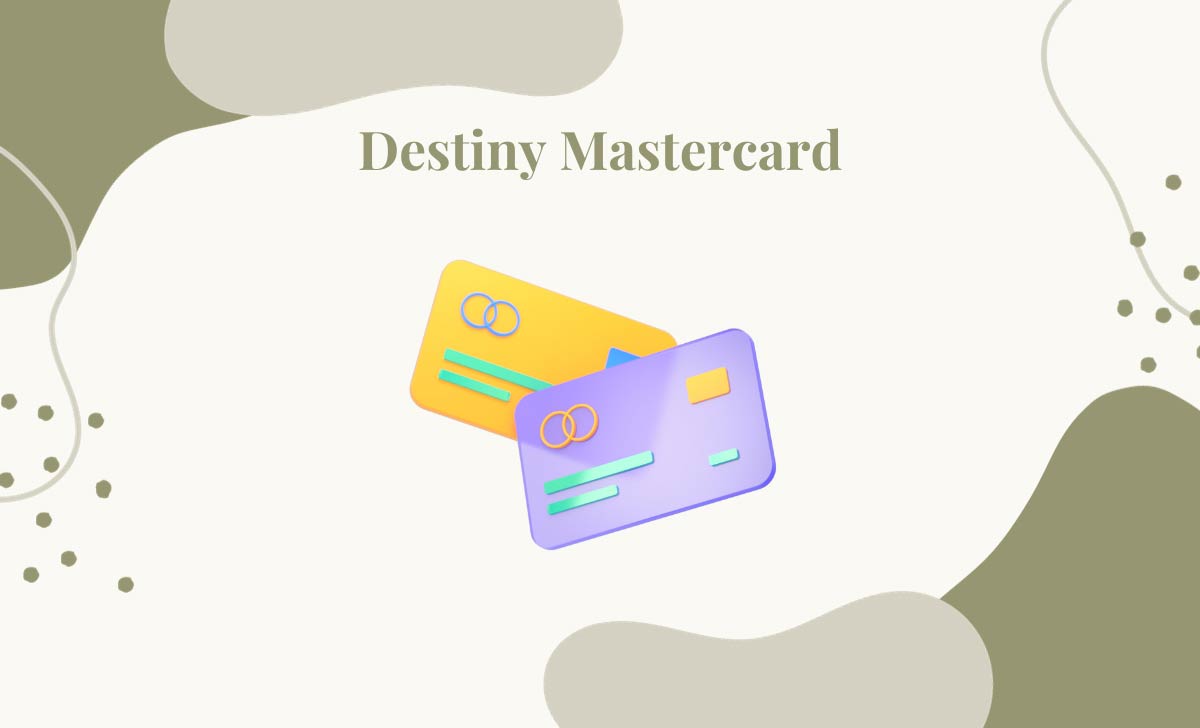
How to Check Prequalify Destiny MasterCard
The Pre-qualification Feature for the Destiny Mastercard is a tool enabling potential applicants to assess their approval likelihood without affecting their credit score.
To be pre-qualified for the Destiny Mastercard, you must be at least 18 years old, and have a valid Social Security Number (SSN), physical address, and a US IP address.
The steps involved in the pre-qualification process are listed below
- Visit the website destinycard.com/home
- Click on Get Started Pre-qualify Now.
- Fill out the pre-qualification application form with the required information.
- Click on Pre-Qualify Now.
- If you pre-qualify, a pre-qualification offer may sent.
- Review the Destiny Mastercard card offers and select the preferred card option.
- Complete the application process and wait for approval.
The procedures and methods may differ, so it is crucial to adhere to the guidelines outlined on the official Destiny Mastercard website or reach out to their customer service for the most precise and current details about the pre-qualification process.
Is the pre-qualification process for the Destiny Mastercard mandatory
No, the pre-qualification process for the Destiny Mastercard is not mandatory. However, it can be a useful tool for potential applicants to check their eligibility without impacting their credit score.
How to Apply Destiny Mastercard
To apply for the Destiny Card, you can access the card’s application page. On the subsequent screen, you can view the card’s conditions and complete the application. Applying by phone or mail is not available.
Follow these steps to Apply for the Destiny Card
- Navigate to the application page https://www.destinycard.com/invite
- Enter the application code if you have or proceed with the regular application process.
- Enter your details, including name, address, phone number, email, date of birth, and Social Security number.
- Review the terms and regulations of the Destiny Card including the credit limit, fees and interest rates.
- Click the “Submit Application” button.
If your application is approved, your Destiny Mastercard will be mailed to you. Please follow the enclosed instructions to activate your card before it can be utilized.
How to Check Destiny Mastercard Application Status
To check the status of your Destiny Card application, follow these steps:
- Call customer service at 18005835698. and provide the required information.
- Alternatively, log in to your Destiny Card website account to check the application status.
- For any queries regarding the application process or your application status, visit the Destiny Card FAQ page https://www.destinycard.com/faq#heading-3 or contact customer service.
Is the Destiny Mastercard a real credit card?
Yes, the real unsecured credit card for people with bad credit.
What is the credit limit for the Destiny Mastercard?
The credit limit for the Destiny Mastercard is $700.
Destiny Credit Card Account Registration
Registration is necessary to access and manage your account online.
For Registration, follow the steps provided below:
- Open the web page https://destiny.myfinanceservice.com/
- Click on Register Your Account.
- Fill in the required information.
- Create a Username and Password for your account.
- Enter your email address and mobile phone number for account verification.
- Review the terms and conditions.
- Click on the “Register” button to submit your registration information.
- Receive a confirmation email or message regarding the successful registration of your Destiny Credit Card account.
- Visit customer care for any assistance.
Destiny Mastercard Login
After successful registration, you can log in to your Destiny Credit Card online account. To Log In securely, follow the listed steps:
- Visit the Destiny website at https://www.destinycard.com/home
- Click on My Account in the top right corner to open the page https://destiny.myfinanceservice.com/
- Enter your username and password.
- Click on the Log In to access your account.
- Visit customer care for any assistance.
Once you log in to your Destiny MasterCard account, you will have access to a range of features including 24/7 account access, transaction history, payment options and customer support.
Destiny Credit Card Account Login Password Reset
To reset your Username or Password follow these simple steps:
- Visit the Destiny Card website at https://destiny.myfinanceservice.com/
- Click on Forgot Username or Password.
- Enter your username or email address associated with your account.
- Enter the details to verify your identity.
- Click on reset password.
- Enter your new password and confirm it.
- Click Submit or Reset Password to complete the process.
For any query regarding resetting your password or accessing your account, contact customer service at 1-800-583-5698.
Destiny Credit Card Login Payment
The Destiny Credit Card offers a convenient online login and payment system for cardholders.
Here is how you can log in to your Destiny Card account and make a payment:
- Visit the Official Destiny Card Website https://www.destinycard.com/home
- Click on My Account.
- Enter your username and password to log in to your account.
- Navigate to the payment section.
- Enter the payment details.
- Review and confirm the payment details.
- Click on Make Payment.
Following the completion of the payment, you will receive a confirmation message. It is advisable to maintain a record of this confirmation for your reference.
Does Destiny Card provide protection against fraud?
Yes, the card comes with an EMV chip, enhancing security. You will not be held liable for unauthorized transactions while using your card.
Why to Choose Destiny MasterCard
As you plan the future, having access to a credit card so you can build credit is essential for paving the way.
As a Destiny cardholder, you can stay focused on the goals ahead while you improve your credit. Plus, you can use your card with confidence knowing you have the added security a credit card offers.
Does Destiny Mastercard offer any rewards program or introductory bonus
Unfortunately, Destiny Mastercard does not offer any rewards program or introductory bonus.
Destiny Mastercard reviews
You can read the reviews of Destiny Mastercard on the below websites:
- WalletHub: wallethub.com/profile/destiny-mastercard-68035207i
- NerdWallet: nerdwallet.com/article/credit-cards/destiny-credit-card
- ForbesAdvisor: forbes.com/advisor/credit-cards/destiny-credit-card/
- U.S.News: money.usnews.com/credit-cards/genesis-fs-card-services/destiny-mastercard
Does Destiny Mastercard have an app
At present, Destiny Mastercard does not provide any mobile application to manage the cards.