Asianet providing lot of offers for their customers in digital TV as well as in broadband plans, Detailed guide to make Asianet online payment through Quick Pay and PayTM…
Asianet is a television channel which provides its services in Malayalam Indian language. It operated by Asianet Star Communication and owned by Walt Disney Company of India. There are numerous customers who have subscribed to the services of Asianet provider. Entertainment and internet access are an must preferred option in everyone’s day to day life and Asianet try to provide the best service to subscribers.
The broadband connectivity has multiple plans which are affordable for your basic usage as well. These Malayalam TV channel service providers do offer discounts on selecting multiple months plans and these can easily fetched from their official website. Paying your dues for a month can allow you to use their service without any stoppage.
| Name | Asianet |
| Category | Television channel |
| Owned by | The Walt Disney company India |
| Language | Malayalam |
| Services | Digital TV and Broadband |
| Helpline numbers | 9072090721(Broadband), 7591925925(For digital) |
Online payment for the Asianet services can made using multiple ways to have your services active. One Time payment for the service from Asianet will have your account active and let you enjoy the entertainment.
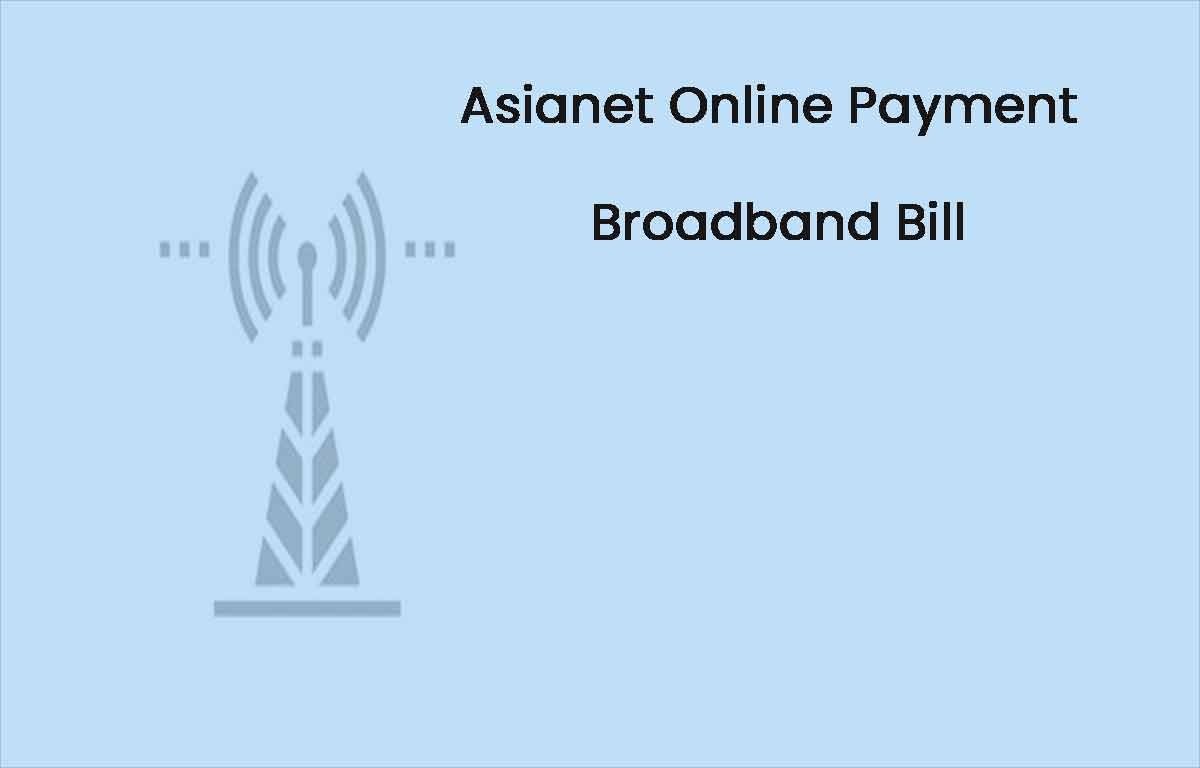
Asianet Online Payment for Broadband
Customers who are willing to do Asianet broadband Online Payment service, can follow these steps and get their due bill paid in quick time.
- Visit the official website of Asianet Broadband Bill payment page using link payments.asianet.co.in
- Tap on Asianet Broadband and let new page load on screen
- Provide your subscriber code twice
- Choose your mode of payment form list and proceed for payment from your source
That’s it, Asianet broadband payment now completed successfully, and your account will activate as per your selection of plan.
Asianet Online Payment through Quick Pay for Digital TV
If you’re a subscriber of Asianet and do use its Digital TV service then you need to follow these below steps to get your Digital TV online payment made.
- Go to the official website of Asianet or go through this link asianetdigital.co.in
- Click on Asianet Digital TV and look for new window to open
- Enter your subscriber code twice and click on proceed button
- Details of your account loaded, verify the same as per your account
- Click on Pay button and make the payment with any mode of payment
- That’s Asianet Digital TV online payment for your due month processed and once the amount paid. Your plan will activate for that limited period.
Asianet Online Payment through PayTM
Paytm is the most used and preferred online payment platform for any kind of service from the service providers. Here are steps that you need to follow for Asianet through PayTM.
- Launch the Paytm Application on your mobile or desktop
- Make sure your logged with your registered mobile number
- Click on service and select Broadband or Digital TV
- Select Asianet from drop down list and enter your subscriber code
- Enter amount or fetch plan form the details
- Confirm the amount and click on Pay button to proceed
- Use your PayTM Wallet or any mean of payment to confirm
- That’s it, Asianet online payment for the service used by subscribers has processed through PayTM and it will instantly reflect the subscriber account.
Can I activate the Asia net Account by paying the Dues?
Yes, as a subscriber to the specific plan of Asianet, customers can anytime pay the dues or select any new plan to activate their account. The process of activation will not take any longer time, as it will activate your account once your payment confirmation has been received.
Can I get a new Account using Asianet Online Service?
The customer who wants to join the network of Asianet, can provide their number in the online Asianet website. An executive will connect with you and get your process enabled for having a new account in Asianet. The process for a new connection will take around 24 to 76 hours, as per the availability of connection.
How to change my Asianet subscriber plan?
In case if any customer wants to get their subscribed plan to be changed. They can utilize the toll-free number or online account while paying the bill to switch your current plan. It is always better to switch accounts during your new bill payment date.