Bihar state electricty customer may apply SBPDCL new connection in online at sbpdcl.co.in or through walkin by approaching concerned CSC. Just check how to apply SBPDCL new connection online…
South Bihar Power Distribution Company Limited is a public sector undertaking which controlled by the Government of Bihar. SBPDCL has got over 705 power transformers, 139 33 kV feeders, 825 11 Kv Feeders and around 30,000 transformers. The company provides electric power to the consumer to 36 divisions of Bihar state which formed from 17 districts.
South Bihar Power Distribution Company Limited does provide various services to the customer through their online and offline services. customers can make use of them and get an easy electricity connection.
- Get Commercial Information with Tariff Regulations in South Bihar
- Get list of Associate sites with SBPDCL
- SBPDCL Bill payment online or offline
- Raise SBPDCL online complaint for your electricity grievance
- Apply for new connection for new electric connection
- Know the schedule power outage if any
- Find Load consumption calculator to your units
- Find list of tenders available in the department
- Download Forms to provide application forms
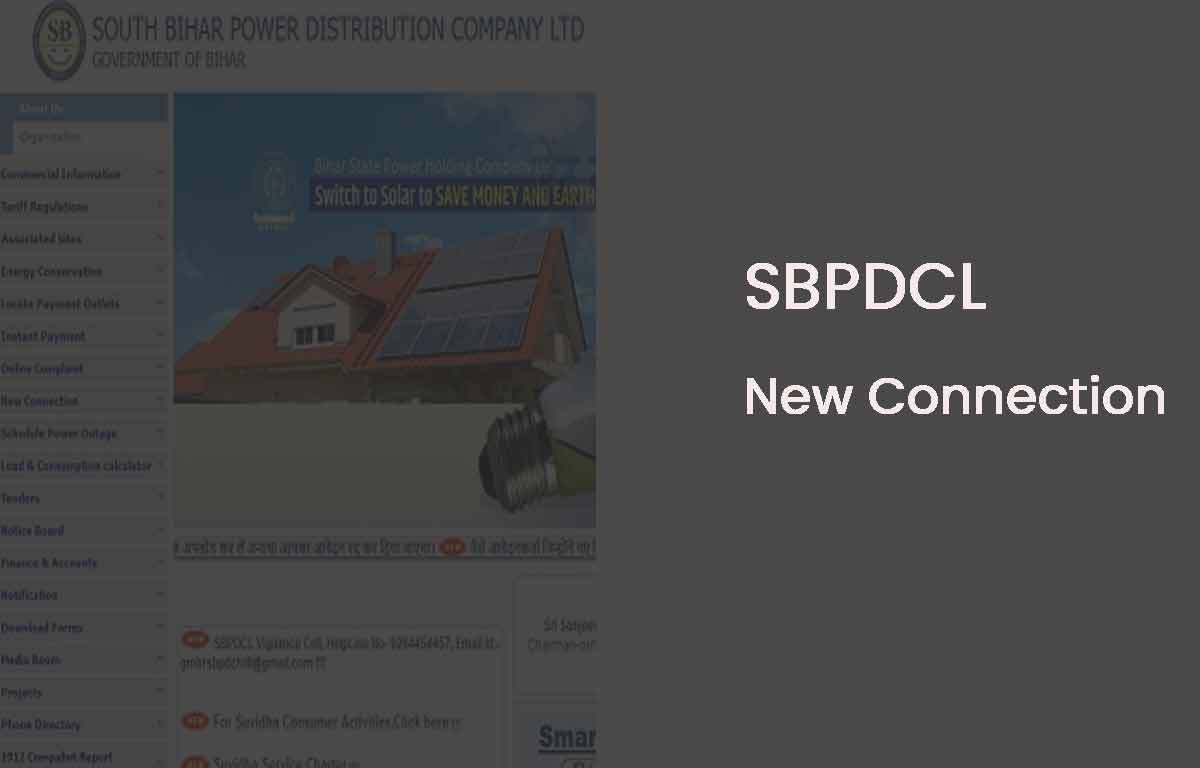
How to Get New Connection in SBPDCL
The customers of South Bihar Power Distribution Company Limited can apply for new connections online and here is the easy process to help you get a new connection.
- Go to the official website of SBPDCL or go through this link https://www.sbpdcl.co.in
- Click on New Connection then tap on New Service connection
- Select LT connection for Household or HT for commercial service and Click Continue
- Provide your mobile number along with selecting the District
- Click on Generate OTP to verify your mobile number with SBPDCL
- Enter the OTP and then proceed to fill the application form
- Fill the required details like personal, and address details other
- Upload Photo, Identity and Address proof scanned copies
- Read the declaration form carefully
- Click on Submit and Note down Temporary registration number
- Click on the payment link to proceed.
- Confirm payment and make payment from different payment options
- Download the receipt if required
- After approval of the concerned, you connection may provide at your premises accordingly.
Anyone who are not comfortable with the above online facility may approach SBPDCL office or customer service center directly along with Proof of Identity / Address proof with latest photograph and authorized person for new application processing.