Guide to make SBPDCL bill payment online. Also check how to pay Quick Bill Payment SBPDCL through mobile app with different FAQs..
| Service | SBPDCL |
| Works under | Bihar state electricity board |
| Encompasses | 17 districts of Bihar |
| Email ID | md.sbpdcl@gmail.com |
| Toll free helpline number | 1912 |
The electricity bill through South Bihar Power Distribution Company Limited can made through multiple ways and here 25penny provide the two official ways for online bill payment by using mobile application and their official website.
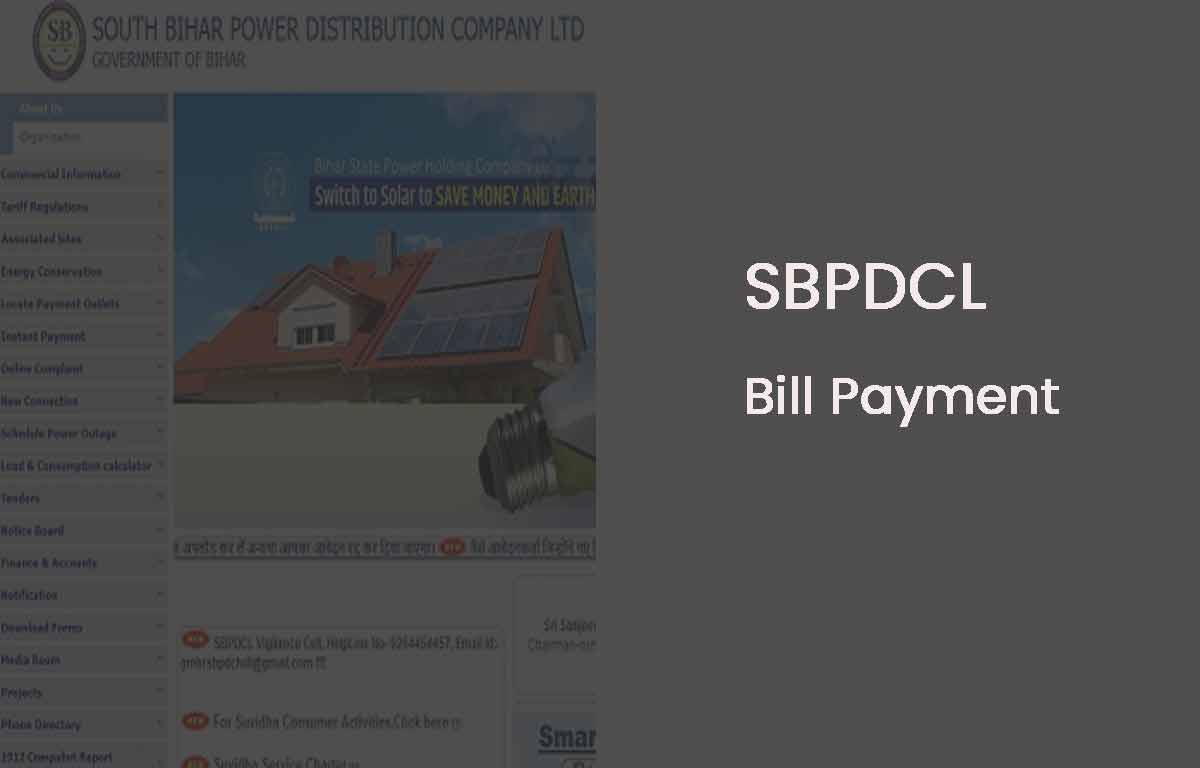
SBPDCL Bill Payment
If your electric meter comes under the zone of south Bihar region, then you can follow this below given method to make your SBPDCL payment.
- Go to the official payment of SBPDCL using the link sbpdcl.co.in
- Tap on Instant Payment from left side listed quick links
- Click on View & Pay Bill and then enter your CA number
- Check your details from results provided and confirm the amount
- Tap on Pay button and proceed to choose your payment method
South Bihar Power Distribution Company Limited has brought their official mobile application, to make the payment and other electricity related services to be used instantly.
That’s it, Once the payment confirmed , you will receive a confirmation of payment towards the electric bill to your registered mobile number along with a receipt for your reference.
SBPDCL Bill Payment through Mobile App
- Get the SBPDCL official mobile application download form App Store
- Click on Bill Details & Bill Payment or Instant Bill Payment
- Provide your consumer Number by adding the Consumer ID in App
- Tap on view bill and fetch your details to show the payable amount
- Verify your name and amount, then click on Pay Bill to proceed
- Make the SBPDCL Bill payment by choosing your preferred payment option
That’s it, SBPDCL online payment for your respective consumer ID is successful and you will get a confirmation on screen along with sending an SMS to your registered mobile number.
Can I check my SBPDCL unit Rate charged on my Meter?
Consumers of Bihar electricity can know the units from the bill that were generated based on their meter usage. The units mentioned in the bill should be divided by the total Bill to know the applied unit rate on your consumption.
Does unit rate change for everyone?
Unit rate is the same for every customer, but it gets changes based on the consumption. The unit rate slab changes for every 100 units unutilised by the consumer and it would reach to maximum value if the units utilized are high. The minimum unit rate starts with Rs 3 and will increase gradually with increase in the total units.
Can I report the power voltage issue to the SBPDCL?
Yes, the consumer needs to timely report their grievances to the SBPDCL in view of proper power supply. If the voltage is high the electronic appliance will be damaged, and it is mandatory to have them in control by the electricity department.
Where can I find my Consumer ID or number in Bill?
Every meter connection from SBPDCL is provided with a consumer number which is used to fetch your details and bill. The Consumer number will be on your Bill which is a 10-digit number.