Withdraw US Cash from RBC ATM is now made simple but have to check, where it is and how, becoz with the increasing globalization of financial markets and the ease of international travel, the need for access to foreign currencies like the US Dollar (USD) has become more important than ever.
Many Canadians find themselves in situations where they need to withdraw USD from an ATM, and one of the banks that offer this service is the Royal Bank of Canada (RBC).
In this article, we will walk you through the process of withdrawing US cash from an RBC ATM, covering everything from the basics to helpful tips.
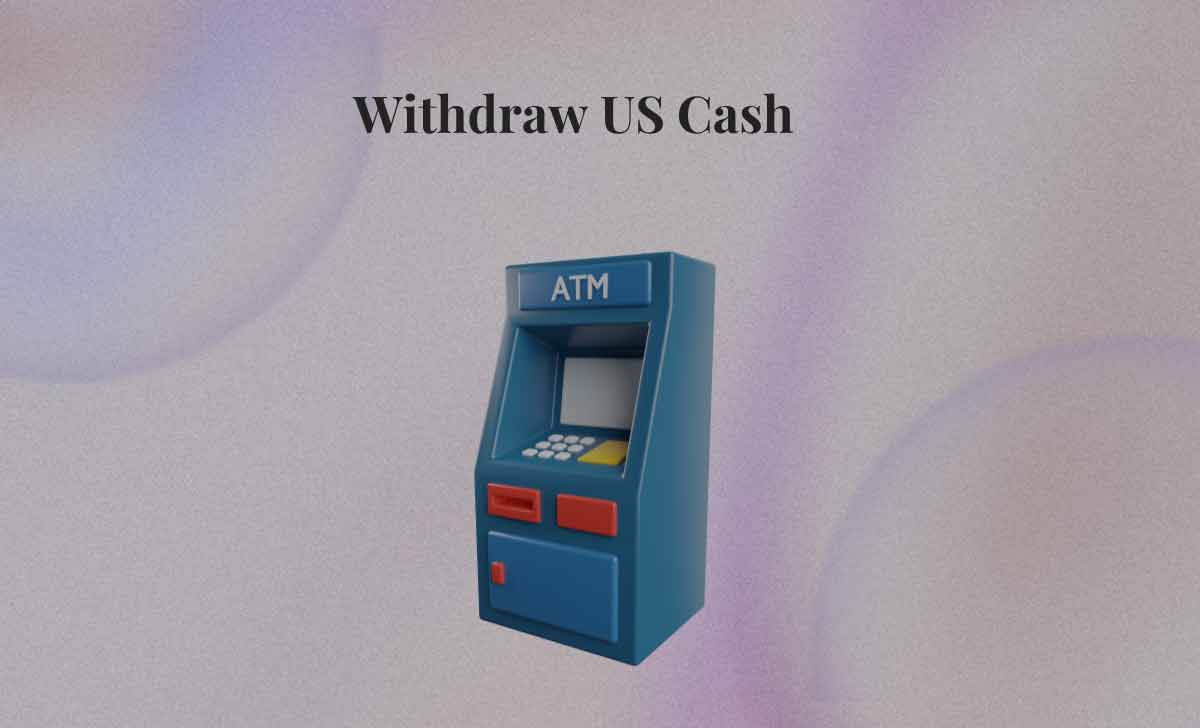
Find RBC ATM Location
The first step in successfully withdrawing USD from an RBC ATM is to locate one that offers this service. Not all RBC ATMs provide USD withdrawal capabilities, so it’s essential to identify the nearest ATM that does.
You can do this by visiting RBC’s official website or using their mobile app, which often has an ATM locator feature or You can refer the article which has already been published on our website
- Open the webpage maps.rbcroyalbank.com
- Enter the area or share the location (If you are in that area), where you want to find US Cash ATM
- Click Filters and Use different filters if required
- Click Search
- Find the list of ATM location
- Click on US Cash
- Check the list of US Cash ATMs specifically
Also Read: RBC Online Banking
How to Withdraw US Cash from RBC ATM
To withdraw US cash or USD (US Dollars) from an RBC ATM, follow the steps given
- Insert your RBC debit card and enter your PIN.
- Select the language you want to use.
- Select Withdrawal With Receipt or Withdrawal No Receipt.
- Select the USD Cash option.
- Enter the amount of USD you want to withdraw
- Make sure you double-check the Amount and Exchange rate.
- If you agree with the amount and exchange rate, press Confirm Withdrawal.
- Your US cash will be dispensed from the ATM.
- Take your cash and receipt (if you selected Withdrawal With Receipt).
Please note that RBC may charge a foreign currency conversion fee for withdrawing US cash from your Canadian dollar account.
Also Check: RBC Near Me
Here are some additional tips for withdrawing US cash from an RBC ATM
- Make sure you have enough money in your account to cover the withdrawal amount and any applicable fees.
- Be aware of the exchange rate before you withdraw money.
- The exchange rate displayed on the ATM screen is the rate that RBC will use to convert your Canadian dollars to US dollars.
- Keep your receipt in case you have any questions about your transaction.
- If you have any problems withdrawing money from an RBC ATM, contact RBC customer service for assistance.
Is there a limit to how much USD I can withdraw from an RBC ATM
Yes, there may be a limit to how much USD you can withdraw from an RBC ATM. The limit may vary depending on the type of account you have and the specific ATM you are using. According to RBC Royal Bank’s website, customers can withdraw up to $1200 USD at any RBC ATM
How can I avoid paying a foreign currency conversion fee when withdrawing US cash from an RBC ATM?
There are a few ways to avoid paying a foreign currency conversion fee when withdrawing US cash from an RBC ATM:
- Withdraw money from an RBC ATM, as RBC does not charge fees for withdrawals from its own ATMs.
- If you need to withdraw money from a non-RBC ATM, try to use an ATM that is part of a network that RBC has a partnership with, such as the Allpoint network.
- Consider using a credit card to withdraw money from an ATM, as some credit cards offer cash advances without fees.
- If you do have to pay an ATM fee, keep your receipt in case you can get the fee reimbursed by your bank.
What is the exchange rate for withdrawing US cash from an RBC ATM?
The exchange rate for withdrawing US cash from an RBC ATM is the current market exchange rate. The exchange rate will be displayed on the ATM screen before you confirm your withdrawal.