Wells Fargo credit card, provided by the U.S. based financial services company, offer a range of features such as cashback, rewards, 0% intro APR, travel benefits, and balance transfers. Popular Wells Fargo credit cards include:
- Active Cash Card: Unlimited 2% cash rewards, $200 bonus, 0% intro APR for 15 months, APR 20.24% to 29.99% thereafter.
- Autograph Card: 3X points on select categories, 0% intro APR for 12 months, APR 20.24% to 29.99% thereafter.
- Reflect Card: Lowest intro APR for 21 months, APR 16.49% to 24.49% thereafter.
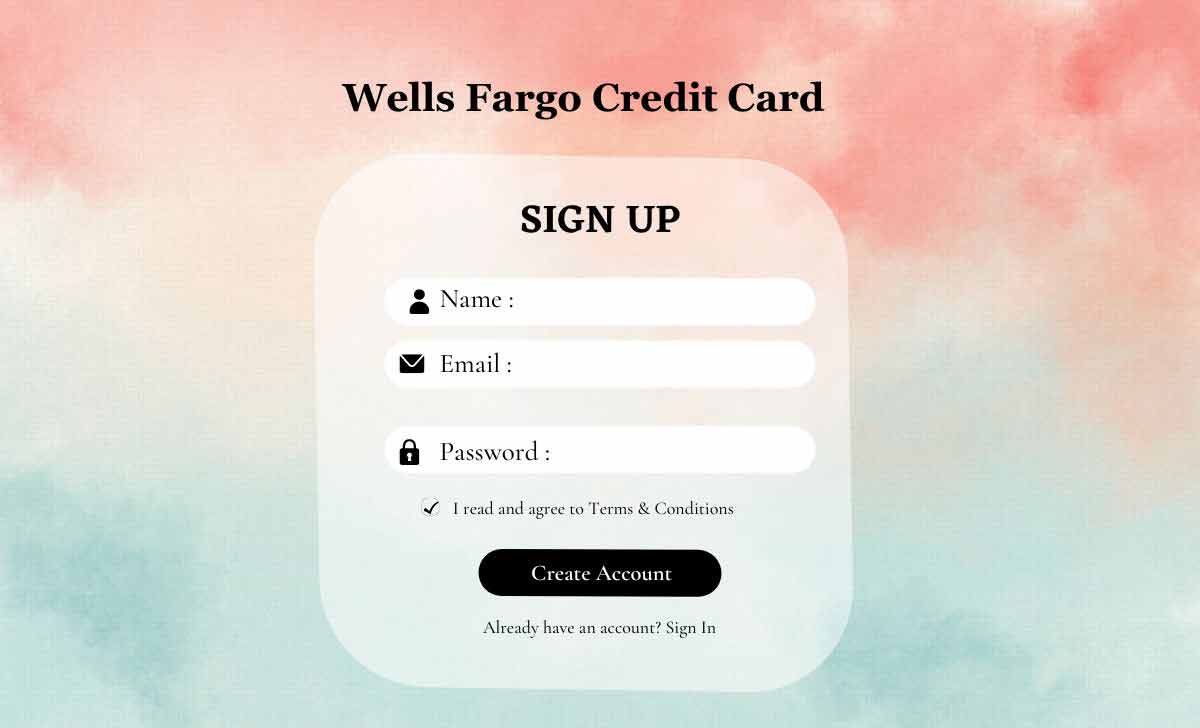
Wells Fargo Credit Card Login
To access Wells Fargo’s online services, including banking, investments, financial transactions, and account management, you must first have an account with them. Signing up for a Wells Fargo login account can be done through the provided link: https://connect.secure.wellsfargo.com/auth/login/
Also Read: Wells Fargo Swift Code for International Wire Transfer & Foreign Exchange
Initiate the enrollment process for Wells Fargo online banking on either your smartphone or computer before proceeding with the following steps –
- During the enrollment process, fill in the required details as requested.
- Choose a username and establish a password for your online banking account.
- Formalize your enrollment by completing the online access agreement.
- Enhance the protection of your account by following security measures, including entering the provided code.
Through Call
To activate your Wells Fargo credit card by phone, call credit card account management at (800) 642-4720 or use the phone number provided on the card’s sticker, following the instructions for confirmation.
Through App
Get the Wells Fargo app on Apple and Android devices for convenient banking tasks. Download it from the App Store or Google Play, and sign in to your Wells Fargo Online® account.
If you don’t have an account, enroll on the Wells Fargo website by clicking “Enroll” under the login fields, and follow the instructions to set up your username and password after verifying your identity.
How to Reset Wells Fargo Login Forgot Password?
Here is a detailed guide on resolving the “Forgot Wells Fargo Password and Username” issue:
- Access the Wells Fargo website by navigating to https://www.wellsfargo.com/.
- Look for the “Forgot password/username” link on the login page.
- Click on the option to “Create a new password” to initiate the reset process.
- Provide your username and Social Security Number (SSN) when prompted.
- Select the “Continue” link to proceed with the password reset.
Note: For a more detailed explanation of the procedure, you can visit https://www.wellsfargo.com/help/online-banking/sign-on-faqs.
Also Read: 1210000248 Wells Fargo Routing Number for International Wire Transfer
Activate Wells Fargo Credit Card
Wells Fargo offers five credit card choices, each with unique perks, such as 2% cash rewards on the Active Cash® Card or earning reward nights with the Hotels.com® Rewards Visa. Regardless of the card, activation is essential, and here are three activation methods.
To initiate the activation process for your Wells Fargo credit card through the online platform, follow these detailed steps:
- Navigate to the Wells Fargo enhanced card activation page on the main website.
- Click on “Personal” at the top of the home page, and then select “Credit Cards.”
- On the right side of the screen, locate “Credit Card Services” and choose “Confirm credit card.”
- Follow these specific steps on the activation page
- Enter your credit card number in the designated field.
- A new field will appear prompting you to input the CVV, a three-digit number found on the back of your card, near the signature box.
- Provide your date of birth for additional verification.
- Enter the last four digits of your social security number to further confirm your identity.
- Once all required information is provided, click on the “Confirm” button to complete the activation process.
If you do not have the required information to create a new password through Wells Fargo Online, contact Online Customer Service at 1-800-956-4442.
Wells Fargo Credit Card Payment
Wells Fargo provides a range of secure and convenient options for same-day credit card payments. Explore the various payment methods available to manage your credit card transactions efficiently:
Payment Options:
Pay Online:
- Go to Wells Fargo Bank | Financial Services & Online Banking.
- Click on ‘Sign On’.
- Enter Username and Password.
- Click on ‘Sign On’ again.
- To initiate a wire transfer enroll in online wire transfers.
- Select the Transfer and Pay option.
- Choose your recipient, amount and your funding account.
- Review.
- Send Payment.
Pay at an ATM:
Conveniently make credit card payments at any of our 12,000+ Wells Fargo ATMs situated nationwide.
Utilize our ATM and branch locator tool to easily find the nearest ATM.
Pay by Phone:
Call the number on the back of your card to make payments over the phone.
Access our automated system, operational 24/7 for your convenience.
Choose the payment option that aligns with your preferences and enjoy the flexibility of securely managing your credit card payments.
What to do if the Wells Fago Credit card is stolen or lost?
To report a lost or stolen credit card, contact our 24-hour Customer Service at 1-800-642-4720 or find the number on your monthly statements. Please be aware that reporting a lost or stolen card will result in receiving a new card with a new account number.
Can I use the card anywhere while traveling to different countries and states?
Yes, you can, but ensure your contact information is current on online banking to receive alerts. Note that Wells Fargo cards are not usable in Cuba or other sanctioned destinations defined by the U.S. Department of Treasury’s Office of Foreign Assets Control (OFAC).
How to deposit money to a Wells Fargo Card?
Request a balance transfer through the Credit Card Service Center on Wells Fargo Online or call 18006424720 and Learn more about balance transfers.