Manage all your transactions for receipts and payments done by Walmart MoneyCard by accessing Statement in different modes
It is one of the best feature offers by Walmart MoneyCard to check the statement of your account. You can select the period of time from date and to date to see the statement. Not only viewing, you can download the statement too.
| Card Type | Reloadable Debit Card |
| Official Website | walmartmoneycard.com |
| Customer Care Number | 8779374098 |
Now talking about where to get it, you can download it through official website, mobile app, customer care support and also through visiting Walmart stores. So follow the article till the end to learn different methods for downloading the statement.
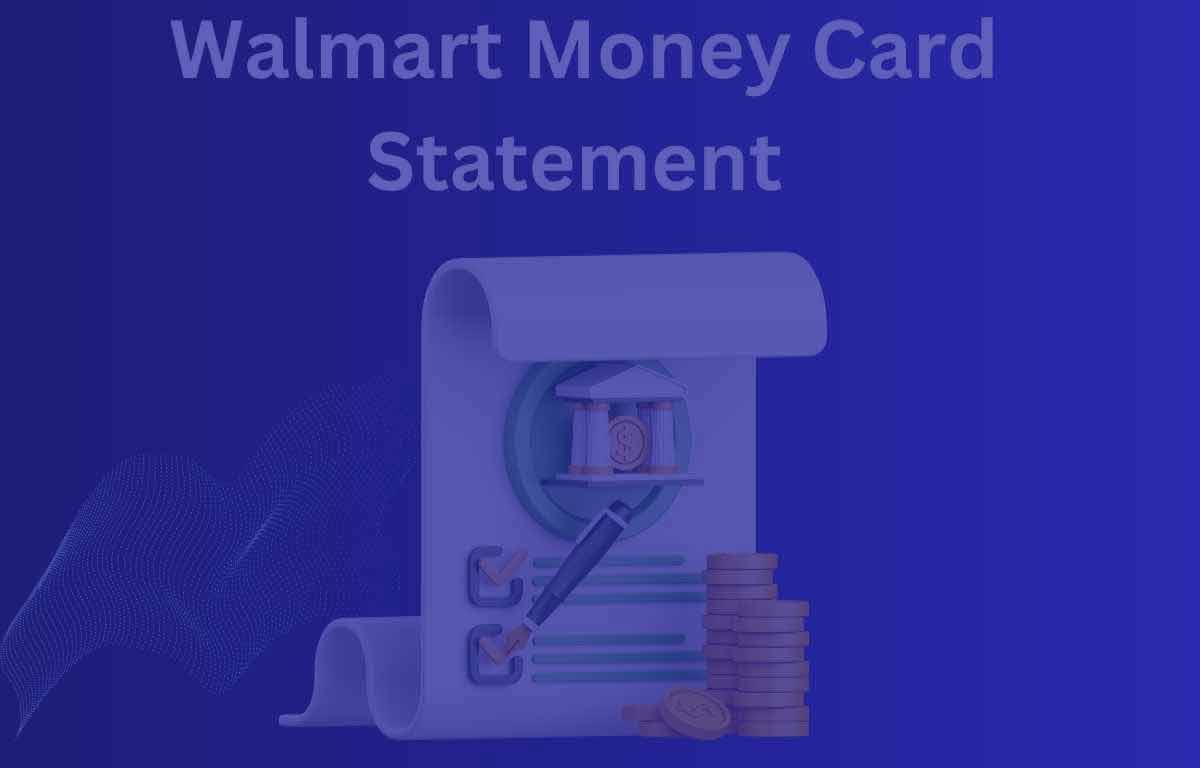
Walmart Money Card Statement
Walmart MoneyCard is a reloadble debit card offers by Walmart. You can use this card anywhere for making payments, purchases and also to withdraw money from ATM. It also offers cashback money by which you use it for purchasing anything.
Mainly, Walmart moneycard bill payment statement is a electronic generated document by which you will get the all details of your transactions that you made with in the interval of time that you chosen.
You will get the details of date of payment done, transaction description, type of transaction made, amount paid and available balance followed by your account details.
It is quite preferable to check the statements regularly to manage your savings expenditure properly. Simply follow the different methods mentioned below.
How to Activate Walmart Money Card Statement
To view or download the card statement, you need to activate the feature first. Then you will get the statement generated based on your choice. So to do this, follow the simple steps to activate Statements:
- Visit official website of Walmart MoneyCard using link walmartmoneycard.com
- Tap on Log in option
- Enter your online User Id and password and click on Login
- Go to Statements for Transaction History tab and tap on it
- Select your preferred type of Statement like electronic generated, e-statements or like PDF that sent to email
- Enter your Email Id that where to get this statement
- Check all the details entered and confirm it
- You will receive a confirmation email and follow the on-screen instructions of email if needed.
How to View Walmart MoneyCard Statement Online
After successful enrolling of Statement feature, now you can view it through online portal. To do this follow the steps mentioned below:
- Open official website of Walmart Moneycard using link walmartmoneycard.com
- Click on Log in
- Login to your account by Providing User Id and Password
- Go to the Statements tab
- Select date range and click on generate statement
- You will get the complete details of transaction that you have done on the screen
Not only viewing , but also you can download the statement and print it. You can also share the generated statement to someone you want to. So let’s have a look to know how to download Statement of Walmart MoneyCard.
How to Download Walmart MoneyCard Statement
You can download it in online in two different ways, that is using official portal and as well as through mobile app. So we will discuss each topic in detailed way following the steps given below:
- Open login portal of Walmart MoneyCard using link walmartmoneycard.com/login
- Enter User Id and Password and tap on login
- Select Statement option from the dashboard menu
- Choose the date range of transaction details
- Click on “Go” option
- You will see the statement on the screen
- Click on Download
- Select the format of file that you want to download
- Finally download the file and it will save in your system
- Now you can view it anytime by browsing the saved file on your device
Download Walmart MoneyCard Statement in iPhone
You can follow same method that we discussed above in iPhone by using Safari Browser. But if you want to download Statement through mobile app, then follow the steps given below:
- Launch Walmart MoneyCard app on your iPhone
- Login to your account by providing your User Id and Password
- Go to the Statement option from the menu
- Select the date range that is from date and to date for generating statement
- Click on download to start the downloading process or you can also view
- Open the downloaded file to check the statement of your account
Walmart MoneyCard app for iPhone Users – apps.apple.com/us/app/walmart-moneycard
Through Android
You have to follow a similar method that we discussed for iPhone users. You need to just use google chrome for using the online portal and the Android mobile app for downloading through the app.
Walmart MoneyCard app for Android Users – play.google.com/store/greendot.walmart.prepaid
How to Get Walmart Money Card Statement Offline
Not only online, but you can also get a Statement of your account offline. To get this, follow the simple steps given below:
- Visit any nearby Walmart Store
- Go to any help desk agent
- Ask them to help you in getting regular Statements
- Provide the required details including account information, mailing address
- The agent will activate the Statement feature for you if needed
- Make sure of the delivery method and regular intervals of time for mailing the Statement to your address
- take a bill of it for future reference
How to Get Walmart MoneyCard Statement through Customer Care
Now we will discuss the final method to get a Statement and that is through Customer Care Support. If you face any problem after trying both online and offline, then simply call on Customer care and they will try to solve your issue. Just follow the steps given below:
Through Calling
- Contact Customer Care Support of Walmart MoneyCard by calling on 18779374098
- They will assign you a agent to solve your issue
- Tell the query or problem to the agent that you want to get Statement of your account
- Agent will ask you some basic details to know your identity
- Also provide the date range and inform them to activate regular Statement if needed
- You will get your Statement within somedays
Through Chat option
- Visit Official Website of Walmart MoneyCard using link walmartmoneycard.com
- Click on down arrow beside of Help option
- Select Chat With Us option
- Chat with an agent if available to solve your issue
- Mention the same things that we discussed in above method
But make sure that you are using Chat option in the working hours. The timing of working hours is 5AM to 9PM.
So finally, we will discuss all the possible methods to get Statement of Walmart MoneyCard in both online and offline. Follow the method that suits you and using online is suggestible as it saves your time and money both.