Significant advantage of accessing and handling your RBC tax documents as crucial tax paperwork online by viewing, printing, and downloading from online banking portal made easy now.
This comprehensive guide will take you through the simple steps, because Royal Bank of Canada (RBC) clients can enjoy a streamlined process through their online banking platform.
In the modern digital era, managing financial documents has become incredibly convenient. Let us check the process
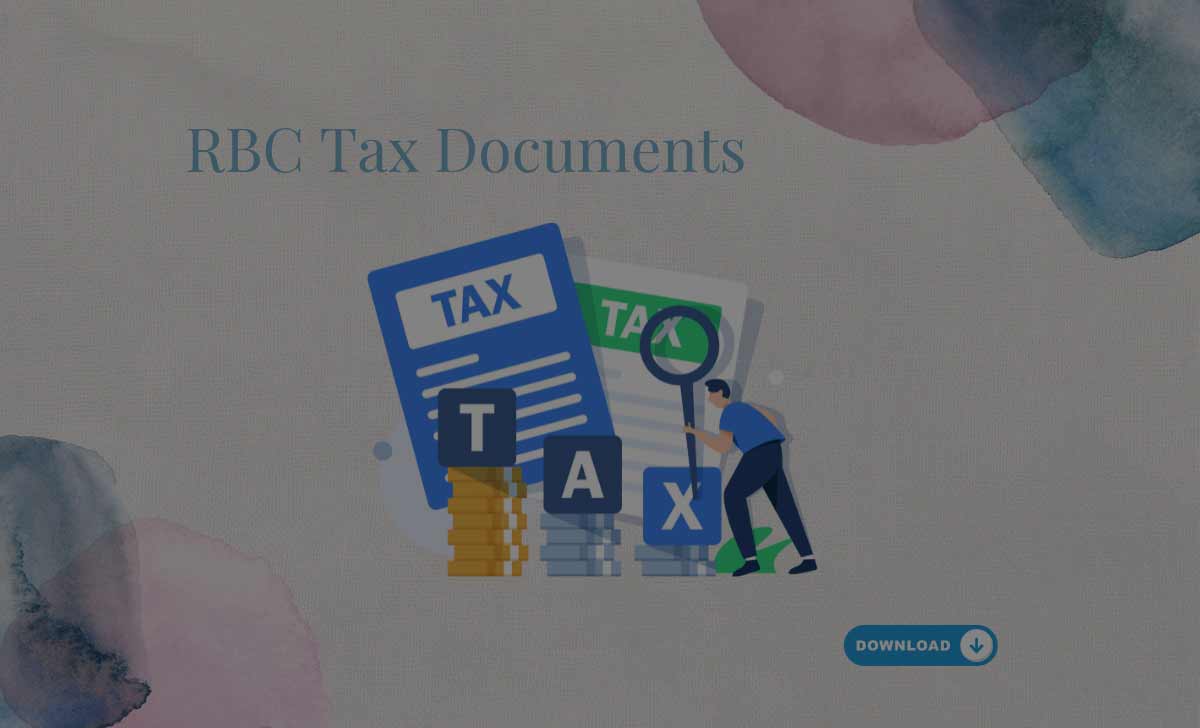
RBC Tax Documents
Here is the simple steps to download or view or print RBC tax documents from your registered online banking account.
- Sign into RBC Online Banking using rbcroyalbank.com/personal.html
- Go to Account Summary page
- Select Statements/Documents at the top right of the page.
- Click on Tax Documents link located on the left side of the page on Account Documents page
- Select the Tax Document you wish to view from the list
- Also select from the drop-down menu the year you wish
- View all tax documents available ready to download or print or view.
- Click on the Download icon to get the PDF.
How long will my tax documents be available for viewing/printing/downloading in RBC Online Banking
Your tax documents will be available for viewing/printing/downloading in RBC Online Banking for seven years from the date they were issued.
Also read: How to Pay RBC Credit Card With Avion Reward Points
What should I do if I can’t find a particular tax document in RBC Online Banking?
If you can’t find a particular tax document in RBC Online Banking, you can try the following:
- Make sure you’re signed in to the correct RBC Online Banking account.
- Check the Tax Documents tab again.
- Use the Year dropdown menu to select the year the document was issued.
- Use the Type dropdown menu to select the type of document you’re looking for.
If you still can’t find the document, you can contact RBC Customer Service for assistance.
What should I do if I lose or accidentally delete a tax document that I downloaded from RBC Online Banking?
If you lose or accidentally delete a tax document that you downloaded from RBC Online Banking, you can download it again. To do this, follow the steps outlined in question 2 above.
Types of RBC Tax Documents Available in Online Banking
The following types of tax documents are available on RBC online banking
- T4RSP: Statement of RRSP Income
- T4RIF: Statement of Income from a Registered Retirement Income Fund
- T5: Statement of Investment Income
- T3: Statement of Trust Income Allocations and Designations
- NR4: Statement of Amounts Paid or Credited to Non-Residents of Canada
- RL-16: Statement of Retirement Income
- RL-3: Statement of Trust Income Allocations and Designations
- RL-15: Amounts Allocated to Another Member of a Partnership
- RL-18: Amounts Paid or Credited to Non-Residents of Quebec
- RL-31: Information Return on the Leasing of Immovable Property
You can also view tax documents for certain RBC investment products, such as mutual funds and exchange-traded funds (ETFs).
To access your tax documents on RBC online banking, simply follow the above-mentioned steps.
How to Sign Up for RBC e-Documents
To sign up for RBC e-Documents in Online Banking
- Log in to RBC Online Banking.
- Click on Profile & Account Settings in the top navigation bar.
- Click on Preferences in the navigation bar on the left side.
- Click on Manage Documents Preferences.
- Select the account for which you want to receive e-Documents.
- Under Document Delivery Preferences, select Electronic Only.
- Click Submit.
Note: Once you have signed up for RBC e-Documents, you will no longer receive paper statements or other documents in the mail. You can view and download your e-Documents at any time by logging in to RBC Online Banking or the RBC Mobile Banking app.
Benefits of Accessing Tax Documents of RBC Online Banking
There are many benefits to accessing your tax documents online through RBC Online Banking:
- Convenience: Access your tax documents anytime, anywhere with an internet connection.
- Security: Your tax documents are securely stored online and protected by RBC’s industry-leading security measures.
- Organization: All your tax documents are stored in one place, making it easy to find and organize them when you need them.
- Environmentally friendly: Reduce your paper consumption by viewing and downloading your tax documents electronically.
How do I contact RBC Customer Service?
- You can contact RBC Customer Service by phone, email, or chat. To contact RBC Customer Service by phone, call 1-800-769-2511.
- To contact RBC Customer Service by email, visit the RBC website and click on the Contact Us link.
- To contact RBC Customer Service by chat, visit the RBC website and click on the Chat button.