Spotify most favorite app for everyone. Let us know more about Spotify, it is the collection of top rated old and new songs and we will find any movie song album without discrimination or difference of language.
It has a great music innovation for music lovers. Spotify is one of the best platforms for young and elder ones, because it has a great collection of old and new songs which owns by everyone according to their mood.
The features of the Spotify makes us feel comfort to handle the app, the user can make a playlist related to his own Favour of ideas and podcasts are available and most interesting thing of Spotify is, it provides the lyrics of songs and have a library to insert the song album, recommendations are also available here.
But sometimes we offer a change of platform because of subscriptions and offers provided for that we need to delete our Account for safety purpose and have a little view on deleting Spotify account.
Check the how to delete your Spotify Account by following a simple method in different situations. Moreover, 25penny needs you to grab the knowledge about the reasons to block the Spotify Account.
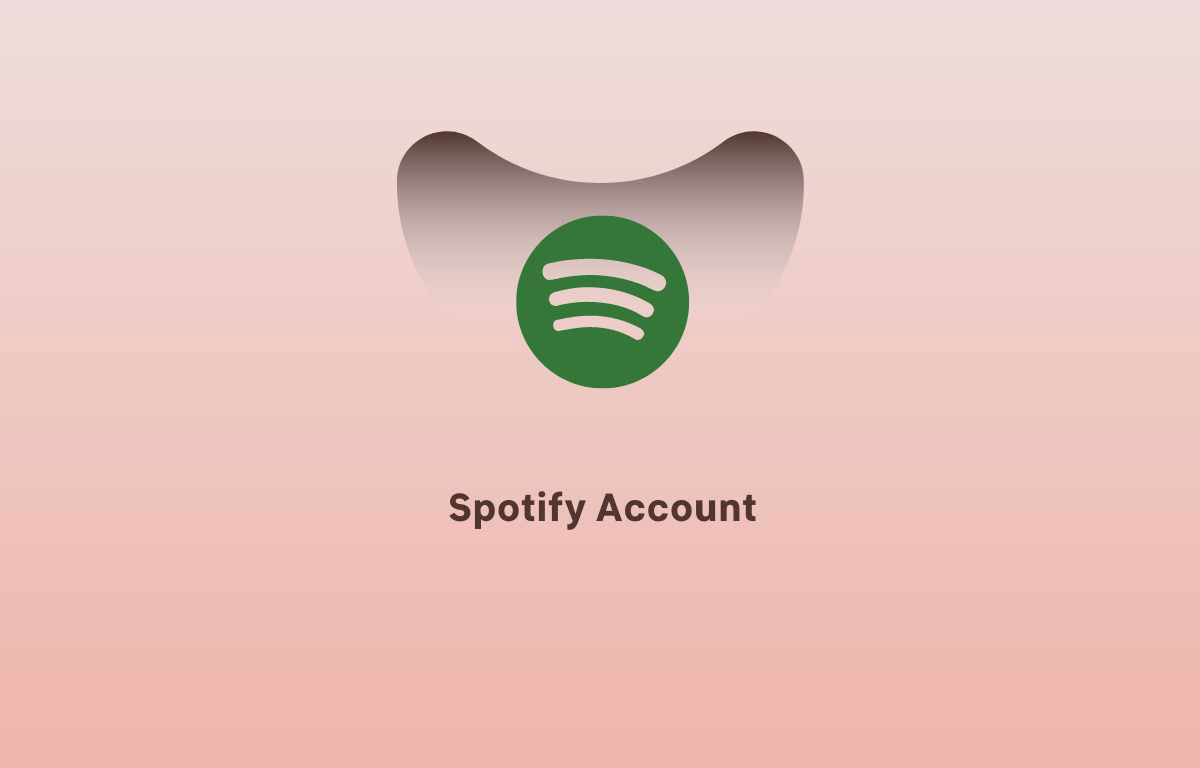
Reasons to Delete Your Spotify Account
Have a look on reasons for deleting Spotify Account:
- May be our account be hacked by others
- Some of us, login the Spotify Account by using Facebook authentication, sometimes it causes deactivation of Account
- May be utilization of third-party music converter leads to the deactivation of Account
- If Plans and subscriptions might be dissatisfied by the users.
These are the some of the reasons to delete the Spotify Account.
What Happens When You Delete Your Spotify Account
Spotify stores the data which is we provide to them when we get login into the App for creating the Account.
If we permanently delete the Account, it rubs out all our data like our playlists, liked songs and followers.
- You can’t access your username again because it gives a pop of already exists, use or enter another username for accessing the account.
- The Followers of your account, will not be able to see your account name in their search option.
- You will never get a new updates, plans and information related to your Account on emails.
These are the major issues if you delete your Spotify Account.
Now, let’s have a brief explanation about how to delete a Spotify account by following the simple steps:
We have discussed issues and reasons to delete a Spotify account. Now, move to next step for pursuing more details about the methods and easy steps for removing Account on different devices.
How to Delete Spotify Account
As we know the Spotify App can be utilized on the desktop/Laptop. We can enjoy the music on Web/Desktop and find the simple way for removing the Account:
- Visit your Web browser and Open the Spotify Website
- If you already installed the Spotify on Your desktop, then Just make a double click on the application for open the App
- Login the account by entering Your username and credentials given
- Select an option of Account available in the drop-down menu of your login option or at Your username present at the top right corner of Spotify App
- The Account Page will be opened, there you will find details about the username and emails, DateOfbirth, Premium Plans which are available for your account can be shown in the Account page
- Select the close account option in the Account page but you need to check your account is premium or not.
If your account is Premium then, you need to follow a method which differs from the Free user.
Now, have a look, for deleting the Spotify Account which is Under a premium subscription
- As we discussed above, you need to click on the close Account and delete your data which is under the Got Premium link
- You will be redirected to Customer Support Chat Page and You will find automatically typed text of “Close My Account”.
- It connects with the Customer Support for deleting the Account permanently.
- The customer Support sends the list of options which is suitable for Your deleting the Account like we found options of change emails and change username, cancel subscriptions.
- Choose the close my account option listed in the customer support page.
- The customer support will prompt you a message to confirm your email address, then you must click on the Yes option
- After the confirmation, you will receive a deletion link from the Spotify to your registered email address
- Go to the email, open the message sent by Spotify and click on close my account option.
- The process has done successfully but it takes 7 days of time to clear all the data.
Note: You can recover the account within 7 days, if you feel to get back your Account without any loss of data after confirm of deletion of Account.
Delete Spotify Account for Free User
We have seen a process for premium user, it is also similar for free user.
- Go to Close Account and Delete my data option which is available under the don’t have premium?
- It Redirects to another page then click on Close Account mentioned in the web page
- Check all the details related to your Account and if it is accurate then tap on the continue option
- You will find an options of followers&following, emails, username which are clear the data after deletion and click on I Understand option
- You will receive an email from Spotify, to close the account
- Check your registered email for the message and Tap on the Close account option
- The process has done perfectly, same as premium it also takes 7 days of time to delete the account with erasing all the data of your account.
How to Delete a Spotify Account on iPhone
Let’s see the simple steps to delete Spotify account on iPhone/Android:
Through Spotify app we cannot delete an Account on iPhone or on Android phone. For that we need to follow an easy step to delete the account using browser in your mobile.
- Open the browser in your mobile
- Go to the link for Spotify account deletion and check the option of “Close my account and delete your data”.
- Select the option which is suitable for your account.
- If your Account is premium, then go to the option of Got premium
- You will find the link, which is mentioned in the second step
- for further steps, follow the above-mentioned steps which is discussed in the deletion of Spotify Account on web.
- If your Account is non-premium, go to don’t have premium and then follow the steps which are discussed in the free user account deletion
Note: Same steps followed in Android phone as we followed for iPhone.
How to Delete My Spotify Account Permanently
The simple method discussed below for deleting Spotify account.
- Visit the contact Spotify Support page
- Tap on the Account option and select “I want to close my account” option
- Choose Close Account option
- It is notified you that are u sure to close your account or not and Click on Close Account
- Select continue option for the further step
- You need to select a mode(email/SMS) for sending a code.
- If you choose SMS, you will receive a code and fill it and then tap on done option
- if you choose email, then you will receive an email, now you need to tap on the Close my account option
- Your Account has been closed successfully.
Note: If you want to create a new account with the same register email address, then you must wait for 14 days after closing the account.
How to Delete Spotify Account Temporarily
Unfortunately, we do not have an option of temporarily deleting Spotify Account Criteria so instead of that we can remove the Spotify Subscription for somedays which is the same as deleting the account temporarily.
let’s see how to remove your Spotify Premium subscription
- Go to login of the Spotify
- Enter the username and details to login into the account
- Go to subscription option which is available in the menu
- Choose the change plan option
- Select the Spotify free and then tap on the cancel premium option
- The Spotify notifies you, Are u sure or not?
- If yes, then tap on yes option and choose unsubscribing option
- By this process you can cancel subscription then, you will not receive any updates related to Spotify.
Frequently Asked Questions of Delete Spotify Account
Can I get back or recover my Spotify delete account
Yes, you can recover your account within 7 days after account deletion. If you miss the 7 days of time limit you cannot be recovering your account.
Can I temporarily delete the Spotify app
No, we don’t have such type of option which may helpful to delete the Spotify app temporarily but we can follow some methods for ignoring the updates and information about Spotify app like unsubscribing of premium is the best method.
Does we have any music platforms which are like Spotify
Yes, we have alternative music platform like Apple music and Tidal which is an application as Spotify.
Can I recover the password for Spotify account if I Forgot
Yes, you can recover the password by following the simple steps of forgot password, then you will create new password and you can access it for logging the Spotify Account.