Check your monthly statements easily at any time from anywhere by using estatements or online statement feature provided by PC Financial. To avail of this feature know How to enroll and download PC Financial MasterCard estatements.
Through this article learn how to download statements using online portal and mobile app of PC Financial.
| Name | PC Financial MasterCard |
| Official Website | pcfinancial.ca/ |
| Login Portal | secure.pcfinancial.ca/en/login |
| Toll Free Number | 18662467262 |
| Email ID | talktous@pcmastercard.pcfinancial.ca |
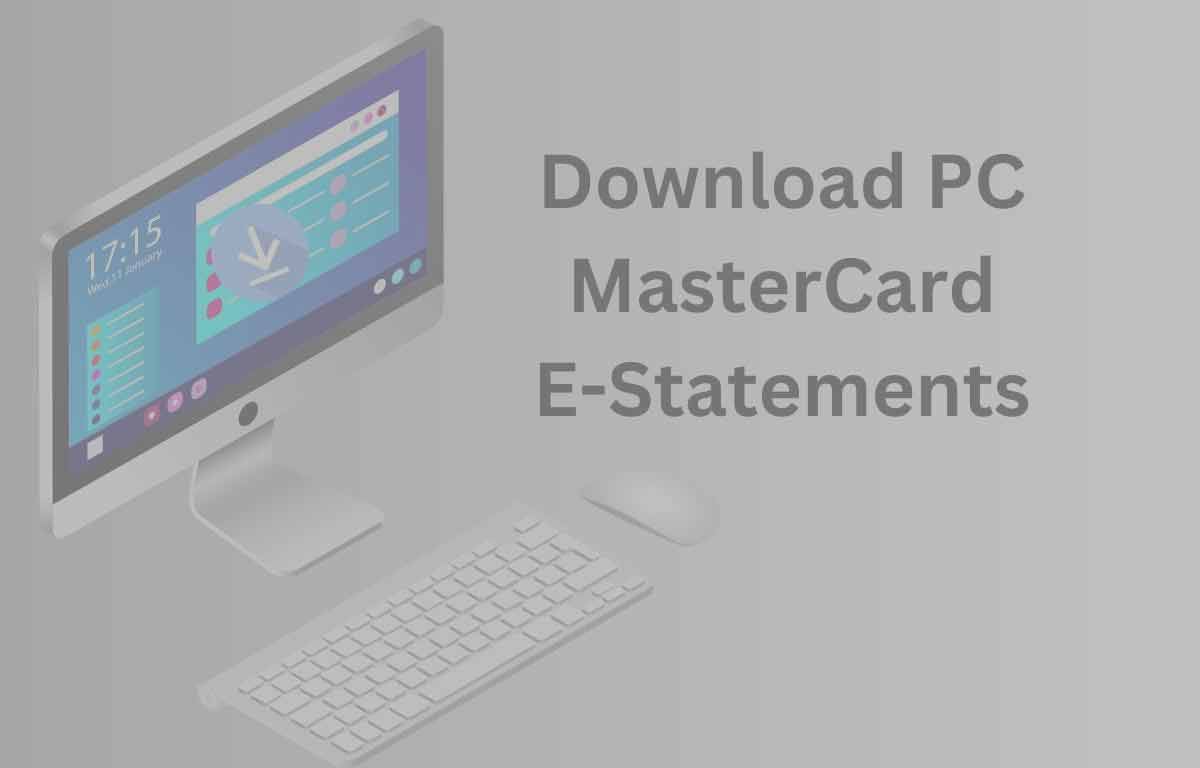
PC Financial Mastercard eStatements
PC Financial is a financial company of Canada that offers wide variety of services and products. It provides MasterCard for their users and you can earn cash back points on every purchase made through online and also at stores.
PC Financial E-Statements is a best feature to check and track your account transactions. You will get all details of transactions like date, mode of transactions, amount and receiver details too.
So to avail this feature, you need to enroll it first and you can easily download it.
How to Enroll PC Financial MasterCard eStatements
To get PC Financial eStatement on your device, you need to enroll for it. You get lot of benefits by registering for it. Some of the benefits are:
- You can store all the statements of monthly wise at one place
- You will get monthly remainders to view E-statements
- Get access to view or track 24 months of E-statements
So now let’s have a look on the enrollment process for eStatements using both the online portal and the PC Financial Mobile app.
Enroll PC Financial MasterCard Online Statement
- Visit official Website of PC Financial MasterCard using link pcfinancial.ca
- Click on Sign in
- Enter Username and password and tap on Sign in
- Click on Accounts & Cards option on portal page
- Select MasterCard
- Tap on E-statements
- Click on Continue under Reduce your use of paper section
- Verify Terms and Conditions and tick the check box
- Tap on Submit and then on Ok
Enroll PC Financial Mastercard eStatements in Mobile app
- Launch PC Financial app on your mobile
- Login to your account
- Select Account option and then your MasterCard
- Click on estatements and enroll for estatements
If you don’t have PC Financial mobile app on your device, install it first and login to your account and access the services. To install the app follow the links :
PC Financial Mobile app for Android users : Click Here
PC Financial Mobile app for iPhone users : Click Here
How to View and Download PC MasterCard Online Statement
After enrolling successfully, you can view and download PC Financial master card estatements in any document format and easily save it to your device for any future reference. So to do this, just follow the steps given below:
Download PC Financial Mastercard Online Statement
- Go to official website and Login to your account
- Select Accounts and Cards
- Click on your PC MasterCard account option
- Select estatements
- Click on View Statements link
- View monthly statements and also download it to your device
Download PC Financial Mastercard Statement in Mobile app
- Launch PC Financial app on your mobile
- Login to your account and click on Cards option
- Tap on estatements and view the E-statement of the month you want
- Click on it and also download for future reference.
Does electronic statement and monthly printed stated same?
Yes, both the statements contain same details of transaction list. But it is quiet easy to get E-statements as it generated through online and you can download it anytime. Also you will get access to your previous 24 months statements through this feature.
Is it possible to download PC Mastercard estatement file in format that supports third party app ?
Till now, it is not possible to download or access E-statement files through third party as it is not supported. But you can download and view it in standard spreadsheet files like MS Excel or Google Sheets.