BMO Balance transfer is a service offered by the Bank of Montreal that allows customers to move their existing debt from one credit card to another.
This process can consolidate multiple debts into one account, making it easier to manage and potentially saving money on interest payments with following benefits.
- Lower Interest Rates: Save on interest payments with promotional low rates.
- Debt Consolidation: Combine multiple debts into one for easier management.
- Save Money: Reduce total interest paid, saving you money in the long term.
- Improve Credit Score: Timely payments can positively impact your credit score.
- Flexible Repayment: Offers flexible repayment plans tailored to your budget.
BMO Balance Transfer
The steps for a BMO balance transfer can differ depending on your credit card type and the current offers. However, typically, the process includes these steps:
- Visit the website https://www1.bmo.com/banking/digital/login
- Sign in to your BMO Online Banking Account.
- Tap on the Accounts section.
- Select your credit card.
- Click on the Manage tab mentioned in the bottom left corner.
- Under the Account options, click on Transfer a balance.
- Fill in the Balance Transfer details displayed on the screen.
- Click on Continue.
- Review the details and click on Submit Balance Transfer.
The balance will be transferred, however, it is vital to thoroughly review the terms and conditions and be mindful of any associated fees related to the BMO balance transfer.
Furthermore, practicing sound financial habits, like punctual payments, is fundamental to maximizing the benefits of a BMO balance transfer.
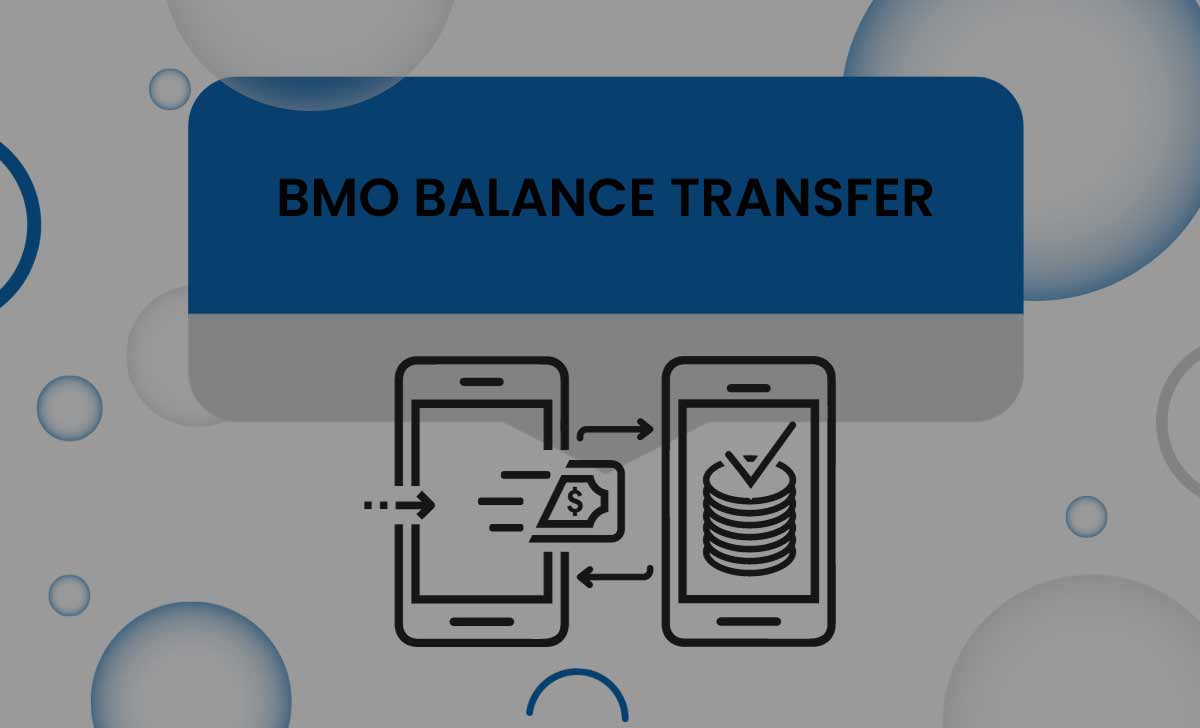
Is it possible to earn rewards on BMO Balance Transfers?
No, BMO Flex Rewards points or cash back are not given on BMO Balance Transfer.
Is it possible to transfer a balance to a card within the same bank?
Unfortunately, you cannot transfer your balance to a card within the same bank. You can transfer to a card from a different institution, but your current bank usually does not allow transfers to its own low-interest or balance transfer cards.
Also read>>> Why is My BMO Online Banking Not Working
BMO Global Money Transfer
BMO Global Money Transfer allows customers to send money internationally to individuals or businesses in different countries. This service offers secure and convenient fund transfers to recipients overseas. To initiate BMO Global Money, follow these steps
- Visit the website https://www1.bmo.com/banking/digital/login
- Sign in to your BMO Online Banking Account.
- Tap on Pay and Transfer and select Global Money Transfer.
- Click on Add Contact to add new contacts and
- Enter the recipient’s details and account information displayed on the screen.
- Recheck the details and tap on Add Contact.
- Click on Send Money to transfer the amount.
- Enter the amount, the currency, and the account you want to send the money from.
- Tap Continue after selecting the alert method.
- Review the details and tap on Confirm transfer.
Once you send the money using BMO Global Money Transfer, you will receive a notification as soon as the recipient receives your transfer.
Also Read>>> How to Cancel BMO MasterCard
Be vigilant and double-check the accuracy of the recipient’s details, as errors can cause transfer problems or delays.
If you have uncertainties or face challenges during the process, it is recommended to reach out to BMO’s customer support for help at 1-888-340-2265.
Customers can initiate international money transfers online or through the bank’s mobile app.
BMO Global Money Transfer typically offers competitive exchange rates and lower fees compared to traditional methods like wire transfers.
It supports various currencies and can be used for family support, business transactions, or personal payments.
Benefits of BMO Global Money Transfer
- Convenience: Transfer money online or via the mobile app.
- Secure Transactions: Ensures secure international money transfers.
- Competitive Rates: Offers competitive exchange rates.
- Lower Fees: Typically has lower fees compared to wire transfers.
- Quick Transfers: Enables fast transactions.
BMO Global Pay is another option for businesses to send international payments. It allows businesses to send payments to over 30 countries within 1-2 business days, with some transfers taking as little as minutes.
Also read>>> BMO MasterCard Login and Activation Process
To sum up, BMO Global Pay is tailored for businesses, offering swift international payments. In contrast, BMO Global Money Transfer is meant for individuals, facilitating convenient account-to-account money transfers abroad.
What is a wire transfer?
A wire transfer refers to the electronic transfer of funds from a BMO account to a recipient’s bank account in a different country.
Is it possible to send money via wire transfer?
Certainly, BMO provides the choice of wire transfer for fast, hassle-free, and secure international transactions.
BMO Auto Deposit
It is a feature offered by the Bank of Montreal (BMO) in Canada for customers to receive Interac e-Transfers directly into their bank accounts without security questions or passwords.
BMO Autodeposit process includes the following steps:
- Visit the website https://www1.bmo.com/banking/digital/login
- Sign in to your BMO Online Banking Account.
- Under the Pay and Transfer tab select Interac e-transfer and click on Manage Autodeposit.
- Click on Add email.
- Enter the email address you want to register and specify the account where you want the money deposited.
- Click on the Register button.
- Verify your email address to set up Autodeposit.
After enabling Autodeposit, any forthcoming Interac e-Transfers sent to your verified email will be instantly deposited into your chosen account, and you will be notified of the transaction.
You have the flexibility to modify Autodeposit information at any time. Simply go to the Manage Autodeposit tab, choose your email address, click on Edit and update the details as needed.
BMO Autodeposit using Mobile App
Here is a quick guide on setting up Autodeposit within minutes using the BMO Mobile App:
- Download the BMO mobile app from the App Store or Google Play Store.
- Log in to your account.
- Select More from the main menu, then choose INTERAC e-Transfer.
- Select Manage Autodeposit and click on Register Now.
- Enter your email address and the account where you want the money deposited.
- Click on Register to complete the registration process.
- Verify your email address to set up Autodeposit.
Once BMO Autodeposit activated, any future Interac e-Transfers sent to your verified email will be automatically and immediately deposited into your selected account.
Is there a limit to the funds I can receive through BMO Autodeposit?
There are no restrictions on the funds you can receive in your BMO account. The minimum amount you can send or request is $5.
Is BMO Autodeposit compatible with my business account?
Yes, Autodeposit is accessible for both personal and business accounts.
With Autodeposit, funds automatically deposited into the recipient’s account, enhancing security and efficiency.
Also read>>> BMO Near Me
This function removes the requirement for manual acceptance of transfers, offering BMO customers a smooth experience when receiving payments through Interac e-Transfer.
Benefits of BMO Autodeposit include
- Convenience: Auto deposit eliminates manual acceptance, making transfers more convenient and time-saving.
- Efficiency: Funds may automatically deposited, ensuring quick and efficient transactions.
- Security: Auto deposit bypasses security questions, reducing the risk of unauthorized access.
- User-Friendly: Auto deposit is user-friendly, especially for those who find security questions cumbersome.
- 24/7 Access: Recipients can receive payments anytime without waiting for manual acceptance, enhancing accessibility and flexibility.