Checking Walmart money card transaction history is the best option to manage your expenses and it may help you as proof if you face any problem in the transaction you made to others.
You can check the Transaction History of Walmart MoneyCard using different methods like online portals, mobile apps, and text alerts followed by Customer Care Support. So carefully follow our article till the end.
Walmart Money Card is a reloadable debit card offered by the famous retail company Walmart. You can add money to it anytime and make use of it. You will get cashback money for every purchase you made and easily can redeem it for discounts.
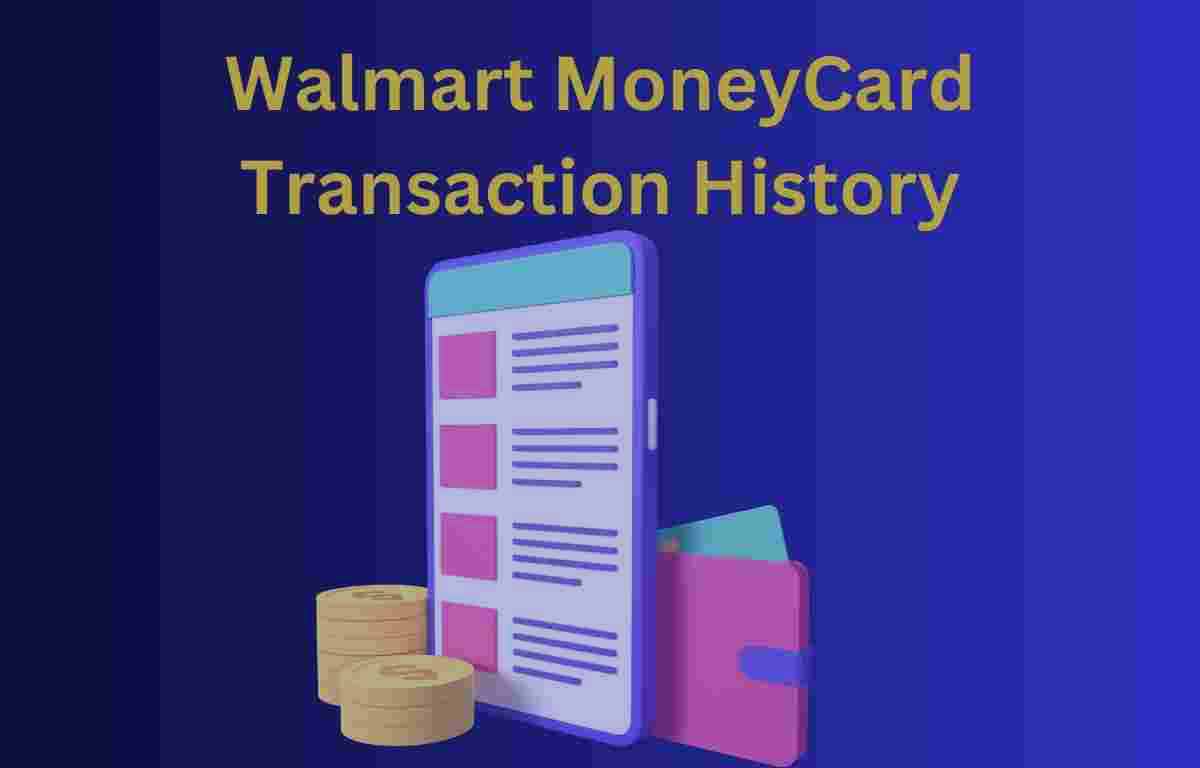
But if you want to know your payment details you made in recent time for any reference or to solve any confusion, you can simply check your Transaction History.
In transaction history, you will check the date and time of payment done, for whom and where you did it, amount of payment credited or debited and many more came to know by checking Transaction History.
Walmart Money Card Transaction History
If you want to check transaction history using PC, then the only possible way is through online portal. So to do this, just follow the simple steps given below:
- Visit official website of Walmart money card login using link walmartmoneycard.com
- Click on Log in
- Enter User Id and Password and tap on Login
- Go to Transaction tab on your dashboard
- Check for the transaction details by applying filters like time range, payment type and many more
- It will filters the transaction and shows required ones.
Note: If you want to download transaction history, simply select Statement section and apply date range and download it.
How to Check Walmart MoneyCard Transaction History in Mobile
You can check Transaction History in mobile using different ways. It is possible to use mobile app which is available for both Android and iPhone Users. Also, you can use SMS Alerts or texting for transaction history through mobile is possible.
Not only this, but also use you can use Customer Care Support for finding transaction history. So to do know this in detail, let’s follow the simple steps given below:
Check Walmart MoneyCard Transactions through iPhone
You can follow the same method that we already discussed for the online portal, but use the Safari browser to log in for an online portal. If you want to use a Mobile app, then follow the steps mentioned below:
- Launch the Walmart MoneyCard mobile app on your iPhone
- Login to your account using your User Id and Password
- Click on the Transaction tab present on the home screen
- Check the transaction history that you had done
- You can also apply filters to sort required transactions for ease
As we discussed above, to download the transaction history details, you must go to the statements tab and download from there in the mobile app too.
Walmart MoneyCard app link for iPhone Users – Click Here
Check Transaction History through the Android
You need to follow the same process that we discussed for iPhone users to check the Transaction history of Walmart MoneyCard in Android.
But you have to use the Google Chrome browser to access the online portal and Google Play store for downloading the mobile apps if the app has not been installed before.
How to Check Walmart Money Card Transaction History through SMS Alerts
You can simply activate SMS alerts and also edit your personalized alerts through Walmart MoneyCard for viewing transaction history. To do this, just follow the simple steps given below:
- Visit the Walmart MoneyCard Mobile Balance check a website using link walmartmoneycard.com/mobile-check-balance
- Click on Set up Alerts present in the middle of the page
- Login to your account using your User Id and Password
- Set up SMS Alerts feature
- Select your personalized alerts for more priority
- Choose the Email or Text for receiving SMS Alerts
Through this, you will get regular reminders and details of transaction history directly to your mobile without any special method to follow.
Walmart Money Card Transaction History through SMS Code
You can’t get alerts whenever you needed as you receive it at regular intervals. But if you need to check transaction history at any time, then simply text them with a simple SMS code. To do this, just follow the steps mentioned below:
- Compose a Text with your registered mobile number
- Send SMS in this format – HIST XXXX to 96411
- XXXX – represents the last four digits of your Walmart MoneyCard
- You will receive an SMS with transaction history within a short period of time.
Note: If you do not register your mobile number with a Walmart money card, simply login to the official portal, and there you can register or update your mobile number.
How to Check Walmart Money Card Transaction History through Customer Care Support
After using all the methods that we discussed till now, if you are confused to use or facing any issues, then simply contact customer Care support.
You can able to call them or Chat with them. So follow the simple steps given below:
Find Transaction History with Calling
- Contact Customer Care Support of Walmart Money card by calling on 8779374098
- An Agent will connect with you
- Tell them that you want to check the transaction history
- The agent will ask you for some details to identify your identity
- Provide the required details asked by an agent to solve your query easily
- The agent will provide transaction history within a short time
Through Chat option
- Visit the official website of Walmart Money card using link walmartmoneycard.com
- Click on Help and select Chat with Us option
- Provide your query and wait for an agent to connect
- The agent will chat with you asking about your problem
- Clearly explain them and provide any details if needed
- They will take some time to show you the transaction History
Note: Only you can use the chat option during working hours as mentioned in the official website. That the timings are 5 AM to 9 PM PST.
How to Check Walmart MoneyCard Transaction History Offline
If you want to use offline services for checking Transaction history, keep in mind that it takes more time compared to other methods. Still, you can do this in two ways. So follow the steps mentioned below:
Through Mailing
- Write a letter to the Walmart MoneyCard office
- State that you want to check the Transaction history of your account
- Provide required details like card details, and your name if needed
- Send the application to the following address
- They will send you a copy with full details of the transaction history
Mailing Address: Walmart MoneyCard, P.O. Box 1070, West Chester, OH 45071
Through Visiting Store
- Visit any nearby Walmart Store
- Go to Help Desk executive officer
- Tell them that you need the transaction history of your Walmart MoneyCard account
- Provide card details
- They will give you a copy of the transaction history of your account
So finally, we will discuss all the possible methods to check your Walmart Money Card Transaction History. Follow the method that suits your choice but checking online is suggestible as it saves your time and money too.