Avail services of South Indian Bank by just sitting at home anytime by SMS services with new codes. Just check the list of services providing and their SMS codes…
South Indian Bank was founded in 1929 which is headquartered in Thrissur, Kerala. This is the very first bank from Kerala which has implemented the core banking system in the south. South Indian Bank is the third largest private sector bank which has implemented CBS in their branches.
| Name | South Indian Bank |
| Official Site | southindianbank.com |
| Toll free numbers | 18004251809, 18001029408 |
| Email Id | customercare@sib.co.in |
| Balance Enquiry number | 09223008488 |
South Indian Bank SMS Service
SMS alerts are an existing service which has been provided to the customers that send a text message to registered mobile number when there is a transaction made. Any type of credit or debit if happened in account, will be updated to customers through their banking SMS alerts.
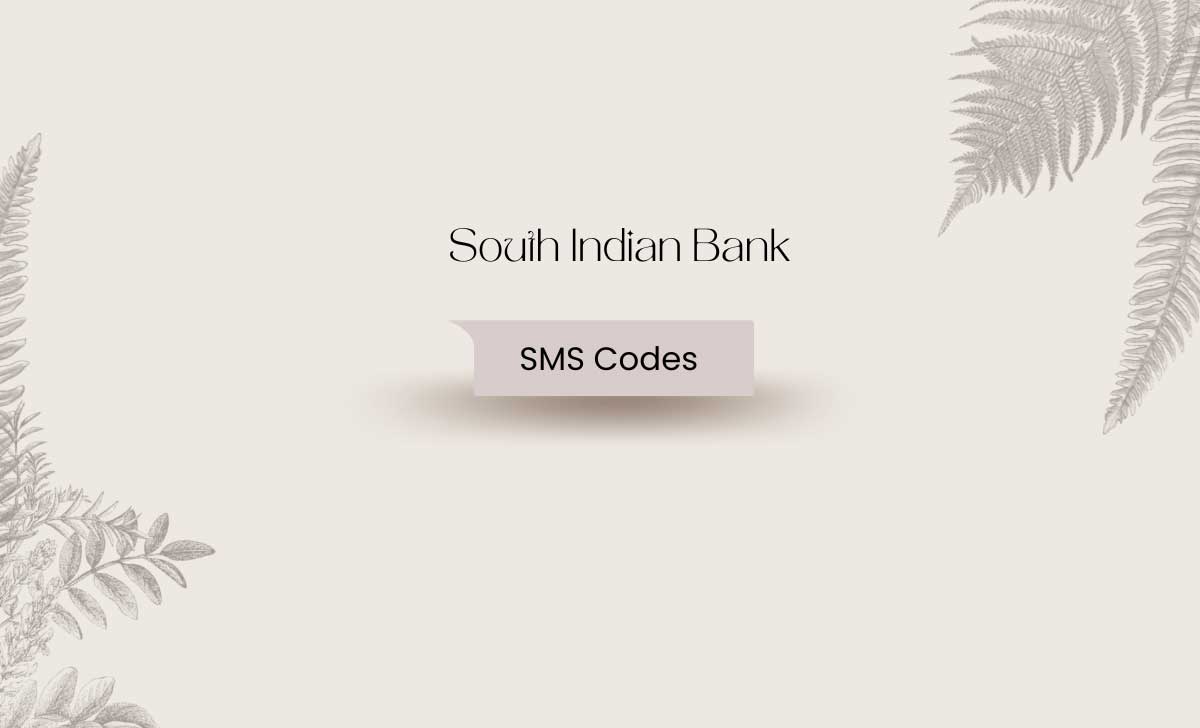
Account Balance check, Last Transaction record, Cheque Book Request, Block Cards, Cheque Stop and Status are the kinds of options which are made available through SMS services.
SMS banking facility form South Indian Bank does provide an option for the customer to pull the records from their accounts. One simple text form their registered mobile number to the toll free number of Bank, will send you instant response.
These service is made available round the clock to the customer, who have their active accounts with the bank. To avail the option of the SMS banking facility, South Indian Bank does provide an application form which must be submitted to customers’ respective branches to enable the SMS banking facility.
South Indian Bank SMS codes
| Service Offered | SMS Bnking (SMS sent to 98407777222) |
| Balance Enquiry | BAL XXXX |
| last four transactions | TRN XXXX |
| Cheque status | CSI XXXXXX (6 digits cheque number) |
| Change Mobile Banking pIN | PIN XXXX alphabet number (eg PIN XXXX AB12 here Ab12 preferred as new pin) |
| South indian Bank dsable mobile service | DIS XXXX (XXXX IS THE PIN) |
| Re- enable South indian Bank Moible Service | ENA XXXXX |
| Nearest ATM | ATM XXXXX (6 DIGIT AREA PIN CODE) |
| Forex Rates based on currency code | FXR XXXX USD |
| (USD Currency Code, The Facility is available for the currencies AUD, CAD, CHF, EUR, GBO, JPY 7 USD |
NNNN is new pin, and XXXX is old pin of SIB mobile banking
How to check Balance from South Indian Bank through SMS?
Customer has to use the South Indian Bank allocated number 9223 008488 to send the SMS codes for the transaction enquiry. There are defined SMS codes which an individual has to send from their registered mobile number, which will get you current updated account balance.
Can I activate an ATM Card by sending SMS to South Indian Bank?
Customers do have options to send the South Indian Bank SMS code to activate the ATM card. The format is provided in the official website of South Indian Bank which must be replaced with the customer card number and send it to the bank allocated number.
How to register a mobile number in South Indian Bank online?
Customers had to visit the official website of South Indian Bank and click on New User Registration, then enter your account number. Then enter the mobile number which is already registered and get the OTP for verification, then the new number can be entered for registration with the South Indian Bank online account.