If you want to know how to search National Insurance policy Customer ID and main uses of Knowing Customer ID, then follow the page and you find the exact…
For each policy issued by National Insurance company have a unique number for Customer. If same customer have requested for another policy, by using same customer ID, NICL will issue multiple policies. While creating this customer ID Contact details , KYC details, Name will be given and the same reflected in all the policies under the same National Insurance Policy Customer ID..
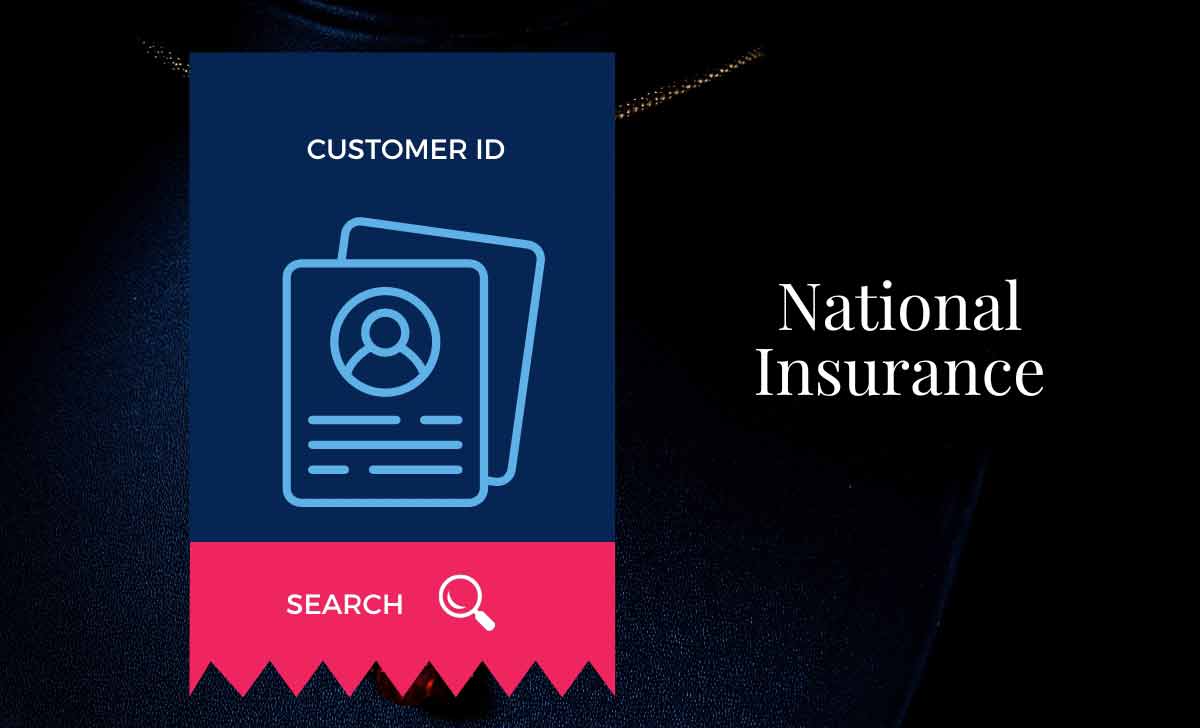
National Insurance Customer ID Search Process
There are 4 ways to know the customer ID of national insurance policy
- If you have policy copy, you can see Customer ID on Top right side of first page of policy.
- Having your policy number you can reach out nearest National Insurance branch and request for policy copy or customer ID.
- If you have policy number Contact customer care for Requesting Customer ID
- Having policy number, Follow the steps for National Insurance policy contact details updation, at the end of the process you will get Customer ID. This is the Easiest way to know Customer ID.
Knowing National Insurance Policy Customer ID by Updating Contact details
- Visit the official website of National insurance company nationalinsurance.nic.co.in
- You will see home page. In the right side More option will be available. Click on it.
- It will open another screen. You can see Customer Login click on it. Two options will be displayed. Click on Second Option Update Contact details.
- Then Next screen will open. Enter Policy number in given field and enter captcha, click on submit.
- Name and Pin code should be entered in same page as per policy. Then click on submit.
- Then verify details screen will open showing the Mobile number and email Id given in the policy. Below that you can see mobile number a radio button, Email Id a radio button and for both mobile number and Email Id. you can select which one you can update. And you have an option to update details at only policy or Customer ID also. After selecting options click on Generate OTP.
- AN OTP will send to Mobile Number and Email ID or for Both according to your choice of updation. Enter OTP and click on Validate then Mobile Number and Email ID will be Updated.
- After Updation Print option will be shown. Click on it a PDF will download with Customer ID, Mobile number and Email ID which are all useful for Registering National Insurance Login.
NICL Customer ID Uses
- To login to web portal Customer ID & login Mobile App (NIMA) Customer ID is Mandatory.
- Without Customer ID we can’t track policy copy online.
- We can’t track status of claim online without NICL customer ID.
- Without customer ID we cant know number of policies issued to a single customer.
- Customer ID is used as a bank account for issuing policies.
- For example, customer have multiple policies in same customer ID and have paid amount for those policies at same time , amount will be kept in customer ID and used while issuing policies.
I don’t know policy number, how to find customer ID?
if you don’t have your policy number the only way to find customer ID is go to nearest National Insurance office and request employee to search with registered mobile number or PAN number or Aadhar number which you have provided at the time of issuance of policy.
Is customer Id will be generated for policies in the name of Companies, Firms, Organizations etc?
yes, Customer Id will be generated for each policy whether it is a individual customer or a company.