It is a very common issue for many regarding forgetting password, now our article will explain about how to recover walmart moneycard password or reset the account password. Just go through till the end for various options, to know Walmart money card password recovery and reset process.
To access the Walmart MoneyCard online portal and to avail all the online service offers by it, you need to Walmart money card login with an active account. For login, you must enter online User ID and Password, but if forgotten, then have the following methods to recover or reset
| Official Website | walmartmoneycard.com |
| Password recovery Link | Click Here |
| Customer Care Number | 8779374098 |
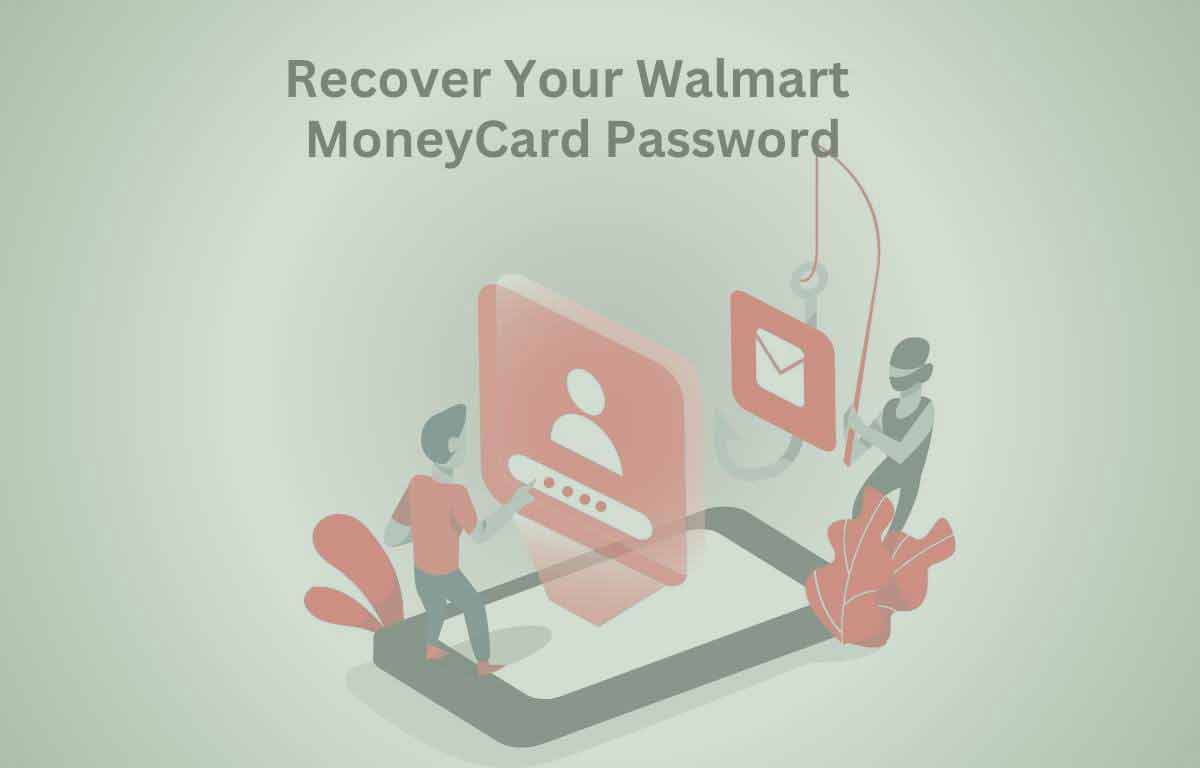
How to Recover Your Walmart Moneycard Login Password Online
To recover Walmart Moneycard password, it offers multiple options for your ease to access. You can recover password by simply having your User Id or Walmart Moneycard in your hand or without these two also.
So we will discuss each process in a detailed way for understanding better. Just follow the simple steps given Below
- Visit Official Website of Walmart MoneyCard using link walmartmoneycard.com
- Click on Log in
- Tap on Forgot User ID/Password link
- You have three options on the screen and to follow different options as per your choice follow the steps from here.
Reset Your Walmart Moneycard password with “I have my User Id” option
- Select I have my User ID option
- Click on Continue
- Enter your User ID and Social Security number
- Tap on Continue
- Walmart finds your identity and the credentials you entered are correct you will asked to enter Email Id
- Provide Email ID and click on continue
- You will receive a verification code on your Email
- Enter the code in the box and tap on Submit
- Password recovery page opens and create new Password
- Confirms the Password once and submit the changes
Recover Walmart Moneycard Password By using “I have my Card” option
- Select I have my Card option
- Click on Continue
- Enter your Social Security number and Card details like Card number and CVV
- Tap on Continue
- Provide your Email address and you will receive a Password recovery mail
- Enter the verification code and click on Submit
- Provide new Password and confirms it to change the password
Reset Walmart Moneycard Password Using “I do not Know my User ID or have a Card” option
- Select the third option available on the page
- Click on Continue
- Enter your Social Security number and ZIP code
- Tap on Continue
- Provide your registered email address or mobile number
- You will receive a Verification code to your mobile
- Enter the code and Password recovery page opens
- Create new password and confirms it once and Submit the changes
How to Change Your Walmart MoneyCard Login Password Directly
You can also change your current Password if you feel it’s not strong or safe or for any security reasons. You just need to go to your online dashboard to change it. So follow the steps mentioned below:
- Go to official Website of Walmart MoneyCard using link walmartmoneycard.com
- Click on Log in
- Login to your account by providing User ID and Password
- Go to Profile tab on Dashboard
- Select Change Password option
- Enter your Current Password and New password
- Confirms new password once and submit it
- Your Password will change successfully
So, we discussed all the possible methods to recover or reset your login or forgot password. But make sure that you are creating a strong new password to maintain your safe. Also resetting Walmart moneycard login password in regular intervals is a good step to follow.