Royal Bank of Canada (RBC) leads the way by offering various services, and one of the services is the ability to book RBC appointment with RBC representatives for a seamless banking experience.
Whether you’re looking to discuss financial planning, open a new account, inquire about mortgage options, or seek advice on investments, booking an RBC appointment to ensure your needs are met on your schedule.
RBC Appointment
RBC Online Appointment is a convenient and easy way to book an appointment with an RBC advisor. You can choose the time, date, and location that suits you best, and also the mode of meeting, whether in person, by phone, or by video conference.
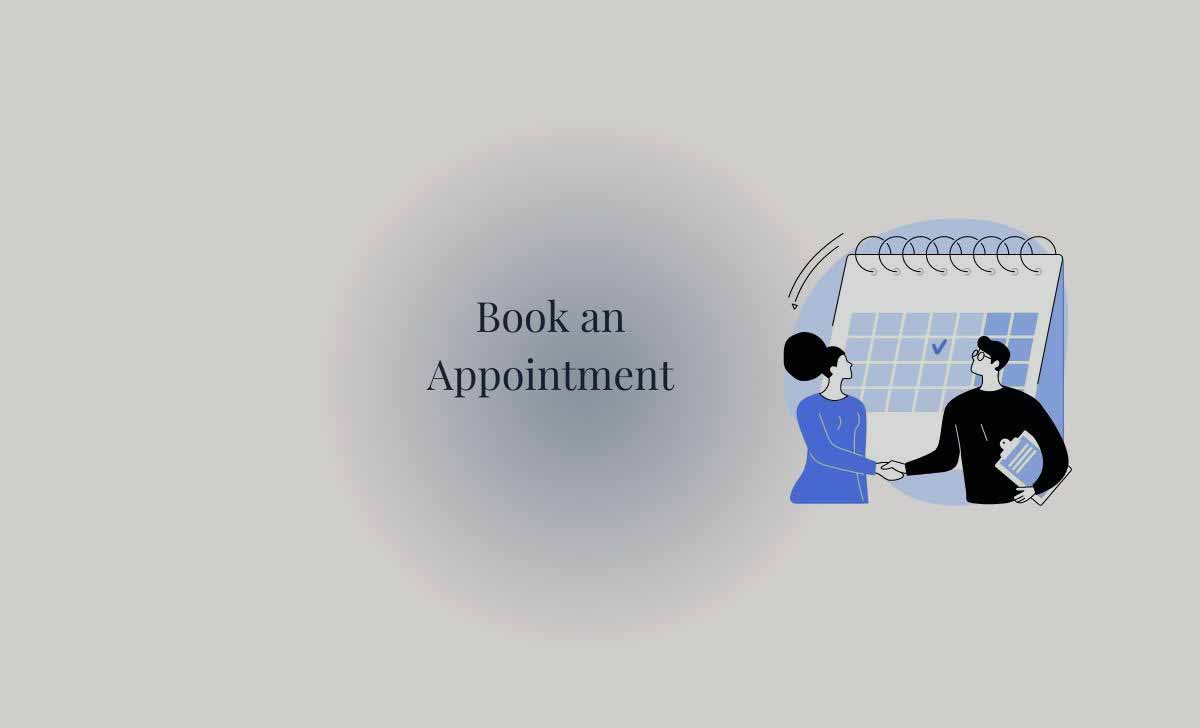
Booking an appointment online can help you save time, avoid waiting in line, and get personalized advice from a qualified professional. You can also reschedule or cancel your appointment online if your plans change.
RBC Online Appointment
To book an appointment with RBC using online banking, you can generally follow these steps.
- Click the link to Sign in RBC Royal Bank for Secure Sign In
- Enter your Username and Password.
- Login to Your Account.
- Open Account Summary page.
- Select Customer Service in the top navigation.
- Scroll down and Click on Book an Appointment in the We’re Here to Help section.
- Follow the on-screen instructions to select your preferred branch, advisor, date, time and meeting type as in-person or phone or Video conference.
- Review and confirm your appointment details and submit your request.
- You will receive a confirmation email with your appointment details and a reminder email before your appointment.
RBC Book an Appointment with Mobile App
To book an appointment with RBC using Mobile App, you can generally follow these steps.
- Download and Install the RBC Mobile App in your Mobile.
- Open the RBC mobile app and log in using your online banking credentials (username and password).
- Click on the Help Icon in the Top Right of your Screen.
- Select Meet With Us.
- Click on the blue Book a Meeting Button.
- Follow the on-screen instructions.
- Select Appointment Type such as general inquiries, mortgage consultations, investment discussions, and more.
- Select a date and time for your appointment from the available options.
- Provide Appointment Details
- Review and confirm your appointment details and submit your request.
- You will receive a confirmation email with your appointment details and a reminder email before your appointment.
What do I do if I’m having trouble booking an RBC online appointment or through the app
If you are experiencing difficulties or have questions about booking an appointment, reach out to RBC’s customer support for assistance. They can provide guidance and troubleshoot any issues you’re facing.
RBC Appointment Booking in MyAdvisor
MyAdvisor is a service provided by RBC (Royal Bank of Canada) that offers personalized financial advice. If you’re looking to book an appointment with a financial advisor through MyAdvisor, here are the general steps you might follow.
- Open Web Browser to login RBC online Banking using your credentials.
- Open Accounts Summary Page.
- Scroll Down to the Investments Section.
- Click on MyAdvisor: your custom financial picture. You will redirected to MyAdvisor homepage.
- Click on More at the top of the page.
- Tap on Book an Appointment.
- Follow the on-screen instructions to select your preferred branch, advisor, date, time and meeting type as in-person or phone or Video conference.
- Review and confirm your appointment details and submit your request.
- You will receive a confirmation email with your appointment details and a reminder email before your appointment.
Source: rbcroyalbank.com/search-public/index.html
What should I bring to my appointment
Depending on the type of appointment, you might need to bring identification, relevant financial documents, account information, and any questions or concerns you have. Check the appointment confirmation or contact RBC for specific details.
Can I reschedule or cancel RBC appointment
Yes, you should be able to reschedule or cancel your appointment if needed.
How far in advance should I book my RBC appointments
It is recommended to book your appointment a few days in advance to ensure availability.