You can raise PC Financial Mastercard dispute transaction if you think that the transaction happened through your PC Financial account or MasterCard not done by you or unable to recognize the transaction.
For any invalid transaction, you can raise dispute through different methods like contacting merchant is the best and easiest method. Also, you can do it by using your online account or by directly mailing them.
| Topic | PC Financial Dispute Transaction |
| Official Website | pcfinancial.ca |
| Customer Service number | 18887767283 |
So follow our article till the end to know all possible methods to dispute your transaction and some tips to protect your PC Financial MasterCard from fraudulent activities.
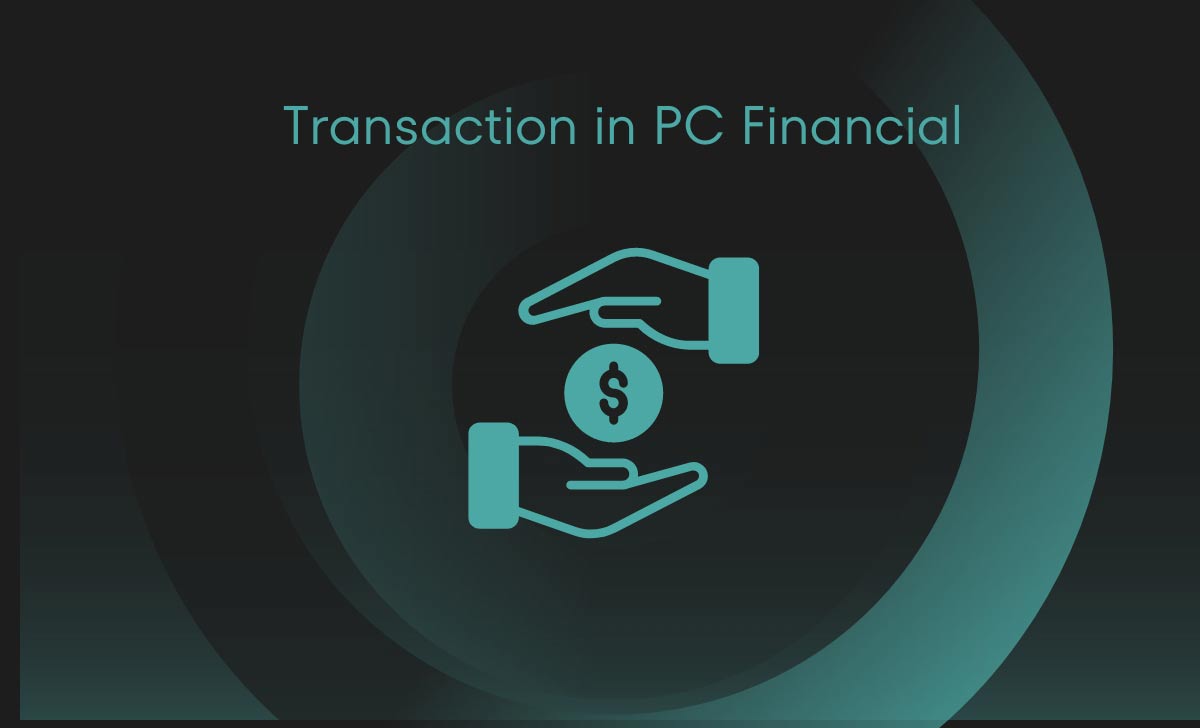
PC Financial MasterCard Dispute Transaction
After going through your monthly statement of your card, suddenly recognize a transaction that not done by you and desire to dispute it. You can perform it using different methods as we discussed above.
How to Raise PC Financial Dispute Transaction in Online Account (through Desktop/Mobile)
- Open official website of PC Financial using link pcfinancial.ca
- Click on Sign in
- Enter Username and Password
- If you forgot your password or Username, simply click on the links given below and follow on-screen instructions
- Tap on Login
- Select Transactions tab from your Dashboard
- Choose the transaction that you want dispute from posted transactions list
- Click on Dispute this transaction link
- Select a reason and add any additional information for better approach
- Tap on Proceed to submit your dispute
Note : Providing more information, payment receipts or supporting documents through mailing makes the agents to solve your dispute quickly.
Raise PC Financial Dispute Transaction in Mobile app
You have to follow the same steps as mentioned above but in this case you can simply make use of PC Financial mobile app for better experience.
Just install the app and login using your credentials and follow the steps mentioned above.
- App link for Android users – Click Here
- App link for iPhone users – Click Here
Also Read: How to Pay PC Financial MasterCard Bill
Required Documents to Submit for Registering a PC Financial Transaction Dispute
You have to submit some supporting documentation and dispute form to Dispute specialist of PC financial to resolve your issue more efficiently. Required documents are :
- Copy of Purchase/Payment receipt
- PC Financial Dispute Form
- Any police report if the transaction is fraudulent
- Copy of Tracking number
- Supporting documents if any available
What you have to do after registering a Transaction dispute
After successfully registering a Transaction dispute on PC Financial, you need to call dispute specialist and you are requested to fill the dispute form that mailed by that agent.
You must provide all your supporting documents and dispute form to dispute specialist through different ways. We will discuss each method in detailed way.
Through Email : You have to e-mail the filled dispute form and all supporting documentation including payment receipt to PC Financial dispute support.
Email Id for mailing documents : documents@pcmastercard.ca
Directly Mailing the documents: You can also mail all your supporting documents and dispute form including payment receipt directly to their address to solve your issue.
Mailing Address:
PC Financial Mastercard
P.O. BOX 4403, Station A, Dept. 5115
Toronto, ON M5W 5Y4
Attention: Chargeback Department
Through Fax: Simply use Fax to send the documents using the number : 18662717262
If they need any additional information from you, agent will contact you and inform about the necessary documents and you have to provide it on time.
How much time it takes to solve your dispute transaction of PC Financial?
Generally it depends on the dispute reason and the circumstances done on your payment. But if you complaint through PC Financial customer support it takes nearly a month to resolve your issue. If you go through merchant, it will take upto 45 days.
What are the reasons to dispute a transaction?
There are several reasons to dispute a transaction that if you feel that transaction is unauthorized or fraudulent. Some of the major reasons are you didn’t make the payment, purchase not delivered, merchant charged you twice or charged wrong amount for one purchase and any other.
What about the Credit and Interest charged on the dispute transaction
After you processed chargeback, a temporary credit will be applied to your account to use. Also there is no interest will be charged until the investigation of your dispute complete.
If you want to clear the dues of present month, you can deduct the dispute transaction amount and pay the rest amount. Also you will get free interest grace period for purchasing new products.
Simply, you can contact the merchant and provide the details of your dispute transaction. Merchants have a chance to refund your amount. But it will take upto 45 days to get money back to your account.
If you still need any information and guidance, contact to the customer care support or dispute specialist of PC Financial.
What happens if dispute is successful and if it is unsuccessful ?
If your dispute is successful, the dispute charge is deducted and issues a refund for you. If it is not successful, you can argue with the issue and contact merchant for a refund.
How to avoid fraudulent transactions to protect your PC Financial MasterCard ?
When you are shopping or browsing your account of PC financial through online, check the site is official and legal or not and make sure that website address line starts with “https”. Always read terms and conditions and cancellation policies too. Keep your card number, statement receipts, PIN numbers private and don’t expose it in surroundings.