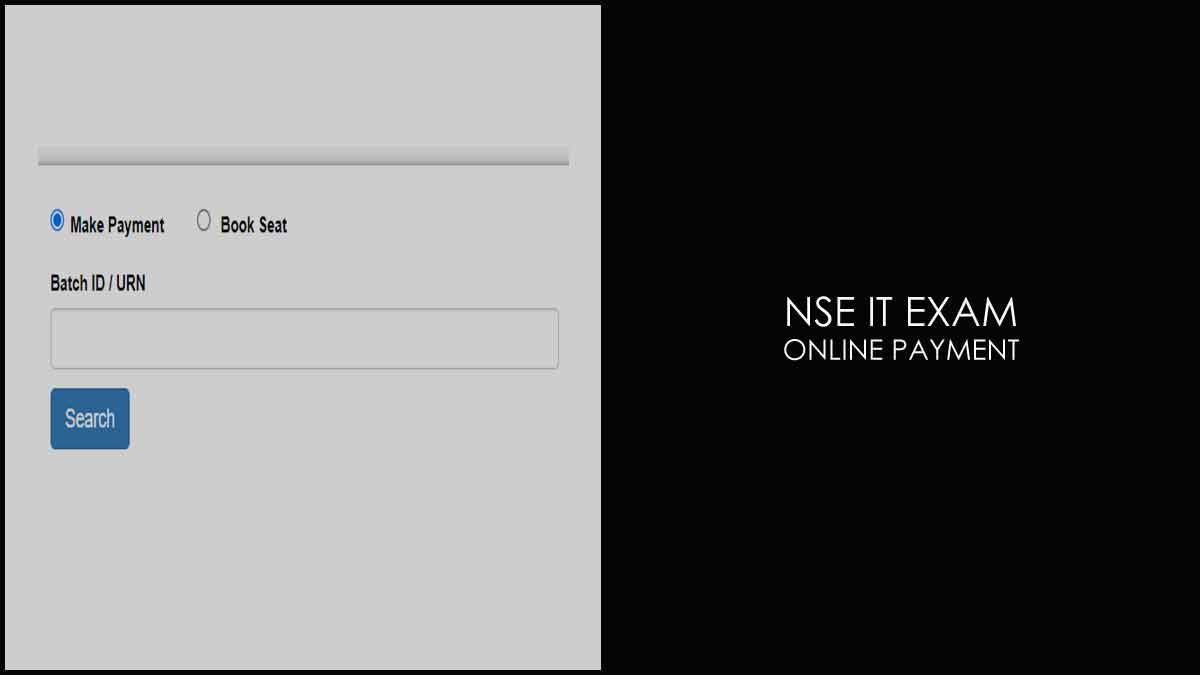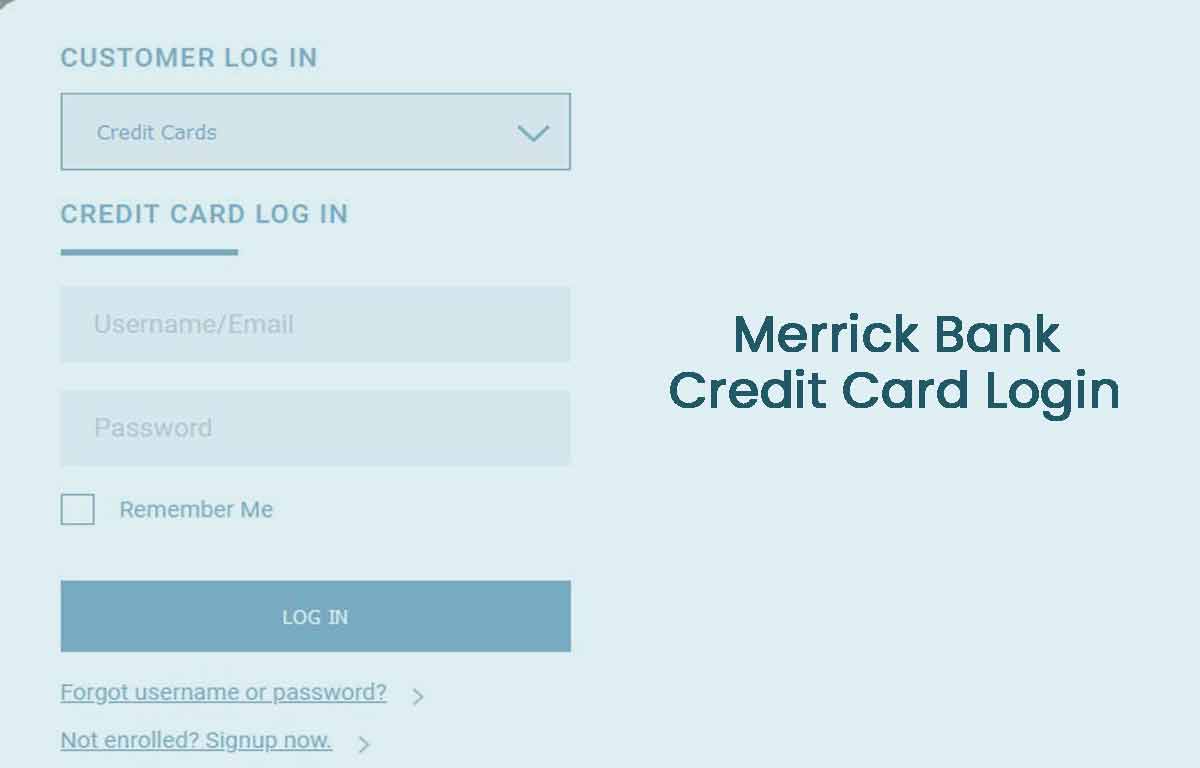To assist you in effectively managing your Lowe’s credit card payment, this article provides a comprehensive guide on the various methods available.
We will lead you through the step-by-step procedures for each choice, whether you like the ease of online transactions, the personalized touch of phone payments, or the conventional method of mailing in your money.
Making timely credit card payments is crucial for maintaining financial well-being, and if you hold a Lowe’s credit card, understanding the payment process is essential.

If you own a Lowes credit card, then you have multiple options to make the payment and in this article we will discuss the two most common methods, that is using online payment for Lowes Credit card payment or else the Phone payment.
Lowes Credit Card Payment at lowes.com/credit
Follow the below instructions to make Lowes credit card payment in online.
- Visit the Lowe’s Credit Card website (https://www.lowes.com/credit) or the Lowe’s Advantage Card website (https://www.lowes.com/l/Credit) using your web browser.
- Enter your username and password for Lowes credit card login if you already have an online account. To create an account if you don’t already have one, click the “Register” or “Enrol” option.
- After logging in, go to the payment area or click the “Make a Payment” link.
- Enter the necessary payment information, including the payment amount and your bank account or credit/debit card information.
- Verify the accuracy of the payment details before submitting the payment.
- You will receive a confirmation of the transaction after the payment is finalized.
What if I want to mail in my Lowe’s credit card payment?
Yes you can even mail your Lowe’s credit card payment If you prefer to mail in your Lowe’s credit card payment, prepare a check or money order payable to “Lowe’s,” write your Lowe’s credit card account number on the payment and required details and send it to their address.
Are there any fees associated with making a Lowe’s credit card payment?
Lowe’s does not typically charge fees for making credit card payments.
How long does it take for a Lowes bill pay process?
The processing time for Lowe’s credit card payments may vary depending on the payment method but should not exceed 24 – 48 hours.
Can I set up automatic payments for my Lowe’s credit card?
Yes, Lowes offers an autopay feature that allows you to set up automatic payments for your credit card and bill pay option.
Lowe’s Credit Card Payment using Phone
Follow the below instructions to make Lowes credit card payment using your Phone.
- Call the Lowe’s credit card customer service number, and the number is typically located on the back of your card or on your monthly billing statement or even by dialing 18004441408
- To go to the payment area, simply follow the automatic prompts.
- Give the required details, such as your credit card number and the payment amount.
- Check the payment information and approve the transaction.
- Keep an eye out for the confirmation number or any additional payment instructions for Lowe’s Credit Card Payment.