Find out the easiest process for Ikea credit card login provided by the Comenity Bank in easy steps for making payments…
If you have recently received your IKEA credit card or else if you are a pre existing user who wants to access their account and manage it to make payments. By logging in to your IKEA credit card account, you can easily manage your credit card account online, view your balance, track your transactions, and make payments, among other things.
Additionally, logging in to your account regularly can help you stay on top of your finances and ensure that your credit card information is up-to-date and accurate.
In this article, we will discuss how you can login to your IKEA credit card account easily.
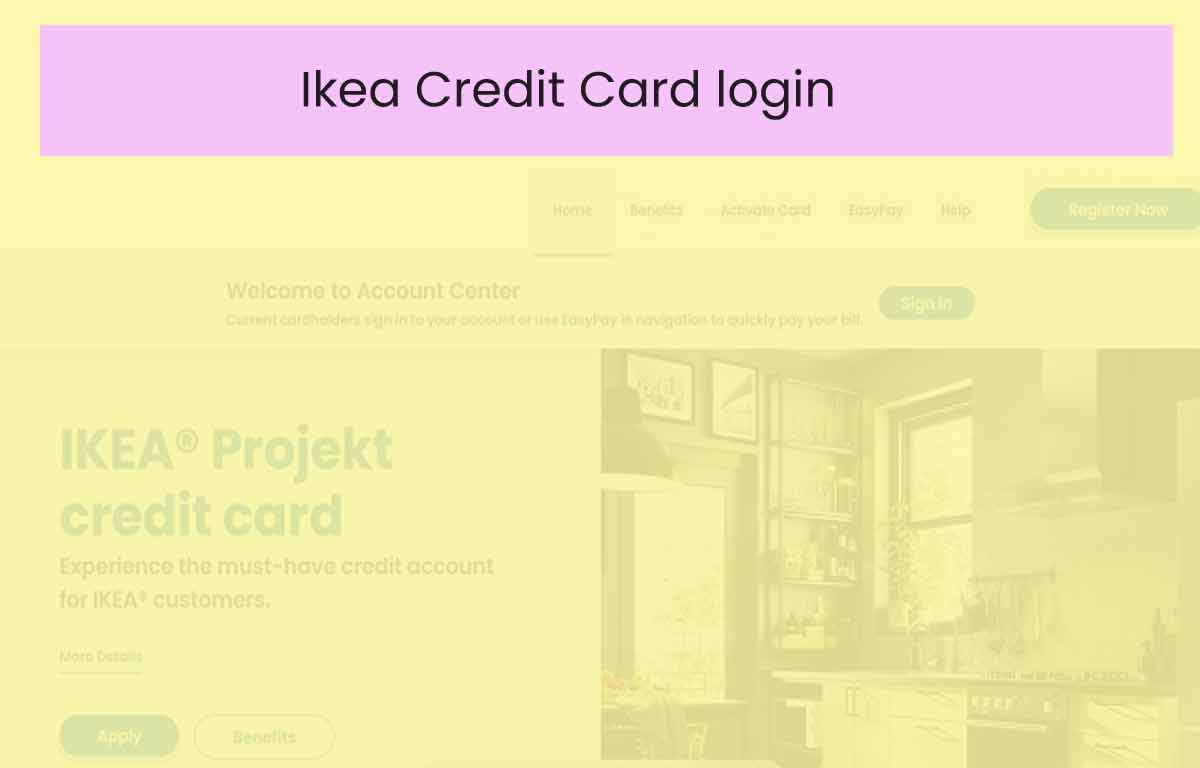
Note: As you already know that IKEA credit cards are provided by Comenity Bank, then both the registrations and then further account login or management will be accessed from their official page.
IKEA Credit Card Login
We will be going through the instructions below that guide you on using the Comenity Banks IKEA finance Login page to login to your account and then be able to manage it for making payments, changing cards and doing more finance management.
- Open the IKEA.credit card login page from here https://d.comenity.net/ikea/
- Select your credit card type from the homepage between IKEA® Projekt credit card and IKEA® Visa®credit card
- Then after the selecting the card it will redirect to the card login page
- Click on Sign In button
- Simply enter your Username and password,
- click on the Login button and you will be able to access your IKEA credit card account.
How to register to the Ikea account
- Open official website o Ikea https://www.ikea.com/us/en/customer-service/services/finance-options/
- Click on Log in or sign in option.
- Select create an ikea account.
- Provide all the details such as first name, last name, birthday, country, address, preferred store, mobile number, email and password. And click on continue option.
- Now to verification code will be send to the given email id and verify it.
- Now the account is successfully created.
Ikea Credit Card Forgot Password
If you are old customer to the Comenity bank and if you forgot your Password then you can follow the below steps to make it activate.
- Open the Ikea credit card home page.
- You can See a forgot password option in home page.
- Click on it.
- Now enter the registered Email id and click on Ok.
- Now, you will get a verification link and click on it.
- Finally you can change your password.
Once you login to your IKEA credit card account, then go to My Account and click on Payments. Select Make a Payment and enter the amount, then select a payment method to make your credit card payment for IKEA.
IKEA Credit Card Payment Login
- First, go to Ikea Comenity Log in homepage from here https://d.comenity.net/ikea/
- Log into the account.
- Click on the Make a Payment option.
- Enter the payment amount you wish to pay.
- Select your payment method and enter your payment information.
- Review your payment information to ensure accuracy.
- Click on Submit Payment to complete the payment process.
What should I do if I forgot my Ikea cc login information?
If you forgot your Ikea credit card login information, click on the “Forgot username/password” link on the login page and follow the prompts to reset your login information.
Can I manage my Ikea credit card account online?
Yes, you can manage Ikea credit card account online. Once you log in to your account, you can view your account balance, make payments, view transaction history, and more.
How do I check my Ikea credit card balance?
You can check your Ikea credit card balance by logging in to your account online or by calling the customer service number on the back of your card.
Can I pay the Ikea credit card payment with the phone number?
Yes, you can reach out to (866) 518-3990 which is Comenity customer care support who will guide you to make your credit card payment.
What are the Types of Ikea credit cards available
Comenity is the Ikea credit card provided which provides customers with credit cards to buy furniture. The two cards provided are the IKEA® Projekt credit card and the IKEA® Visa® credit card.
What are Ikea Payment Methods?
While making your Ikea credit card payment, you can choose between different payment methods such as Internet banking, Credit card, and Debit card.