Paying PC Financial MasterCard bill is most incredible task for cash holders in this busy world, so just know how to pay in different methods as it can be done anytime from anywhere at your fingertips.
Most of us preferred online payments, here is the best methods are introduced to pay the PC MasterCard Bill Payments Online by using an online PC Money Account, Telephone, Bank Machine and mail.
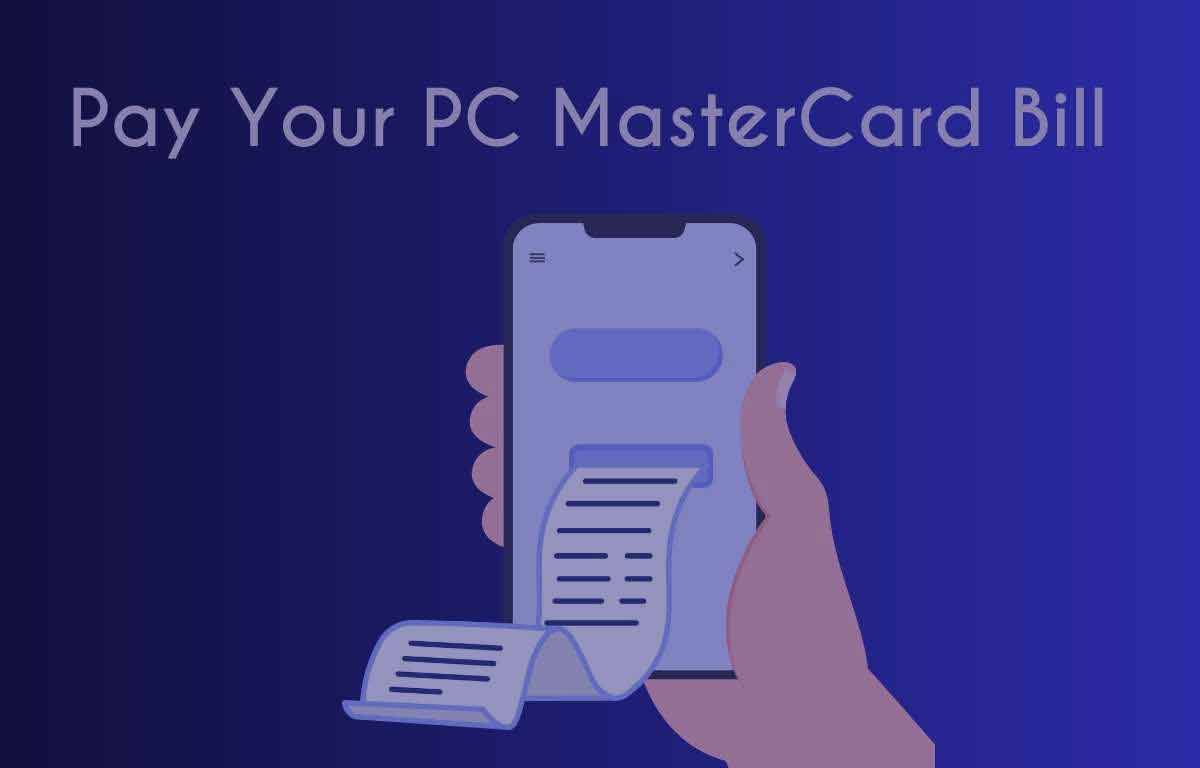
How to Pay PC Financial MasterCard Bill Using PC Money Account Online
Here are the simple steps to pay the bills with the help of PC Money Account.
- Go to PC Financial portal secure.pcfinancial.ca/en/login
- Login to your account with your username and password
- Click on Move money option
- Tap the Transfer money option
- Choose your PC money Account to transfer the amount
- Select your MasterCard Account of your PC money Account from which account the money needs to transfer.
- Provide the amount and enter the date, select the frequency as you wish to made the payment.
- Click on confirm option
- Tap the send option, it transfers the money from PC money Account in online.
How to Schedule PC Financial Mastercard Bill Payment
Yes, we can schedule our payment to pay for PC MasterCard bill by following simple steps.
- Go to PC Financial app
- click on Move money
- select the payee
- enter the amount
- set the date it schedules your payment
- Click on confirm option, it confirms your transaction.
How to Pay PC Financial Master Bill through Pay Bills Mobile App
We can also pay MasterCard bills through Pay bills
- Open your PC Financial App in your mobile
- Login to your Account
- Select move money option
- Find the pay bills option in the App
- Create or add details of the receiver(payee)
- Enter the PC Financial MasterCard in the search bar to find option
- Provide the Card number of your PC Financial MasterCard which is like your account number
- Enter the amount and date, select the frequency to make a payment
- Click on send option
Also Check: PC Financial Activate Replacement Card
Can we cancel the bill payment of PC Financial MasterCard?
Yes, we can cancel the bill payment using PC Financial app, go to the app and click on move money option then tap pay bills, find the scheduled and pending transactions.
Click on any transaction, which you want to cancel and select the Cancel option, it leads to cancellation of your transaction.
How to Pay my PC MasterCard Bill through Bank Machine
With the help of Bank Machine, the payments of PC MasterCard can be done easily which is having same method as we followed online method, it takes 2-3 working days to complete the transaction.
How to Pay My PC Financial MasterCard Bill at Branch
- Go to your local branch to pay the PC MasterCard Bill
- Payer needs to visit the counter of your local branch of PC Financial
- It takes minimum of 10 working days to send a notice of payment of PC Financial MasterCard
But, for seeking the service of branches may charge the fee for making the transaction of your bill.
We some of the branches such as Bank of Montreal, Desjardins, RCB Financial Group, Scotiabank, TD Canada trust, most credit unions, National banks and many more helps to make a bill payment.
How to Pay my PC Financial MasterCard Bill with Mail
If your busy with your works and you not able to pay the PC MasterCard bill payments, so you can follow the simple steps to complete the transaction
- Take a envelop, make sure you need to write your address and your details on it
- Send your Envelop to PC Financial MasterCard Office (P.O. Box 4405, STN A, Toronto, ON M5W 5Y6
- You need to include your statement of your account, and cheque or money order to complete the transacation
- It takes minimum time of 7-10 working days
- Once you envelop received to the office, the payment has done within a day and you will receive a paid receipt.