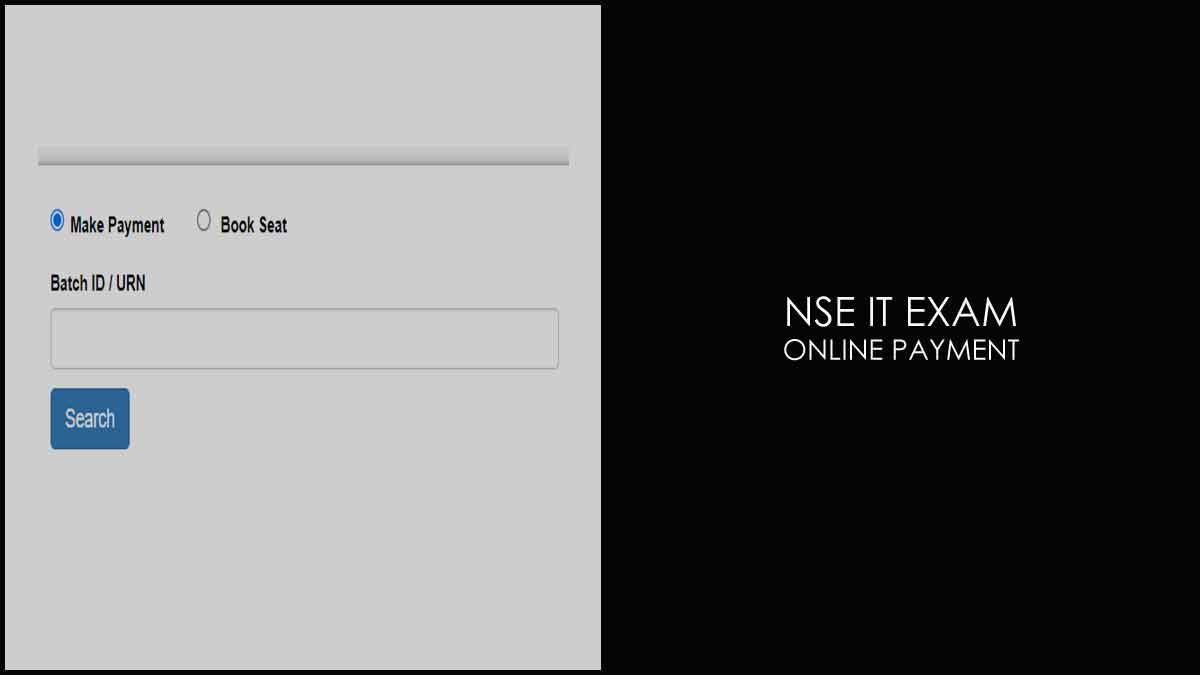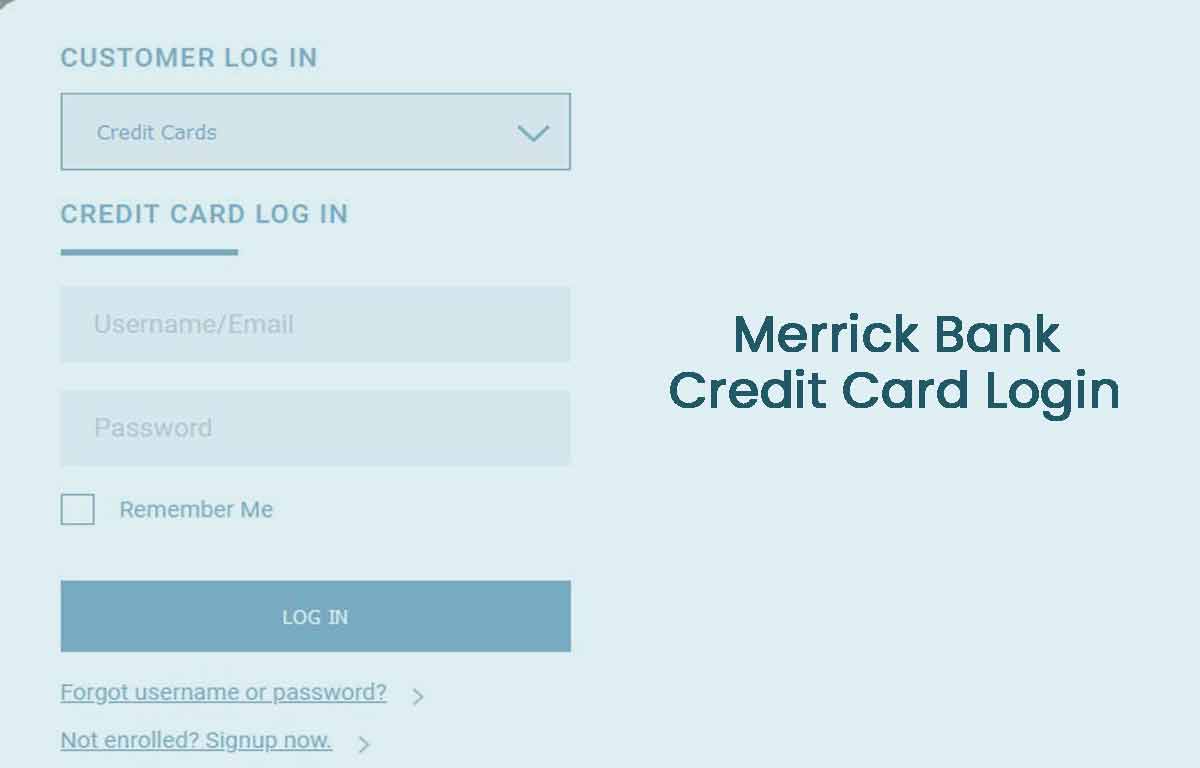Check recent transactions and monthly contributions made on your EPF Passbook provided online at passbook.epfindia.gov.in. Just know requirements need for EPF passbook download with simple guide…
Employee Provident Fund does process passbooks for every individual account holder who has their UAN number. The EPF passbook does contain the details of transactions made along with the employee information associated with the current employer. The Employee provident fund scheme is provided to employees who have their employer registered with the scheme.
The details of monthly contribution along with other details of total accumulation amount since the start of scheme will display in the passbook. Employees can make use of their UAN number and the EPF passbook generated to get the detailed information online.
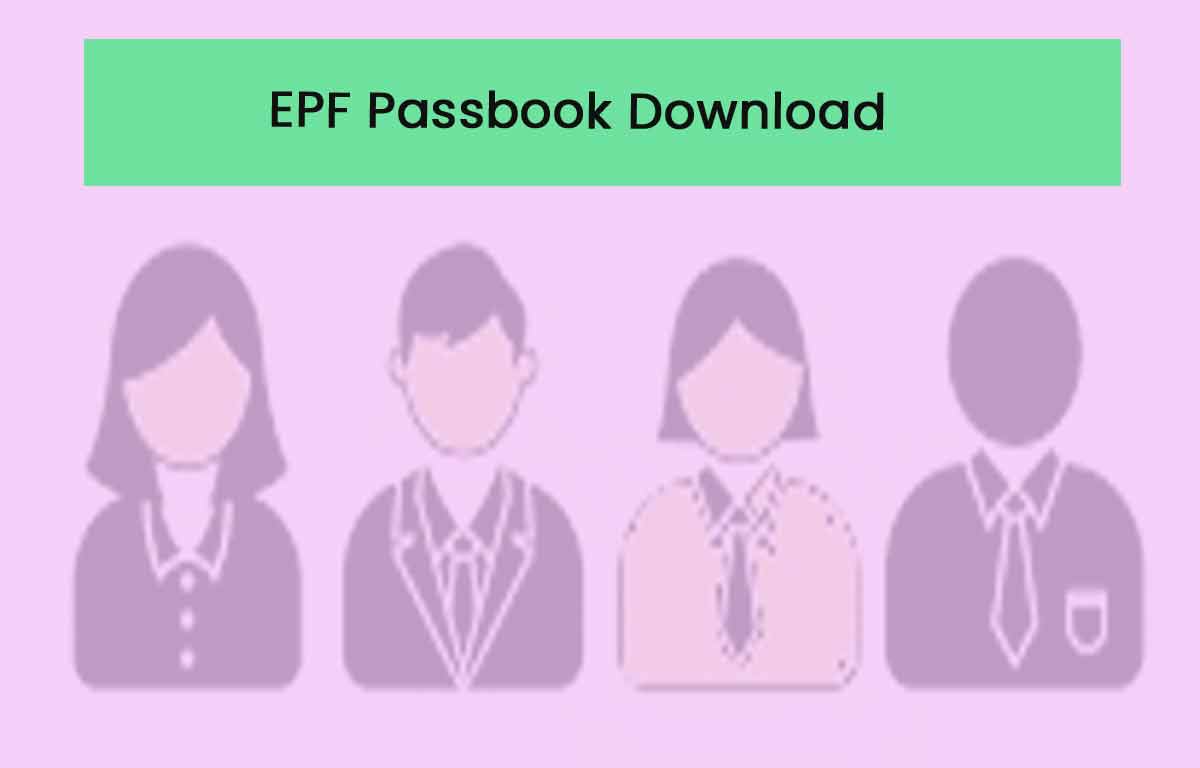
EPF Passbook Download
The Employee Provident fund portal does give access to the employees to access their provident fund details and the passbook with their unique credentials.
- Open the official website of Employee Provident Fund Portal Or go through this link epfindia.gov.in
- Click on e-Passbook form the Employee Services
- Now provide you UAN number along with Password
- Enter the captcha code and click onto Login the page
- Once verified, the page will load your details with name
- Select passbook option and click on Download
Download EPF Passbook on UMANG App
You can easily Download EPF Passbook without login to the portal. The best and easiest way to download EPF Passbook is through mobile app named UMANG App. The following procedure shows about EPF passbook download through UMANG App:
- First Open Play store or App store in your Mobile.
- Search for UMANG app and install it.
- Launch the app.
- In All services tab select EPFO option and click on it.
- Now You can see Employee centric service option. under this Click on View Passbook.
- Enter UAN and Click on OTP.
- An OTP is sent to the registered mobile number. And enter the received OTP.
- Now You can see a Member IDS of all accounts linked with your UAN.
- Next select the EPF Member ID to view and download the EPF passbook.
Requirements needed to Access EPF Passbook
There are few requirements that must be processed by an employee if they want to access their EPF passbook.
- Employee must have registered themselves with the UAN registration
- Any recent password change in EPF can allows passbook after 6 hours to access
- Passbook facility will be available to access after 6 hours of activation
- Name and details of employee be consistent matching with documents
How can I download the EPF passbook?
You can download the EPF passbook once you login to the EPFO portal with your UAN number and password.
How can I view my EPF passbook?
In order to view your EPF passbook, first login to the EPFO portal with your UAN number and password. Then go to the EPFO passbook option and select the date or time range to view your EPF passbook for.
What is an EPF passbook copy?
You can get your EPF passbook copy i.e, PDF download from UAMNG app which you can login with your UAN number and password for EPFO portal.
Can I check my PF balance?
You can check your PF balance by going to login to EPFO portal with your UAN number and password. Then go to My account and then select the EPFO number that you want to check the PF balance for.