Enjoy an extremely premium hands-free experience cleaning by using the famous voice assistant Amazon echo to control your Robot Vacuum Cleaner. Also have a look on 5 best robot vacuums that compatible with Alexa.
Most of the robot vacuum models that are available nowadays are compatible with Amazon Echo. You just have to give voice commands to your robot to follow your instructions. Also there are some set of commands that particular model contains and follows.
Some basic models have limited commands like stop, start or pause but some high-end models contains more special commands and also able to reply back to you.
So through this article, we will discuss how to connect your robot to Amazon Echo or Alexa followed by some most common commands available.
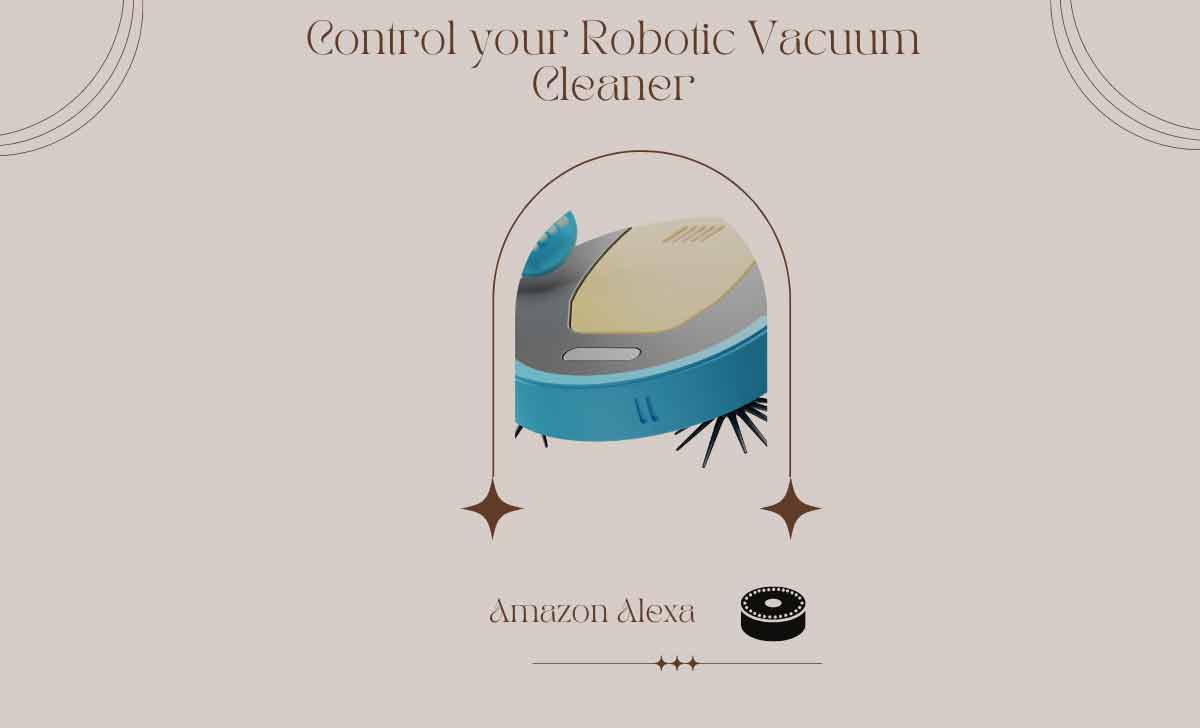
How to Connect your Robot Vacuum to Amazon Alexa
Here we will discuss the method that is almost similar to connect any type of robot vacuum model to Amazon Alexa. So just follow the simple steps given below:
- Launch Alexa app on your mobile
- Click on More
- Tap on Skills & Games tab
- Click on the search icon
- Search for your robot skill such as “Robot Vacuum” or “Robot Vacuum Cleaner”
- Select the option from the list that matches your robot model
- Click on “Enable to Use”
- Enter your Email ID and Tap on Authorization
- Provide your Password and click on Confirm to login
- After successful linking the account, pop up will be shown as “Close this window to discover smart-home devices”
- Click on Discover Devices
- You can find your robot model connected to Alexa
- If not connected automatically, just go to Devices tab and add your device manually
- After connecting, you can modify the name of your robot vacuum to say commands.
Also Read: How Robot Vacuum Cleaner Mapping Your Home
How to Permit my Robot Vacuum to connect with Amazon Alexa
Sometimes you may face issue of not connecting your robot vacuum with Amazon Alexa. This may happens that you didn’t enable access of connecting your robot with Alexa. So to enable this, follow the steps mentioned below:
- Open your Robot Vacuum’s mobile app
- Go to User Profile section
- Select Voice Control or Smart Home or the option similar to this
- Click on Connect to Amazon Alexa option
- Follow the above method that we discussed to connecting robot with Alexa after permitting the access.
Some Popular Commands that we use with Amazon Alexa
Just assume, you set your Robot Vacuum Cleaner name as “Robovac” in Alexa to instruct through voice commands. Go through some popular and most common voice commands that can be followed by robot through Alexa:
- Alexa, ask Robovac to start cleaning
- Alexa, ask Robovac to stop cleaning
- Alexa, ask robovac about cleaning status
- Alexa, where is robovac
- Alexa, Turn on Robovac
- Alexa, Turn off robovac
- Alexa, ask robovac to go home
- Alexa, ask robovav to pause cleaning
- Alexa, ask robovac to resume cleaning
- Alexa, ask robovac to clean Kitchen
- Alexa, ask robovac to clean living room
- Alexa, ask robovac to start mopping the bedroom
- Alexa, ask robovac to schedule a cleaning on Monday at 9 am
But make sure that the available commands to instruct your robot is completely depends on the robot vacuum model that you are using.
Also Read: Safety Measures to follow while using Robotic Vacuum Cleaner
Some basic models may have limited commands and high-end models offers wide variety of special commands to operate your robot and saves your time and efforts.
How to Control Robot Vacuum Cleaner using Routine Feature of Alexa
Amazon Alexa offers Routine feature that your robot follows the instructions daily at the particular time or after particular action. You can set that action and how to respond based on that through Amazon Alexa app. To do this, follow the steps:
- Launch your Amazon Alexa mobile app
- Click on More
- Select Routines tab
- Tap on Plus symbol to create routine
- Enter Routine name and set When this happens
- Also click on Add Action
- Select your robot vacuum from the list and toggle it on
- You can also select multiple actions as routine for your robot
Some of the best Robot Vacuum Cleaners that compatible with Alexa
Now let’s have a look on 10 best robot vacuums that compatible with Alexa based on customer reviews and ratings and you can check the product details through the links in the table given below.
| S. NO. | Robot Vacuum Cleaner |
|---|---|
| 1 | ECOVACS Deebot N8 Pro |
| 2 | Dreametech D10 Plus |
| 3 | iRobot® Roomba® j7+ (7550) |
| 4 | eufy by Anker, RoboVac G30 Edge |
| 5 | roborock S6 |