Walmart Money Card offers a loyalty program called Cash Back Rewards program to get discounts or cash back, so know how to check and Redeem it.
You can receive cash back money at every purchase you made using your Walmart MoneyCard but with some exceptions. We will look for eligibility, benefits and exceptions to redeem Walmart Money Card Rewards.
| Topic | Walmart Money Card Rewards Program |
| Official Website | walmartmoneycard.com |
| Customer Care Number | 8779374098 |
| Official Facebook Page | facebook.com/WMMCbyGreendot |
So carefully read our article till end to know complete process to check and Redeem Walmart Money Card rewards using online portal, mobile app followed by customer care support.
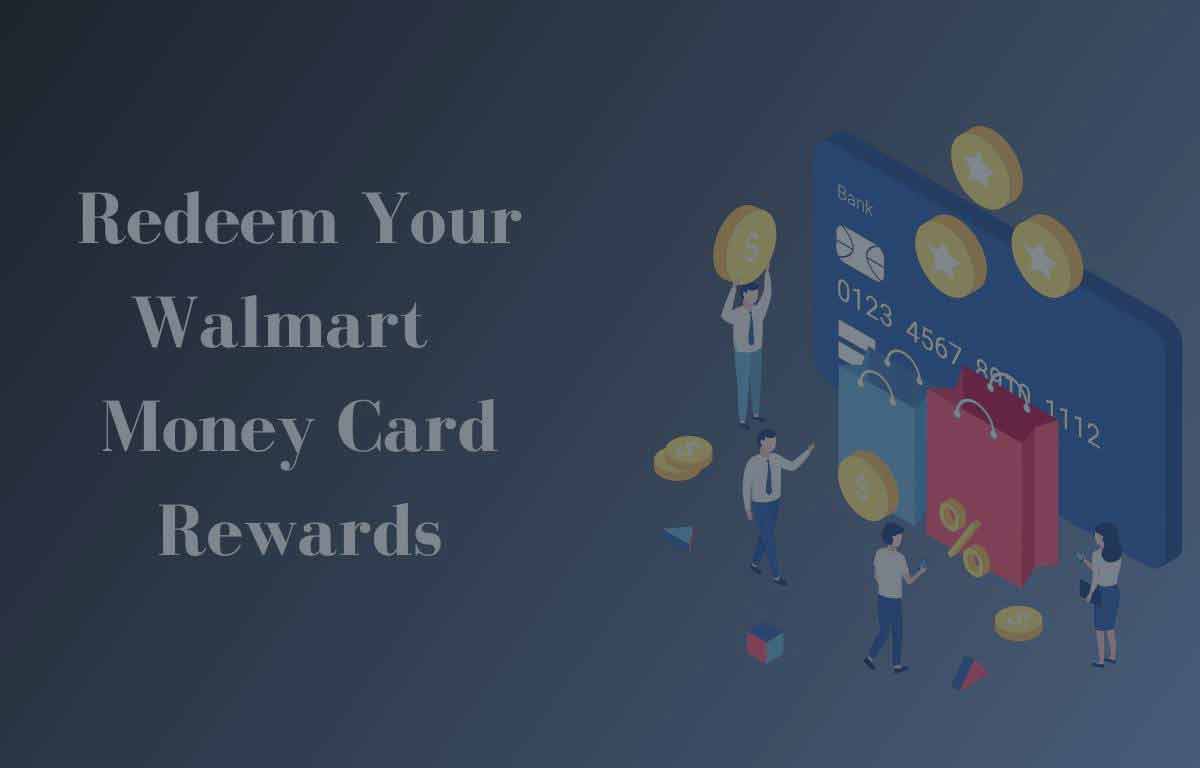
Walmart Money Card Rewards
You will get Cash Back money at every purchase you made through your Walmart Money Card at stores or online related to Walmart. You can use this reward points to avail cashback, discounts or Gift cards.
To earn cash back rewards, you need to activate it and will reflect automatic enrollment for rewards program. There is a rule of “Reward Year” that you must use your card in a proper way through 12 months and paying monthly fees and clearing dues timely will gives you access for using Cash Back rewards on your Walmart Money Card account.
Eligibility to Get Walmart Money Card Rewards
- Your card must be activated
- Enrolled to Cash back program if not activated or had limited use
- Followed all rules of Reward year
- Paying monthly fees and clearing dues timely
- Account must be in good standing and can’t be blocked or suspended
- Must not have a negative balance on your account
Walmart Money Card Cash Back Details
| Purchase type | Cash Back earned |
| At Walmart Stores in US | 1% |
| Grocery Delivery or Pickup through Walmart.com or Walmart Mobile app | 1% |
| Walmart Fuel Stations | 2% |
| non-Grocery Delivery or Pickup through Walmart.com or Walmart Mobile app | 3% |
Note: If you made a purchase through walmart.com or mobile app but paid money at Walmart stores gives you just 1% of Cash Back.
How to Check Walmart Money Card Rewards
You can check your cash back rewards that you earned through online portal as well as through mobile app.
Make sure that the purchases you made on ATM, stores or restaurants other than Walmart, wallet transaction, Bill payments will not reflect cash back rewards in your reward balance.
So to check Reward balance and transactions, just follow the steps given below:
Check Rewards through Online Portal
- Visit official website of Walmart MoneyCard using link walmartmoneycard.com
- Click on Log in
- Login to your account using User Id and Password
- Go to Rewards section on your Dashboard
- Check your Rewards Waiting and also Rewards earned on the screen
Check Rewards through Walmart Money Card Mobile App(Android/iPhone)
- Launch Walmart MoneyCard app on your Mobile
- Login to your account by providing User ID and Password
- Click on Cash Back Tracker option on home page
- Check the Cash back rewards available and earned on the screen
Reference : walmartmoneycard.com/cash-back
How to Redeem Walmart Money Card Rewards
You can earn upto $75 of Cash Back in a Reward year. But make sure that you will use it or redeem it on or before next reward year. If you not use it, then Walmart clear all your reward balance and there is no access to use reward balance.
If you redeem your reward cash back, it will directly credit directly into primary deposit account. You will able to redeem all the reward money at once but not partially. So to do this, just follow the simple steps given below:
Redeem Walmart Money Card Rewards through Online Portal
- Open official website of Walmart Money Card using link walmartmoneycard.com
- Tap on Login
- Enter User Id and Password and click on Login
- Go to Rewards section from your DashBoard
- There you can redeem your rewards
Redeem Rewards through Walmart Money Card Mobile App (Android/iPhone)
- Open Walmart MoneyCard app on your mobile
- Login to your account by providing User Id and password
- Select Cash Back Tracker option from home page
- Click on “Get Rewards now”
- Redeem available balance and it will credit directly into your primary deposit account.
If you don’t have Walmart Moneycard mobile app, install it using below links:
Walmart MoneyCard app for android users – Click Here
Walmart MoneyCard app for iPhone users – Click Here
Reference – walmartmoneycard.com/content/dam/walmart-moneycard/legal/deposit-account-agreement
Walmart Money Card Rewards Customer Support
As per Walmart, you can’t redeem your Rewards or cash back money from your account using customer care support of Walmart Money Card. But if you face any issue or want any guidance to redeem rewards, you can contact customer care.
Customer Care number of Walmart Money Card is 8779374098