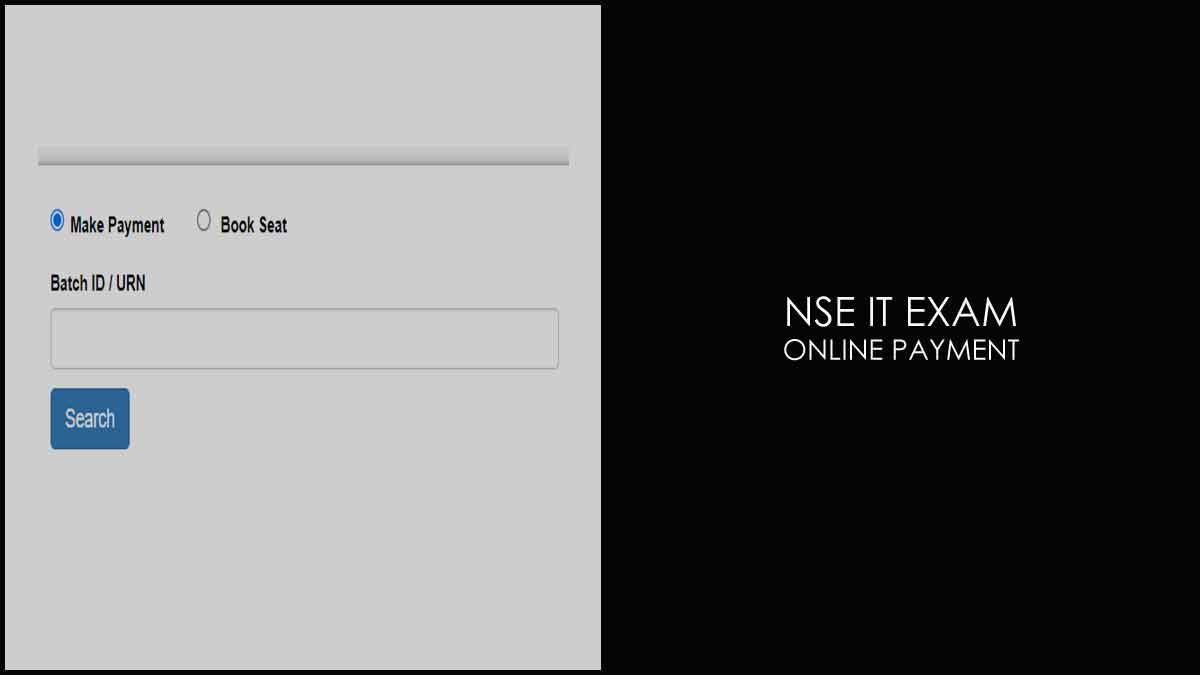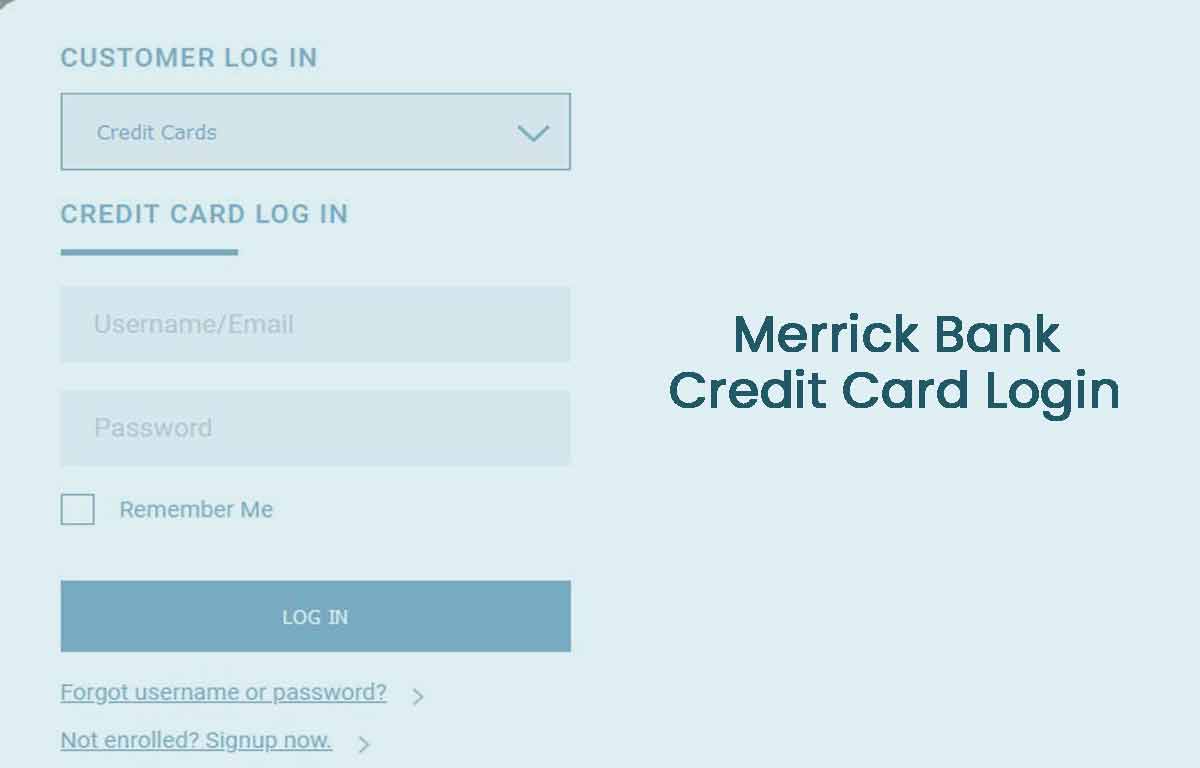BSNL broadband and Fiber net customers now have an availability for BSNL bill view in online web portal or with My BSNL application along with outstanding display through UPI payments app like Phonepe, PayTM and Gpay. Let’s look into the details.
Bharat Sanchar Nigam limited which firmly referred to as BSNL is a leading telecom industry in India. The network contains BSNL spread across all corners of India which almost even cover the rare corner of the state. The service is very firm and customer support of BSNL does always be available to ensure their customers don’t struggle with the connectivity.
| Name | Bharat Sanchar Nigam Limited (BSNL) |
| Service | Government Telecommunication service provider |
| Official Site | bsnl.co.in |
| Customer care number (for broadband) | 18003451504 |
BSNL Bill View Online
If you have done your BSNL Bill Payment from the official website or by using any of the online payment tools, then you can get the details of Bills by the below process.
- Visit BSNL online Bill payment portal or go through this link portal.bsnl.in/myportal/
- Click on sign in button and login with your credentials
- Tap on Menu and then select “View Bills” from the option provided
- Check the list of service your having with BSNL
- Click on Bills and then get to view them for your reference
- That’s it, The bills will be available from the start of service for your easy reference with your respective option of BSNL service.

BSNL Bill View in My BSNL App
- Open My BSNL Mobile application on your gadget
- Click Bill Pay
- Tap on Landline Number
- Find the Name and Outstanding Dues on screen
- Click View Bill
- Check the bill or Download your BSNL Bill Pdf document available in Top right as Pdf logo
BSNL Bill View on PayTM
PayTM is the most used online payment platform which gives easy links to the customers. Here is the process, using which you can make your BSNL bill payments.
- Launch the PayTM application your mobile device or in our browser
- Click on service form list
- Enter your mobile number or account of BSNL under the service list
- Select operator as BSNL and check dues
- That’s it, BSNL Bill payment due is ready to proceed for further payment which will activate your service.