The Rooms To Go credit card is a store-branded credit card that can be used to finance purchases at Rooms To Go stores. It offers promotional financing options, such as deferred interest and fixed monthly payments.
If you have a Rooms To Go credit card then it becomes easier for you to make finance for furniture purchases and other items at Rooms To Go easily. But once you use it, you will also need to learn more about how to manage it which we will discuss below.
In this article, we will learn how you can login to Rooms account, then also look into steps to retrieve your username or password. Finally we will also go over the instructions to make Rooms to go credit card payment online.
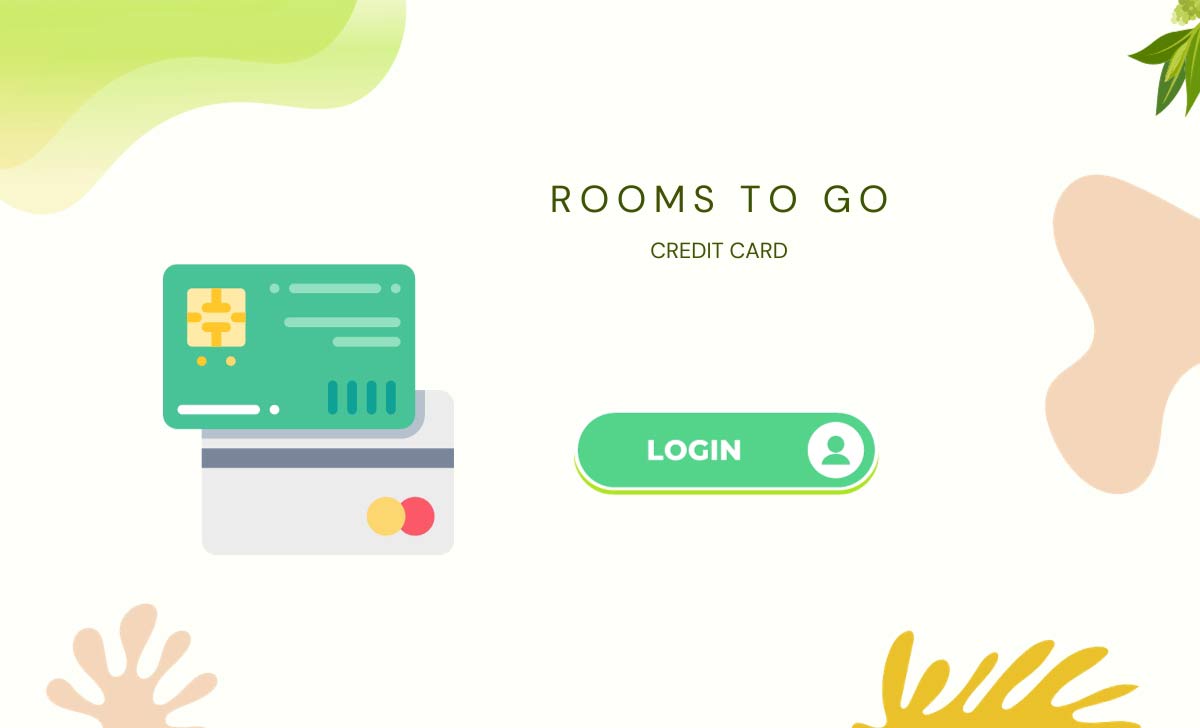
Rooms To Go Credit Card Login
Once you have activated your Rooms To Go credit card, then follow the steps below where we will show you how to use Synchrony bank online portal to complete the login process.
- Open the Rooms To Go credit card Synchrony login page from here https://www.synchrony.com/marketplace/partner?market=homefurnishings&store=roomstogo
- Click on Log In button, under the drop down select Credit Cards
- Enter your Username and Password from your credit card account
- Then click on Log In button and you will logged into your account.
Who issued Rooms to Go credit card ?
The Rooms To Go credit card is typically issued by Synchrony Bank. You can manage your Rooms To Go credit card through the Synchrony Bank online portal.
Rooms To Go Payment Phone Number
The phone number to make a payment on your Rooms To Go credit card is 1-800-227-3230.
Rooms To Go Credit Card Payment
Follow the steps mentioned below in order to Pay Rooms To Go credit card payment from Synchrony online portal.
- Sign in to your Rooms To Go credit card account
- Head to the “Accounts” section and select “Payments”
- Provide your Rooms To Go account number, the last four digits of your Social Security number, and your date of birth.
- Click on “Continue” and simply follow the on-screen prompts to successfully complete your payment.
Can I make Rooms To Go credit card payment as a guest?
Yes, you can go to Login page and click on Pay as Guest, then enter the details required and make the payment with required payment method.
Can i pay Rooms To Go Credit Card with Synchrony?
Yes, you can pay your Synchrony credit card bill online. Visit the Synchrony Bank website, log in to your account, and follow the instructions to make a payment.