Select the suitable cleaning mode available in your robotic vacuum cleaner to clean your house as per your choice.
There are different types of cleaning modes available to modify cleaning types and cleaning patterns for your floor. Not only does it affect the cleaning but also has some extra impacts too.
Just follow our article till the end to learn completely about all the cleaning modes available in Robot Vacuum and the benefits of it.
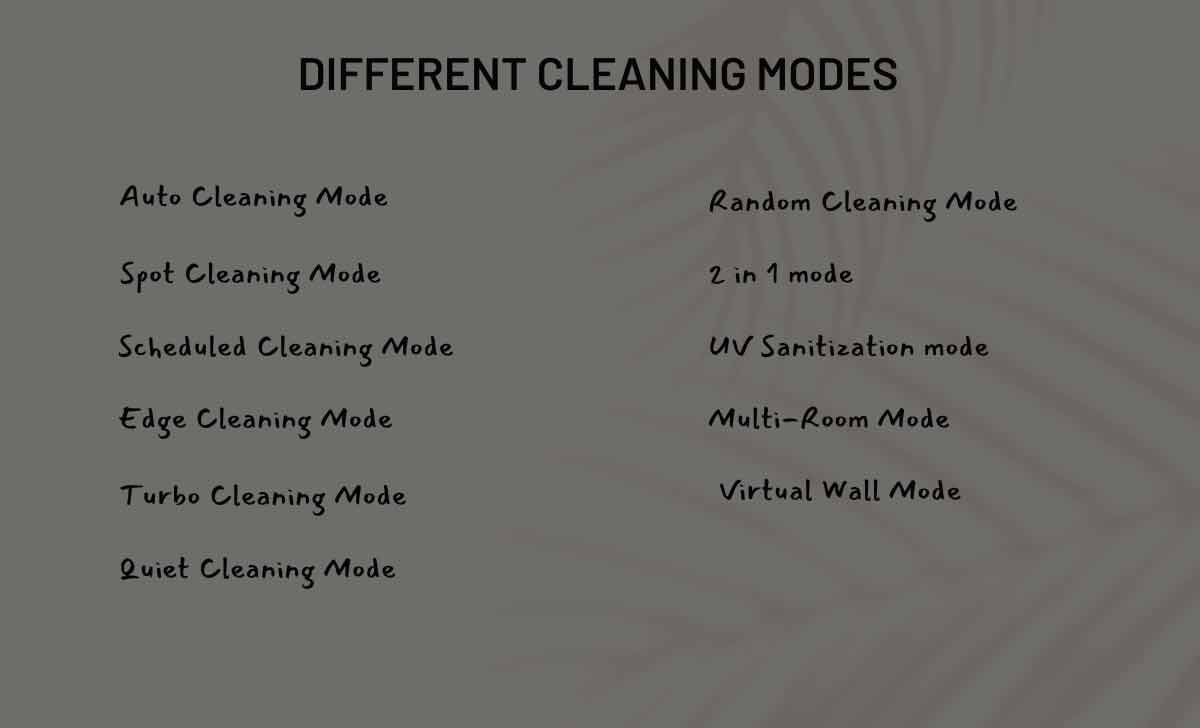
Robotic Vacuum Cleaning Modes
There are different types of cleaning modes present in robot vacuum cleaners but make sure that it totally depends on your robot model as some of the modes available to use.
But here we will go through all the cleaning modes that include a wide variety of robot vacuum cleaners available in the present market. Just follow carefully to know the complete details and different modes.
Auto Cleaning Mode
Auto mode is a default mode that is available in almost every robot vacuum cleaner. It cleans your entire house in an organized way in a single go until the battery life runs out. Mostly, it cleans in a spiral or Zig Zag pattern.
Some of RVCs offer an auto charging feature too, so you not need to worry about it and it reduces your time and energy.
Spot Cleaning Mode
Spot mode is generally used to clean the particular spot or area where you feel to clean more as there may be more dirt or stains. It is a best suitable mode to clean for kitchen spills or pet spills.
Robot Vacuum Cleaner follows the Spiral pattern of cleaning as it spirals out and in the spot where you chose to clean to remove stains completely.
Scheduled Cleaning Mode
You can scheduled the cleaning of a particular room or area especially when you performing any task there. Then by turning on scheduled mode, your robot vacuum cleaner cleans house in a specific time.
But to use this mode, you need to set up scheduling through compatible mobile app and simply change the mode to Schedule mode to perform cleaning.
Edge Cleaning Mode
This mode offers most accuracy of cleaning if you want to clean the floor along through the edge of the walls. Not only wall edges but also below obstacles or tables or any furniture in your home.
After activating this mode, your robot vacuum cleaner cleans along the wall edges and clean all dirt and dust completely.
Turbo Cleaning Mode
If your house contains more dirt and dust when compared with regular days, then you can switch the mode to Turbo mode. This mode offers maximum suction power and traps all the dirt and debris.
Not only highest suction power but also moves fast while cleaning. But make sure that while using this mode there will be more noise from cleaner.
Quiet Cleaning Mode
If you are in any meeting at your home, make your robot vacuum cleaner to perform it’s task silently or with very little noise by activating quiet mode. By turning on quiet mode, robot reduces noise and disturbance level.
Random Cleaning Mode
In this mode, your cleaners follows a random pattern to clean the house without following any specific pattern. This mode may miss any spots while cleaning but cleans the floor much faster compared to other mode.
You can clean that missed spot by enabling spot mode later. But this process needs your involvement.
Shape Cleaning Mode
By enabling this mode, your robot vacuum cleaner follows a specified pattern for cleaning like S pattern or Y pattern. This mode never let the floor a single inch by uncleaned.
It is generally used when you have large area floors in your home and this mode offers precised cleaning. But it is suggestible to perform edge cleaning mode after shape mode.
2 in 1 mode
This mode offers both Vacuuming and mopping features through a single robotic vacuum cleaner. Home not only contains dry waste like dirt and debris but also wet waste like pet spills or kitchen stains.
So to clean all the hassles, some of the RVCs offers 2 in 1 mode. You need to fill water tank if you want to mop the floor.
Note: Some Robot Vacuum Cleaners performs both sweeping and mopping at a time simultaneously. It saves your lot of time and efforts.
UV Sanitization mode
While mopping the floor, some cleaners offers UV sanitization to remove the harmful bacteria from the floor. You don’t need to add any disinfectant or anti-bacterial liquid any more.
Multi-Room Mode
Through this mode, robot vacuum cleaner cleans the multiple selected rooms in a single run. It saves lot of time as it does not return back to it’s charging dock until the cleaning completes.
Virtual Wall Mode
Through this mode you can set virtual walls or no-go zones to avoid cleaning by your robot vacuum cleaner. It will very helpful to not to clean high traffic areas or pet bed or any area where you don’t want to clean.
But again available cleaning modes will totally depends on the model of robot vacuum cleaner that you are using. So consider some reasons before buying the cleaner that suits to your home.
To check this, you need to consider your size of home, floor type and your life style and purchase the right one which contains the cleaning modes that you required.