Simple steps identified about how to change BSNL SMS center number in mobile for Android and iPhone users to reactivate outgoing SMS if not working…
What is SMS Centre Number
The functioning of the Messaging from one device to other through the telecom service provider is managed through their specific BSNL SMS center number. It acts as the medium of messaging and every telecom company provider does have their specify 10 digit number for their regional area.
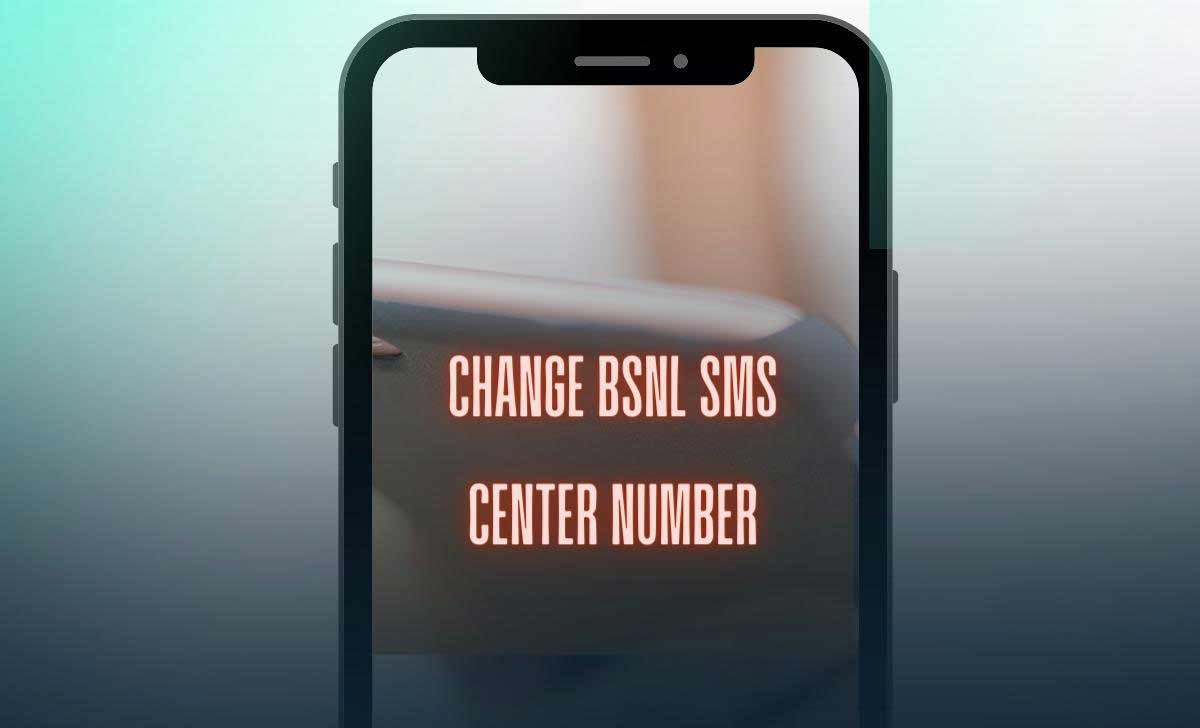
How to Change BSNL SMS Center Number
The below is the simple process to change BSNL Message Center Number in your Android mobile, Let’s check to change the SMSC
- Open Messages and Click on Top Right 3 dotted lines
- Select Settings and More Settings
- Tap Text Messages and Edit Message Center Number
- Click Save on Top Right and Switch Off the mobile and ON once. Check the outgoing messages.
How to Change BSNL SMS Center Number by Dial Code
Change BSNL SMS Centre Number in Android Phone
- Dial *#*#4636#*#* on your Android Mobile
- Tap on Phone Information
- Go to SMSC Section
- Provide BSNL Message Center Number of your circle
- Tap Update to save your new SMSC number
Change BSNL SMS Centre Number in iPhone
Dial the following code in your iPhone followed by BSNL SMS centre code of your circle to activate the new centre number
50057672*<BSNL Message Center Number>#
Due to multiple reasons customer gets the message error, if may recently updated the SIM card or changed it, then it would be better to get a check on BSNL Message Centre Number. Customers can try to restart their device to check if that works and update the details of the Message Centre Number with the above simple steps.
The above simple process is applicable for all BSNL recharge plan sim customers along with who user Postpaid SIM of any circle, but they have to insert their circle SMSC number only with the above process.