Now most of the robot vacuum cleaners are compatible with Smartphones to control it and some may also offers a specialized mobile app to have a complete command on your robot.
So carefully follow the article till the end to know How to connect your robot vacuum with the smartphone, features to control followed by some limitations of using it.
How to Connect Robot Vacuum Cleaner with Smartphone
To have a complete control on your robot by using smartphone, you have to connect the robot vacuum with the particle mobile app that compatible with.
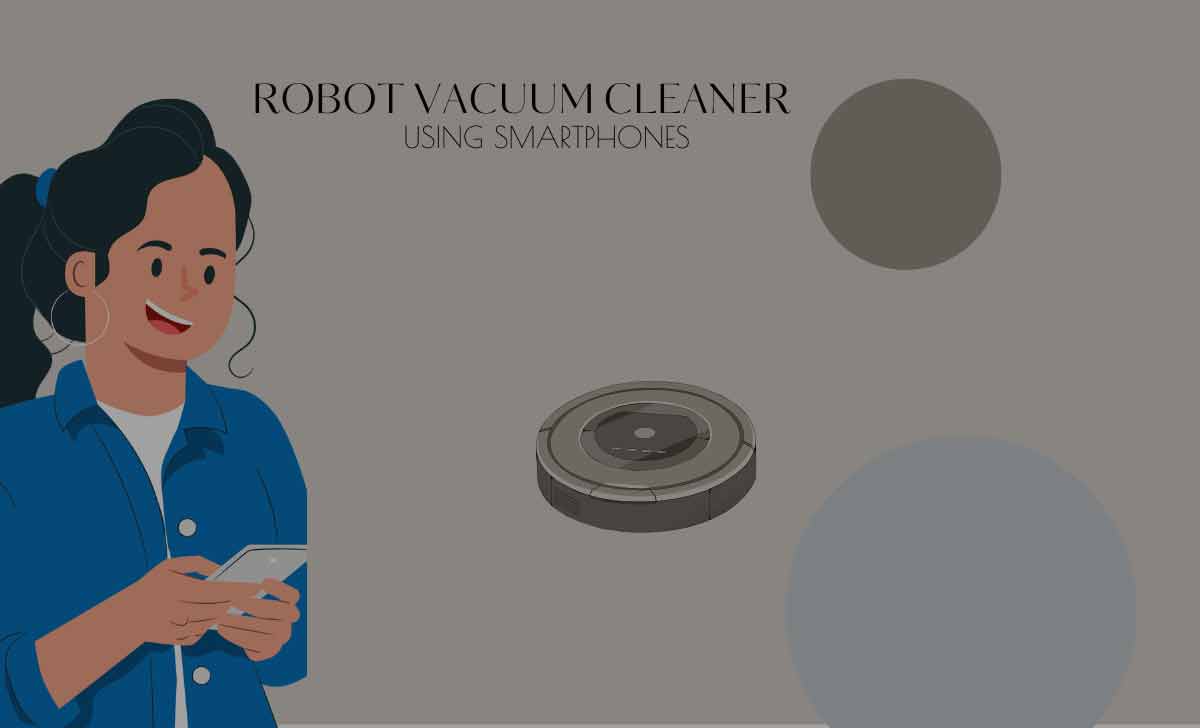
Here we will discuss on a general way but not on a specific robot vacuum. So follow the steps given below
- Install the mobile app of your robot vacuum cleaner through Play store or App Store
- Launch the installed app
- Create an account using your credentials
- Follow the on-screen instructions in the app to connect your robot with app
- After successfully connecting, you can control your robot using smartphone
Note: Make sure that your robot vacuum cleaner and the smartphone are connected to same WiFi network while connecting both.
Also Read: Basic Equipment Received on Purchasing Robotic Vacuum cleaner
What Can You Control on Robot Vacuum using Smartphone
You can control lot of things to your robot using smartphone from anywhere and at anytime at your fingertips. Let’s have a look on list of controls you can perform through smartphone:
- Start or Stop the robot anytime
- You can Schedule the cleaning of your house
- Modify Cleaning modes
- Set up virtual wall barriers, No-go Zones and spot areas too
- Check the battery level of your robot
- Check Cleaning status of your home
- You can simply create any custom maps to clean at anytime
These are the common features that supports by smartphone but the controls are totally depends on the robot vacuums model and it may varies from one robot to other.
Pros and Cons of using Smartphone to control robot vacuum
Pros
Lets have a look on some advantages of using smartphone or mobile app to control your robot vacuum cleaner:
- You can control your robot at anytime and from anywhere if you are not at home also
- Easily schedule the cleaning of your house and you can modify the cleaning maps anytime as per your choice
- You can get cleaning alerts and notifications on your smartphone that provides real time updates for you
- Share cleaning status with others also like with your family members
Cons
But still there are some limitations of using smartphone to control your robot vacuum cleaner and that area:
- You need to connect your robot vacuum with the WiFi network to follow your commands through smartphone and also the WiFi speed must be faster and smoother
- If your phone’s battery is low, you can’t control it
- You will not have a complete control on your robot while using mobile app to control as it may stuck at any place
Popular Smartphone Apps of Robot Vacuum Cleaner
There are some popular brands that provides a mobile app to control their robot vacuums itself. Just go through it once:
| Name of Mobile app | Robot Vacuum Cleaner Brand that compatible with |
|---|---|
| Ecovacs Home | To control Ecovacs Deebot robot Vacuums |
| Roborock | For any type of Roborock robot vacuums |
| iRobot Home | To control any model of iRobot Roomba Robot Vacuums |
| Neato Robotics | For any model of Neato Botvac vacuums |
| Lefant app | To control any type of Lefant robot vacuums |
| Proscenic app | For any tyoe of Proscenic robot vacuums |