Now BESCOM bill payment can do in online using different payment gateways, Just complete BESCOM online bill payment with Amazon or PayTM UPI with any net banking or cards…
Having paid the BESCOM Bill before the due date will let you service continuously and even will avoid any penalty charges if applicable.
BESCOM Bill Payment
There are numerous ways through which you can get your electricity bill paid and can utilize their service without any InterVision, and you can use any of the payment gateway methods that are described below to get your online payment completed.
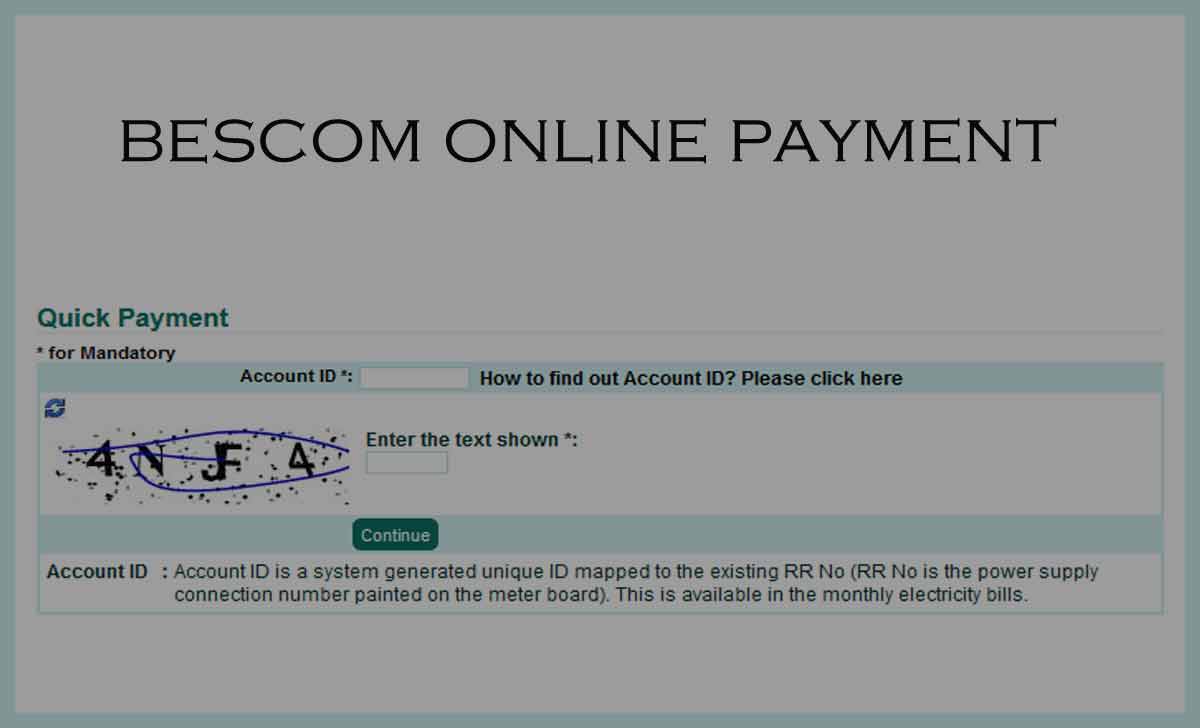
BESCOM Online Payment from Quick Pay
The online payment can be processed through the BESCOM Quick Pay link which has been provided by the electricity department, and follow these steps and get your payment processed online.
- Go to the official website of the BESCOM department
- Now click on Online Payments under the Payments section
- On the next page, enter the Customer ID and Account ID as per your Bill
- Click on Submit and wait for the page to fetch your details
- Now Bill details along with Due amount will be shown on screen
- Enter your mobile number or email ID to receive a payment message
- Click on make payment and choose any method from the list
- That’s it! Once your payment through your selected mode of payment is processed, your online BESCOM Quick payment will be successful and will update your account.
BESCOM Online Bill Payment through Mobile App
Here we bring you the step-wise process to pay your electricity bill online by using a Mobile App provided by BESCOM
- Get the BESCOM Mitra Mobile App installed in your device
- Use your mobile number to log in and get registered if not done before
- In the next page, your account details will be shown on screen
- Select the bill and click on Pay Now to proceed
- Choose any mode of payment and fill in your details accordingly
- That’s it! your payment online for your due bill account will be cleared and will be processed instantly by updating your account.
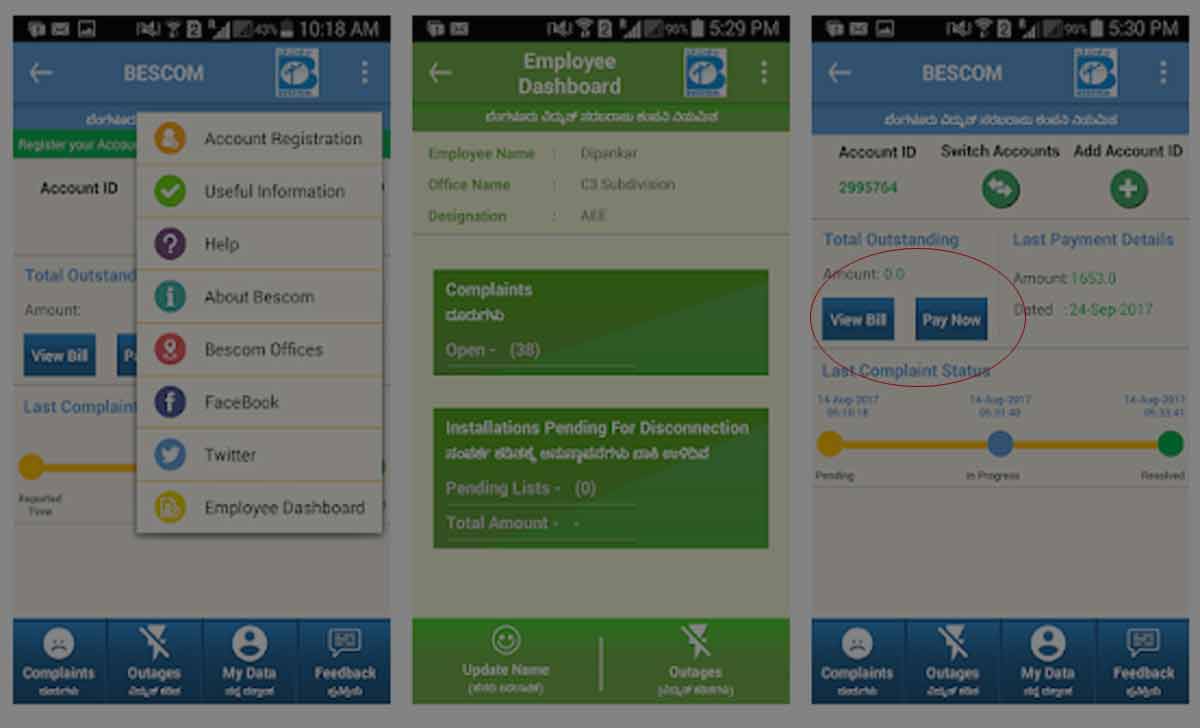
BESCOM Bill Online Payment Using Amazon Pay
Your electricity bill payment can be processed through the Amazon Pay account which can be found in your Amazon Application.
- Launch your Amazon Application in your iOS or Android Device
- Here go to menu and click on Amazon Pay button to select
- Now click on service and then select electricity from the list
- Chose BESCOM from list and enter your customer service number
- The bill details will be auto updated, check the same and click on Pay
- That’s it, The BESCOM Bill Pay will be processed through Amazon Pay Wallet or by mode of payment that you have selected from the list.
Also read: BESCOM Customer Care Number
BESCOM Bill Payment through Paytm
BESCOM Bill Payment Online can also be done using the Paytm Application which is one of the most used and frequently found Mobile cum online applications.
- Launch your Paytm app and get login with your mobile number
- Now click on Service and select Electricity from the list
- Select BESCOM and then enter your consumer number from your bill.
- Verify your details along with the amount to proceed for payment
- That’s it! Once you click on the Pay button and choose any mode of payment, your BESCOM Electricity bill payment online will be processed and will be instantly updated to your BESCOM electric bill account.