The Reflex credit card, also referred to as the Reflex Mastercard, serves as a financial instrument aimed at aiding individuals with limited or poor credit histories to construct or restore their credit.
Its notable feature lies in its monthly reporting to the three major credit bureaus, offering a potential advantage for those striving to enhance their credit score. Reflex credit card is particularly well-suited for individuals seeking a credit-building solution who are ready to handle the associated expenses.
While the card is available to individuals with diverse credit profiles, it is essential to know its accompanying annual fee and variable APR.
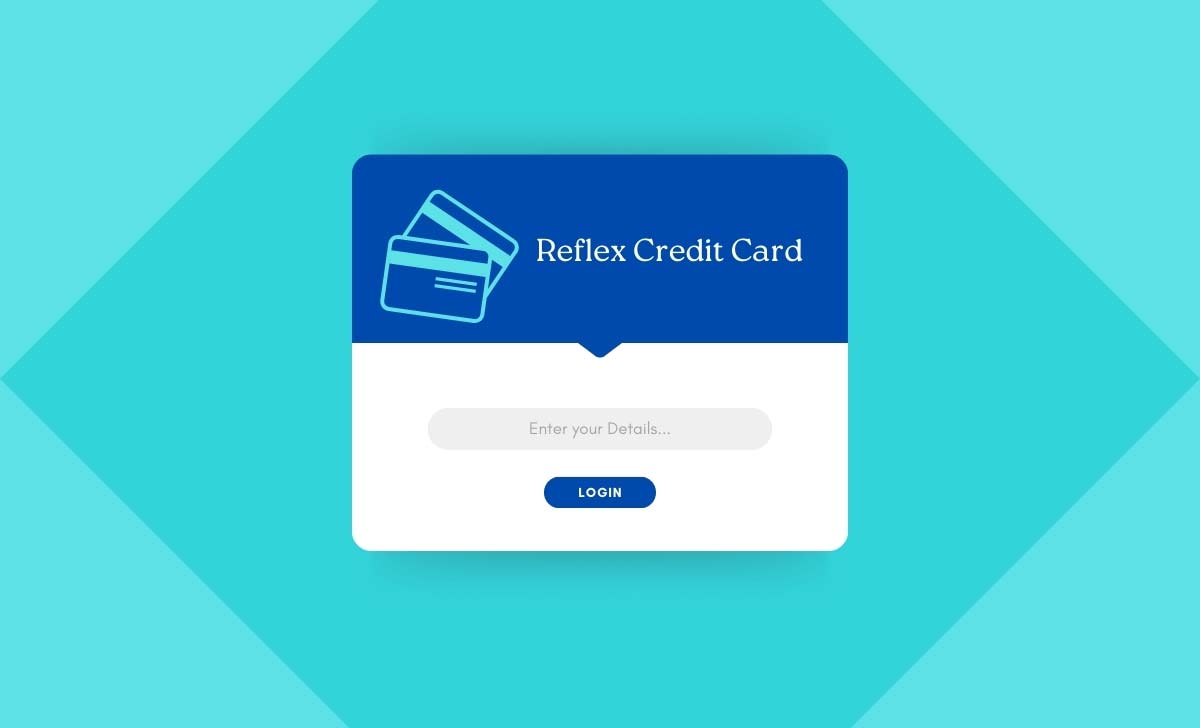
Features and Benefits of Reflex Credit Card
By choosing the Reflex Credit Card, you can enjoy the following features and benefits:
- Card Usage: Use your Reflex Mastercard everywhere Mastercard is accepted for shopping, dining, and travel.
- Credit Score Improvement: Timely payments and keeping balances under the credit limit help rebuild or improve your credit score.
- Rewards Program: With the Reflex Credit Card, you can earn rewards on your everyday purchases. The rewards program offers exciting opportunities to maximize your spending, Whether cashback, travel miles, or points.
- Double Your Credit Limit: Achieve a credit limit increase by making the first six monthly minimum payments on time.
- Zero Liability Protection: Mastercard Zero Liability Protection ensures you are not held responsible for unauthorized charges on your Reflex credit card. You are only accountable for your purchases, providing peace of mind.
- Monthly Reporting: The Reflex credit card is a valuable tool for building credit, with payments reported to all three major credit bureaus – TransUnion, Experian, and Equifax.
- Free Monthly Credit Score: Activate your Reflex Credit Card, create an account, and enjoy a free monthly credit score when enrolled in e-statements. You can monitor the timely payments on your credit score each month.
- Pre-qualification Check: Obtain card pre-qualification within seconds without any impact on your credit score.
The Reflex Mastercard is suitable for people with bad credit or no credit history who want to establish a solid credit history
While the Reflex Credit Card assists in credit repair or rebuilding, its considerable fees and high-interest rates make it a relatively expensive choice for an introductory credit card.
Visit the website https://www.reflexcardinfo.com/ for further details.
Which bank issues Reflex Credit Cards
Celtic Bank, operating under Mastercard International’s license, issues the Reflex credit card, with card management and services handled by Continental Finance Company.
What credit score is required for the Reflex Credit Card?
You can get the Reflex Credit Card even with a low credit score or a limited financial history, indicating less than 3 years of financial activity.
Can I use my Reflex Credit Card anywhere?
Yes, the Reflex Credit Card, can be used anywhere Mastercard is accepted. You can use it for shopping, dining, and even travel. The card can be used in the U.S. and internationally
Is there any fee for using a Reflex credit card internationally?
Yes, there is a foreign transaction fee if you are using the Reflex Credit Card internationally.
Eligibility Criteria for Reflex Credit Card
Eligibility Criteria for Reflex Credit Card include:
- Age: Applicants must be a minimum of 18 years old.
- Social Security Number: Applicants must possess a valid Social Security number.
- Credit History: The Reflex Credit Card is open to individuals with either bad credit or a limited financial history, indicating less than 3 years of financial activity.
It is important to note that credit card approval criteria can differ and may undergo changes. Therefore, it is recommended to check the latest eligibility requirements before applying.
The pre-qualification process for Reflex Credit Card
By completing an easy pre-qualification process, you can review your offer before applying, and the pre-qualification process will NOT impact your credit.
Visit the website https://reflexcardnow.com/Apply/34297e68-7dbd-43b3-ab9b-add998ee838c or https://yourreflexcard.com/ and fill out the required information. You will receive an instant decision on your pre-qualification status.
How to Apply for Reflex Credit Card
You can apply for the Reflex Credit Card online or over the phone. In-store application is unavailable.
Online application
To initiate the online application process for the Reflex Credit Card, follow these steps:
- Visit the website https://www.reflexcardinfo.com/
- Click on Apply Now.
- Fill in the application form by providing your personal and financial information like name, address, SSN, and monthly income.
- Ensure you meet basic requirements, such as 18 years of age and Social Security number.
- Complete the online application
- Review the terms and conditions, covering aspects such as the variable APR, fees, and credit limit.
- If pre-qualified, view your pre-qualified offer(s) of credit by clicking on See My Card Offers.
Over the Phone:
You can apply by calling at 1-888-673-4755. This contact number enables you to seek information regarding the application procedure and complete the Reflex credit card application over the phone.
Upon approval, receive your Reflex credit card and commence usage at locations accepting Mastercard.
How do you check the Reflex Credit Card application status?
Call at 1-866-449-4514 and use the automated system to check your application status.
What is the typical timeframe for approval of the Reflex Credit Card application?
In many instances, you will get an immediate decision. Some cases require additional information to assess your Reflex credit card application, and this process could extend up to 30 days.
When can I expect to receive my approved Reflex Credit Card?
Once approved, your new Reflex credit card and accompanying welcome materials will be dispatched within three business days.
How to Register Reflex Credit Card Online
The steps to register for Reflex Credit Card are listed below:
- Visit the website https://www.reflexcardinfo.com/
- Click on LogIn
- Click on Register for access.
- Enter the last four digits of your account number, SSN, and billing zip code.
- Click on the Next button
- Create a username and password for your account
- Complete the registration by following the on-screen instructions.
Once you have completed the registration process, you will get a confirmation message on the website. You can now log in to your account using your credentials and manage your Reflex Credit Card.
If you have questions or need assistance, contact Reflex Credit Card customer support at 1-866-449-4514.
Reflex Credit Card Login
Once your account is verified and created, you can log in easily through the following steps:
- Visit the website https://www.reflexcardinfo.com/
- Click on Login
- Enter your User ID and Password
- Click on login to access the account.
Once logged in, you can view your transactions, pay your bills, and access exclusive perks Reflex offers.
Online login procedures can change. So follow the instructions provided by Reflex Credit Card for a secure and successful login, For any assistance, contact Reflex Credit Card customer service.
How to Retrieve Reflex Credit Card Login Forgotten Password
- Visit the website https://www.reflexcardinfo.com/
- Click on the Forgot password tab located under the Secure Login tab on the home page.
- On the next page, enter your Username
- Click on Find Account.
- After verification, you will be asked to create a password.
- Now you can log in using your User ID and new password.
How to Retrieve Reflex Credit Card User ID
- Open the Reflex Credit card login page at https://www.reflexcardinfo.com/
- Click on Forgot Username.
- On the next page, fill in the on-screen details.
- Click on Find Account.
- Follow the provided instructions to reset your user ID
- Now Log in using your new User ID and password.
For any assistance, you can call Reflex Credit Card customer service.
How long does it take to receive a replacement Reflex Credit Card?
You will receive your replacement card within 7-10 business days.
What should I do if my Reflex Credit Card is lost or misplaced?
If your Reflex credit card is lost or misplaced, report it promptly by contacting Celtic customer service at 1-800 556-5678.
Reflex Credit Card Activation
To activate your Reflex Credit Card, you can use one of the options listed below:
Online Activation
To activate your Reflex Credit Card, follow these steps:
- Visit the official website of https://www.reflexcardinfo.com/
- Click on Activate My Card.
- Enter the last four digits of your Credit Card.
- Enter the last four digits of your SSN.
- Enter your billing zip code
- Click on the Activate My Card to complete the activation process.
Phone Activation
- Call the customer support number provided on the back of the card.
- Follow the automated prompts to input your card number.
- When connected to a customer service representative, provide the information asked and request activation for your Reflex Credit Card.
Once your card is activated, you will get a confirmation message. You can start using the card immediately
Activating Reflex Credit Card promptly upon receipt is crucial to ensure its immediate usability. Contact Reflex Credit Card customer support for assistance.
After activating my Reflex Credit Card, how soon can I use it?
Once you have successfully activated your new card, you can use it immediately.
How to check the status of my Reflex credit card activation?
To check the status of your Reflex credit card activation, you can call the customer service number provided on the back of your card.
How can I access or View Reflex Credit Card Statements in Online Banking:
To view your Reflex Credit Card statements through online banking, use the following steps:
- Visit the Reflex Credit Card website https://www.reflexcardinfo.com/.
- Enter your login credentials, including your username and password.
- Click Login to My Account.
- Navigate to Account Settings.
- Locate the Statement option to view statements or payment history.
For assistance or inquiries, contact Continental Finance customer service at 1-866-449-4514.
Reflex Credit Card Payment
To make a Reflex Credit Card payment, the available options are:
Online Payment:
Before making your first payment, you must add your bank account in the payments section.
- Visit the Reflex Credit Card website https://www.reflexcardinfo.com/.
- Enter your login credentials.
- Go to the Payments section of your account
- Select the Pay My Bill option.
- Enter the payment amount and date.
- Select either statement balance, minimum payment, or custom amount.
- Click Submit to complete the payment process.
Mail Payment:
- Prepare a check or money order.
- Write your Reflex account number on the payment.
- Mail the payment to the address provided on your billing statement.
When mailing your payment, ensure it is sent 5-7 days before the due date. Include your credit card number on the payment to prevent processing delays.
Phone Payments:
You can pay your bill over the phone by calling the customer care line at 1-800-518-6142.
Automatic Payments:
Set up automatic payments for Reflex Credit Card so that payments are automatically deducted from your bank account on the due date.
To prevent late fees or penalties, it is advisable to make your payment before the due date, considering that processing may take a few business days.
During the payment process, ensure that your account information is current. Update any changes to your email or contact details either online or by calling the number provided on the back of your card.
Reflex Credit Card Payment Using Mobile App
With the Reflex Credit Card mobile app, you can effortlessly handle payments and manage your account.
For Reflex Credit Card payment using the mobile app, follow these steps:
- Download the Reflex mobile app from the App Store for iPhone users or Google Play for Android users.
- Open the mobile app and log in to your Reflex account or create a new one if you have not done so
- Navigate to the Payment section within the app.
- Choose Make a Payment and input the payment details.
- Review and confirm the payment
For any assistance or inquiries, contact Continental Finance customer service
What is the processing time for a Reflex Credit Card payment to reflect on my account?
It usually takes 1 to 3 business days for a payment to reflect on your account after it has been processed. Payments by mail may take a few additional days to post.
Can I make a payment on my Reflex credit card after the due date?
Yes, you can make a payment on your Reflex credit card after the due date. However, submitting a late payment results in a late fee
How can I pay my Reflex credit card bill later if I missed a payment?
You can pay your credit card bill later online, or over the phone.
How can I check my Reflex Credit Card balance?
You can check your Reflex credit card balance online, via mobile app, or over the phone.
How can I avoid missing payments on my Reflex Credit Card?
To avoid missing payments on my Reflex Credit Card, you can set up automatic payments, set payment reminders and keep your balance under the credit limit
Automatic payments set up for Reflex Credit Card
Automatic payments ensure timely monthly minimum payments, mitigating the risk of late fees and potential harm to your credit score.
To set up automatic payments for your Reflex Credit Card, follow these steps:
Online
- Log in to your Reflex Credit Card account at https://www.reflexcardinfo.com/
- Search the Payment Section and select the automatic payments option.
- Select the bank account
- Enter the minimum payment or the amount of your choice.
- Submit the payment.
By Phone
Call Reflex Credit Card customer service at 1-866 449-4514 and follow the prompts to establish automatic payments.
Through automatic payments, you can ensure your Reflex Credit Card bill is paid punctually each month, eliminating the need for manual payments.
When will my Reflex Credit Card automatic payments start?
After setting up automatic payments, the payment will be processed once a complete billing cycle has passed for the AutoPay to update.
How can I change my Reflex Credit Card scheduled Automatic Payments?
To change your reflex Credit Card scheduled automatic payments, you can follow these steps:
- Online: Log in to your Reflex Credit Card account at https://www.reflexcardinfo.com/ or the Reflex mobile app and manage your automatic payments, including changing the payment amount, and payment date, or cancelling the automatic payment
- By Phone: Call Reflex Credit Card customer service at 1-866 449-4514 and follow the prompts to manage your automatic payments.
How to modify the amount of automatic payments for the Reflex Credit Card?
To modify the amount of automatic payments for your Reflex credit card, follow these steps:
- Log in to your Reflex Credit Card account online at https://www.reflexcardinfo.com/
- Navigate to the Payments or Automatic Payments section.
- Locate the Edit option to modify the payment amount.
- Change the payment amount, date, and other details as needed.
Alternatively, you can contact the Reflex Credit Card customer service phone number to make changes.
Reflex Credit Card Customer Service
You can reach Reflex Credit Card Customer Service through the listed methods:
| Service | Details |
|---|---|
| Reflex Credit Card Customer Support | 1-866-449-4514 |
| Contact number for Lost or Stolen Reflex Credit Card | 1-800-556-5678 |
| Webpageand Help page | https://www.reflexcardinfo.com/ |
Reflex Credit Card Complaint
If you have complaints or require assistance with the Reflex Credit Card, you can address them through the following channels:
- Customer Service: For concerns with your Reflex Credit Card, reach out to Reflex Credit Card customer service at 1-866-449-4514 or send mail to Reflex Card.
- Better Business Bureau: If you are unable to resolve your complaint with Reflex Credit Card customer service directly, you have the option to file a complaint with the Better Business Bureau.
- Consumer Financial Protection Bureau (CFPB): In the event of an unsatisfactory resolution, you can file a complaint with the Consumer Financial Protection Bureau (CFPB), a central U.S. agency dedicated to safeguarding the interests of financial services consumers.
It is essential to maintain a civil and professional tone in your communication to facilitate a constructive resolution for your complaint.
Information to be provided when filing a complaint about Reflex Credit Card:
When submitting a complaint regarding your Reflex Credit Card, ensure to include the following details:
- Personal Information: Provide your full name, contact information, and account details, including the credit card number and any pertinent transaction or reference numbers
- Nature of Complaint: Clearly outline the nature of your complaint, specifying whether it pertains to billing errors, unauthorized charges, customer service issues, or other concerns.
- Supporting Documentation: If available, include supporting documentation such as billing statements, correspondence with the credit card issuer, or any relevant evidence.
- Desired Resolution: Explicitly state the resolution you are seeking for your complaint, whether it involves a refund, correction of billing errors, or any other specific outcome.
- Contact Information: Ensure the provision of accurate contact information to facilitate communication from the credit card issuer in addressing the complaint.
When lodging a complaint, providing specific and detailed information is important for the effective resolution of your concerns.
Reflex Mobile App
The CFC MobileAccess app is specifically designed to function with the Reflex Credit Card and other cardholders. The Mobile App offers a convenient and user-friendly platform for efficiently managing your Reflex Credit Card account and accessing various features.
Features and benefits of Reflex Mobile App:
Account Management: Effortlessly oversee your Reflex Credit Card account, enjoying convenient access to key information.
- Transaction Monitoring: Stay informed about your card activity with real-time monitoring of transactions.
- Payment Processing: Execute secure and timely payments directly through the mobile app for enhanced convenience.
- Statement Access: Swiftly view and download your credit card statements, gaining a comprehensive financial overview.
- Alerts and Notifications: Receive timely alerts and notifications, ensuring you stay informed about important account updates and payments.
- Security Features: Experience the added benefit of enhanced security features to safeguard both your account and transactions.
- Customer Support: Connect easily with customer support through the app for prompt assistance and inquiries.
- Credit Limit Management: Efficiently manage and monitor your credit limit using accessible tools.
- Personalization Options: Tailor settings and preferences to your financial needs and preferences.
- User-Friendly Interface: Experience a flawlessly crafted interface that guarantees a seamless and intuitive mobile banking journey.
The Reflex Mobile App offers a comprehensive array of features to elevate your credit card management experience while on the go.
How to download the Reflex Mobile App?
To download and install the CFC Mobile Access App, follow these steps:
For Android:
Head to the Google Play Store and locate CFC MobileAccess.
Download and install the app on your device.
For iOS:
- Open the App Store on your iPhone, iPad, or iPod touch.
- Search for “CFC Mobile Access.”
- Tap on the app in the search results.
- Tap the “Get” button, and then tap “Install” to download and install the app.
Visit the website https://www.reflexcardinfo.com/ to get more information about the mobile app.