Generate K2 Challan online with K2 Login. Know the detailed process for generation of challan and for K2 Challan search applicable for all financial transactions under Karnataka Government…
K2 challan also referred to as Khajane 2, an integrated financial management system from the Government of Karnataka. The K2 has been brought into working with an aim to manage the financial business of the government. It works to simplify the process of remittance of departments under government by bringing an option of anywhere-anytime payment options.
Firstly every department under the government of Karnataka will have access to Khajane 2 which allows their customers to remit to the government through the easy payment links provided.
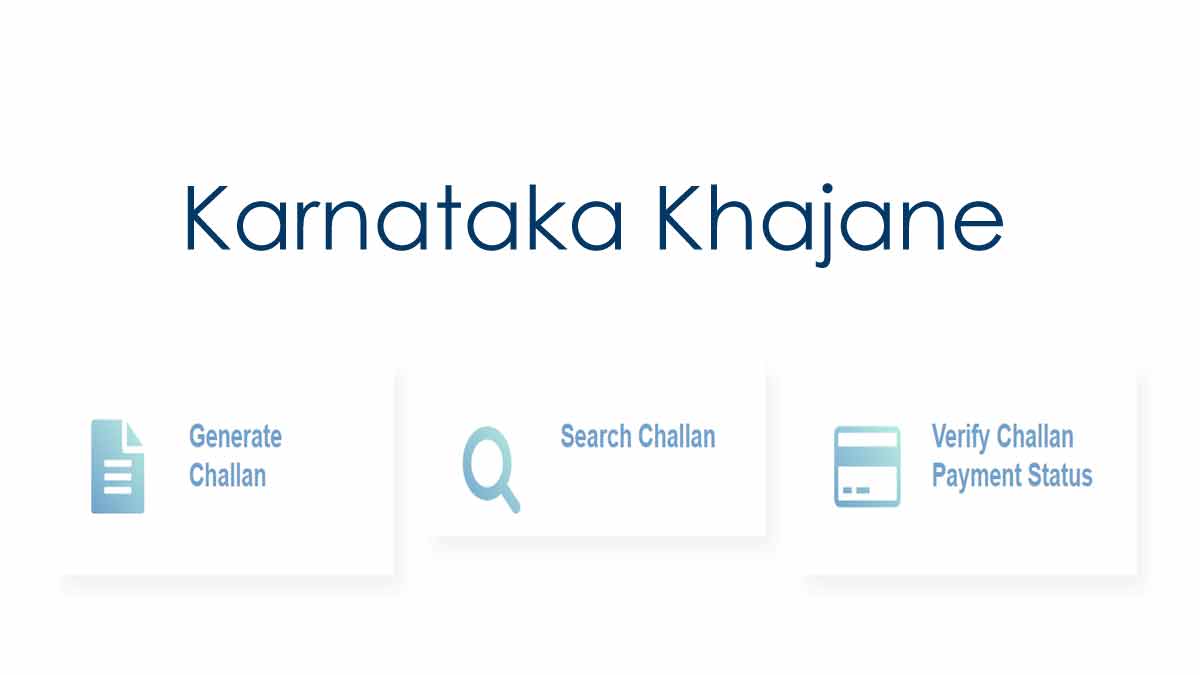
To bring online services to citizens, the government has brought transparency and accountability to everyone. Hence Khajane 2 acts as an online treasury system, a portal that refers to funding projects, paying employees, and supporting various services for the development of state.
| Name | Khajane 2 |
| Service | Financial service |
| State | Karnataka |
| Email ID | k2.helpdesk@karnataka.gov.in |
| Phone number | 080-22288801 |
Khajane 2 of Karnataka
The Khajane 2 of Karnataka state government has over 216 treasuries in one single portal. All the treasures are under one single server which similarly used by the secretariat office of state. As well the monetary details of other applications are all updated from the one single Khajane 2 portal.
So through this one portal the financial transactions of the state are all verified in a quick manner. Hence the salary slip generation and disbursement of salary has carried out in Khajane 2. It makes governance easier to check how much amount spent on salaries. Also in similar manner, other funds toward projects and similar kinds of services have managed under Khajane 2. users can use K2 challan search for searching the challan requirements.
K2 Challan Generation
K2 portal does bring very treasury information under one single platform which allows the access of data fast. The retrieval of data is easy, and citizens can easily generate the challan with their respective service options. Have a look at the below provided details to get k2 challan generation online.
- Go to the official website of Khajane 2 from your browser or go through this link https://k2.karnataka.gov.in/K2/index_en.html
- Choose the citizens link and then select Generate Challan
- Challan generation form will be loaded on screen to display
- Provide the details as asked as per your official documents
- That’s it! Now submit the Khajane 2 challan form and get your challan generated for the respective service you have opted for from the Khajane 2 portal of Karnataka state.
Khajane 2 Challan Generation by DDO
The process here is for the DDO officer if he is trying to generate the challan for remitter. Do follow the steps provided below with the access of DDO officers only.
- Go to the official website of Khajane 2 of Karnataka state using k2.karnataka.gov.in/K2/index_en.html
- Tap on Transaction from Chalan
- Click Generate Challan
- Select Remitter and view data which will automatically pop up
- Fill details of remitter and then click on Add option
- Verify the details and click on submit button after checking
- Proceed for payment and confirm it to submit the Challan
That’s it, Once the payment confirmed the Khajane 2 challan for remitter by DDO officer may successful.
K2 Challan Registration
Khajane 2 registration is an offline process which must processed by the employees who belong to the finance department of the state which holds the treasury department.
- Download the Khajane 2 registration application form
- Fill the details with all required information in the application
- Submit the filled in application to the district treasury officer
- Once submitted, user must submit biometric enrolment process
- After biometric enrolment at treasury office, complete digital signature
That’s it! Once the application related to registration and the biometric along with digital signature has been submitted, the Khajane 2 registration for that user will be successful.
K2 Login
Once the registration of Khajane 2 has been successful, you can use the login option form the official website to access the employee page in the portal. Follow the below steps and get your credentials used for K2 login.
- Go to the official portal of Khajane 2 using khajane2.karnataka.gov.in
- Select your language as Kannada or English form home page
- Click on login and select DMS or IFMS login as your registered
- Fill username and password then enter captcha code displayed on screen
- Tap on Sign button and wait for your credentials to be verified
That’s it, the login process to the Khajane 2 portal is successful and you will allow to access all services available for your respective login.
Who can register with Khajane 2?
A. Khajane 2 registration is only for the employees under the financial department chief controlling officer or controlling officer or drawing & disbursing officer. All other offices who are under the finance department with similar ranking will be allowed to register with Khajane 2.
What is the difference between submitting Challan for self or remitter by DDO?
A. In case if the DDO officer is trying to submit the Khajane 2 challan in portal, then he must fill their details by using the manual process. If the DDO officer submits the challan for remitter, then the details of remitter will be automatically loaded.
What is Khajane 2 Bill?
A. Any bill submission or preparation process which involves the creation, submission, or friction at the DDO officer is tracked through Khajane 2. These bills are generated at Khajane 2 automatically through a self-validation process. Once the bills are verified by the respective DDO officer, the Khajane 2 bill will be generated to release.
How to check bill status in Khajane 2?
A. To get the status of bill form Khajane 2, DDO has to login into the portal with their respective credentials. Select Bill Preparation and submission path then select the type of report. Then DDO must select the period between which the Bill has been issued and can check their status respectively.
Are employee salaries created in Khajane 2 portal?
A. The employees belonging to 200 plus treasury departments in the state of Karnataka are under the Khajane 2portal. Their respective employee services such as salary generation, bill generation and similar kinds of services are carried out through the Khajane 2 portal. Employee salaries are prepared by the concerned DDO officer of their department.