Royal Bank of Canada, the leading financial institution, offers its customers the convenience of accessing their RBC credit card statement online in two modes.
In the modern era of digital banking, managing your finances has become easier and more convenient than ever before. One essential aspect of financial management is keeping track of your credit card statements.
This comprehensive guide will walk you through the step-by-step process of accessing your RBC credit card statement with RBC online banking and mobile app, ensuring you clearly understand the procedure.
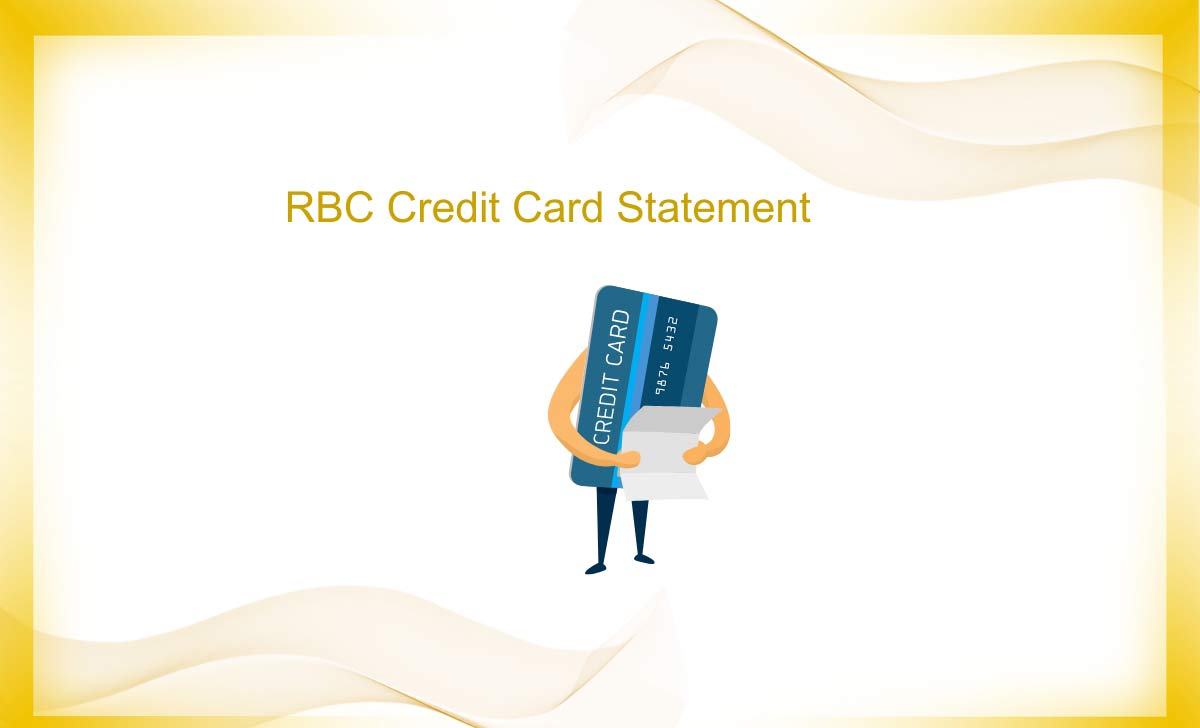
RBC Credit Card Statement in Mobile App
Your RBC Credit Card statement will be available online and in the RBC Mobile app within 24 hours of being generated. You can view your statement for up to 7 years.
- Open the RBC Mobile app.
- Click on the “More” icon.
- Select “Services”.
- Click on the “Statements” tab.
- Select the credit card account you want to view your statement for.
- Select the statement you want to view and Click View
How to Access RBC Credit Card Statement in Online Banking
- Go to the RBC Royal Bank website at secure.royalbank.com/statics/login
- Log in to your online banking account with your credentials.
- Click on the “Accounts” tab.
- Select the credit card account that you want to view the statement for.
- Click on the “Statements/Documents” tab.
- Click on the “View eDocuments” tab.
- Select the statement that you want to view.
- Click on the “View” button.
Here are some of the important information that you can find in your RBC Credit Card statement:
- Account summary: This section includes your account number, credit limit, current balance, and due date.
- Transaction history: This section lists all of your credit card transactions for the statement period.
- Interest charges: This section shows how much interest you have accrued on your balance.
- Fees: This section lists any fees charged to your account during the statement period.
- Payment due: This is the amount you must pay by the due date to avoid interest charges.
NOTE: It is important to review your credit card statement carefully every month to ensure that all the transactions are accurate. If you see any errors, be sure to contact RBC Customer Service right away.
Also Read: RBC Password Reset
How to Switch to RBC Credit Card eStatements
Here are the steps on how to switch from paper statements to eStatements for your RBC Credit Card:
- Log in to your RBC Online Banking account.
- Click on the “Accounts” tab.
- Select the credit card account you want to switch to eStatements for.
- Click on the “Statements/Documents” link.
- Click on the “Change Statement Options” link.
- Select “Electronic Only” from the “Statement Option” drop-down menu.
- Click on the “Submit” button.
- You will receive a confirmation email once your request is processed.
- Your next statement will be sent electronically.
You can also switch to eStatements by calling RBC Customer Service at 1-800-451-2265.
Here are some of the benefits of switching to eStatements:
- You can save paper and help the environment.
- You can access your statements anytime, anywhere, from any device with an internet connection.
- You can save your statements for up to 7 years.
- You can receive email notifications when your statement is available.
Reference: https://www.rbcroyalbank.com/ways-to-bank/tutorials/transactions-and-statements/access-credit-card-statement.html
Information to Find on RBC Credit Card Statement
- Your RBC Credit Card statement will include the following information:
- Account Summary
- Transaction history
- Interest charges
- Fees
- Payment due
How do I know if there are any errors on my RBC Credit Card statement?
Carefully review your RBC Credit Card statement every month to ensure that all transactions are accurate. If you see any errors, be sure to contact RBC Customer Service right away.
What happens if I lose my RBC Credit Card statement?
If you lose your RBC Credit Card statement, you can request a copy from RBC Customer Service. To do this, you must provide your account number and the date of your statement.
What happens if I don’t receive my RBC Credit Card statement?
If you don’t receive your RBC Credit Card statement, you should contact RBC Customer Service immediately. They will be able to investigate the matter and ensure that you receive your statement.
Can I pay my RBC Credit Card bill online?
You can pay your RBC Credit Card bill online through RBC Online Banking or the RBC Mobile app. You can also pay your bill by phone, by mail, or in person at an RBC branch.
What happens if I don’t pay my RBC Credit Card bill by the due date?
If you don’t pay your RBC Credit Card bill by the due date, you will be charged interest on your balance. You may also be subject to late payment fees.
How can I improve my credit score?
- There are many ways to improve your credit score, including:
- Making all of your payments on time.
- Keeping your credit utilization low.
- Having a long credit history.
- Applying for credit responsibly.
What is the difference between a credit report and a credit score?
A credit report is a record of your credit history. It includes information about your accounts, payment history, and credit utilization. A credit score is a number that is calculated based on your credit report. It is used by lenders to assess your creditworthiness.