RBC Account Balance refers to the amount of money held in an individual’s or business’s account with the Royal Bank of Canada, one of the largest and most prominent financial institutions in Canada.
The account balance represents the total sum of money available in the account at a specific point in time.
RBC Account Balance
Your account balance is the amount of money you have in your account at any given time. It can change depending on the transactions you make, such as deposits, withdrawals, transfers, fees, interest, etc.
Here are some points that might help you to know the importance of RBC account balance.
- It helps you keep track of your spending and saving habits, and plan your budget accordingly.
- It helps you avoid overdraft fees or insufficient funds fees, which can occur if you try to spend more money than you have in your account.
- It helps you meet the minimum balance requirements for certain accounts or services, which can offer you benefits such as lower fees, higher interest rates, or access to premium features.
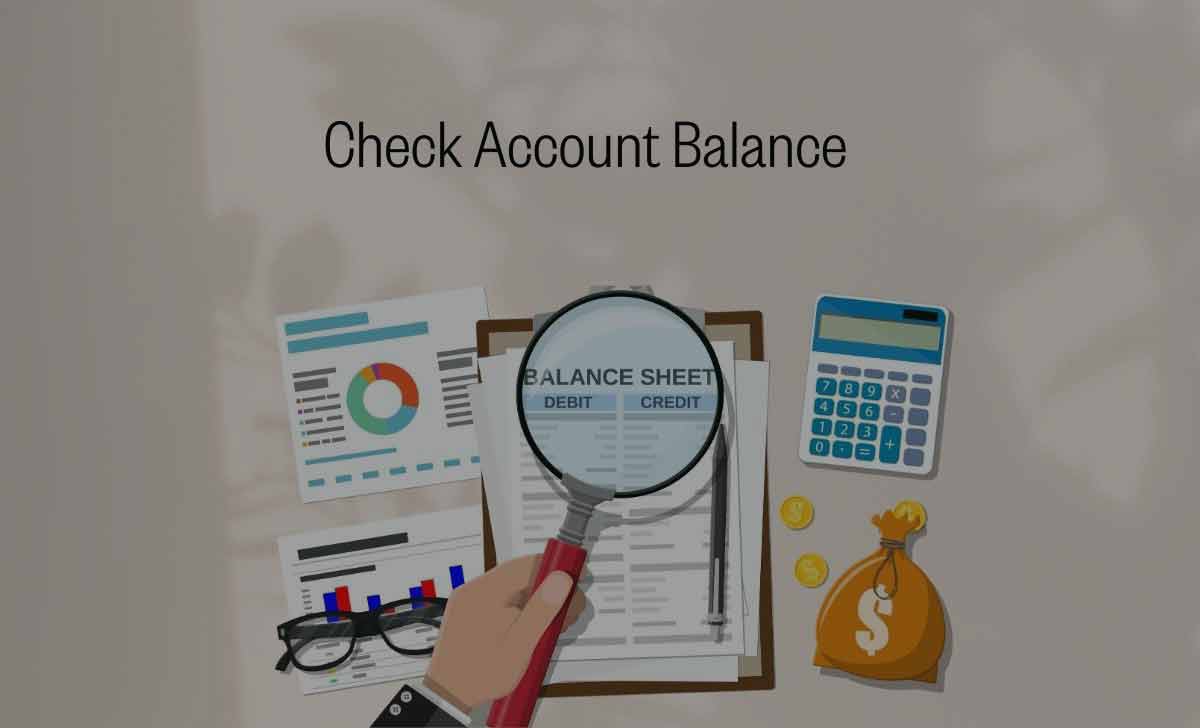
How to Check RBC Account Balance in Mobile App
Checking your RBC account balance through the mobile app is a convenient and straightforward process. Follow the below steps.
- Download and Install the RBC Mobile App.
- Log In to your account using login credentials.
- Tap on Accounts in the Navigation bar.
- Click on the Account you would like to see.
- Your Account Balance shown at the top of the page.
How to Check RBC Account Balance in Online Banking
RBC account balance through online banking is a simple and convenient process. Follow the steps below.
- Sign in to RBC Online Banking
- Tap on Accounts in the Navigation bar
- Click on the Account you would like to see
- Your Account Balance shown at the top of the page
Can I set up alerts for my RBC Account Balance
Yes, RBC offers the option to set up balance alerts through their online banking platform or mobile app. You can receive notifications via email or text message when your account balance reaches a certain threshold.
How often should I check my RBC account balance
It is a good practice to check your account balance regularly, especially before making significant purchases or payments. Checking your balance at least once a week can help you stay informed about your financial situation.
RBC Account Balance in ATM
Yes, you can check your RBC account balance at an ATM machine,
- Insert your RBC debit card in ATM machine
- Enter your PIN
- Choose the option to Check Balance
- The ATM will display the available balance for your selected account.
Also Check: RBC Near Me
Are there any charges for checking my RBC Account Balance
Generally, there are no charges for checking your RBC account balance through standard channels like the mobile app, online banking, or ATMs. However, fees might apply as per changes and announcements from time to time and also if you’re using specific premium services or making international inquiries, the charges may apply.
Is it possible to Check my RBC Account Balance over the Phone?
Yes, you can check your RBC account balance over the phone through telephone banking. Call the RBC customer service number, follow the prompts to access your account information, and listen for your account balance.
What should I do if I notice an incorrect balance
If you notice an incorrect balance or unauthorized transactions, contact RBC customer service immediately. They can investigate the issue and help you resolve any discrepancies.