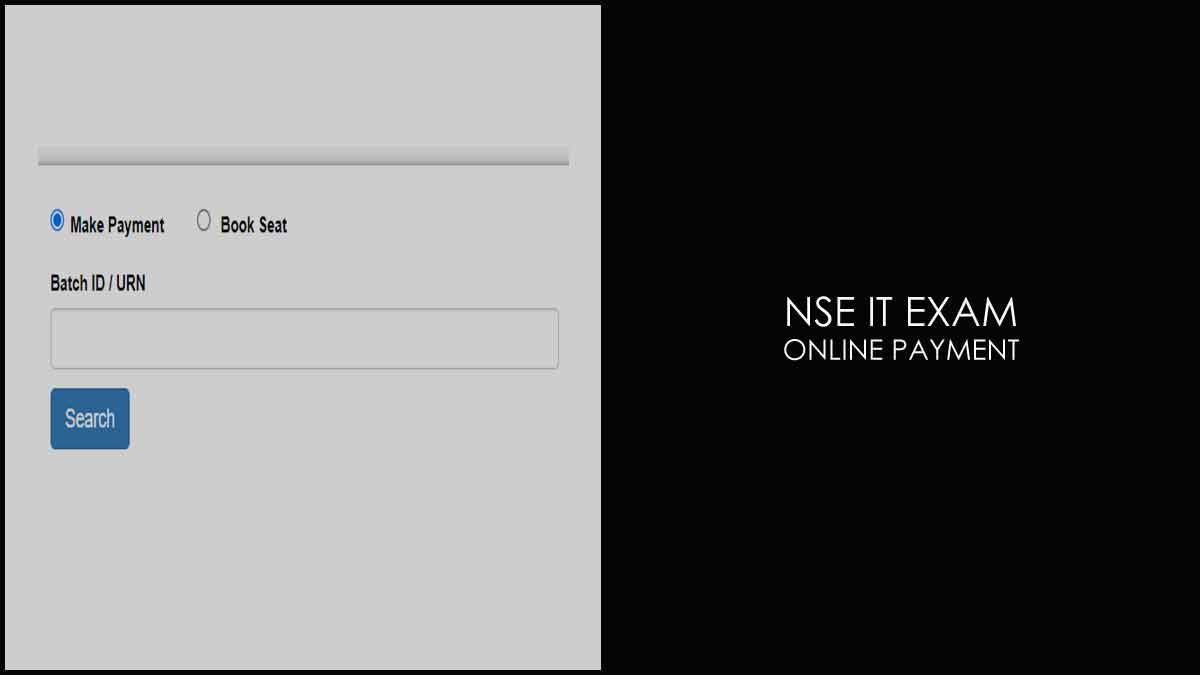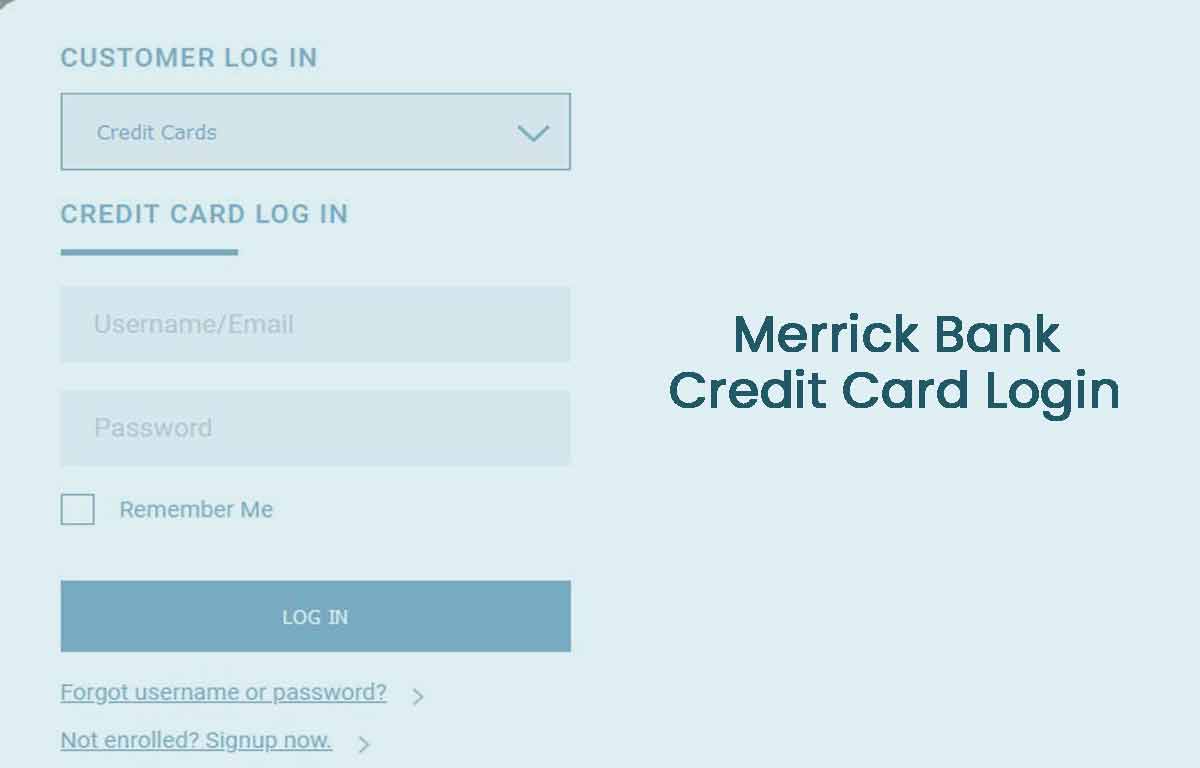Losing your RBC (Royal Bank of Canada) credit card or having it stolen can be a stressful experience. Fortunately, RBC Lost Credit Card Reporting process is a straightforward and secure online process for reporting lost or stolen credit cards.
In the present digital age, credit card have become a necessary part of our financial lives. They offer convenience and flexibility, allowing us to make purchases and manage our finances with ease.
In this article, we will walk you through the steps to report RBC lost credit card or if stolen to report in online, ensuring that you can act swiftly to protect your finances and minimize any potential damage.
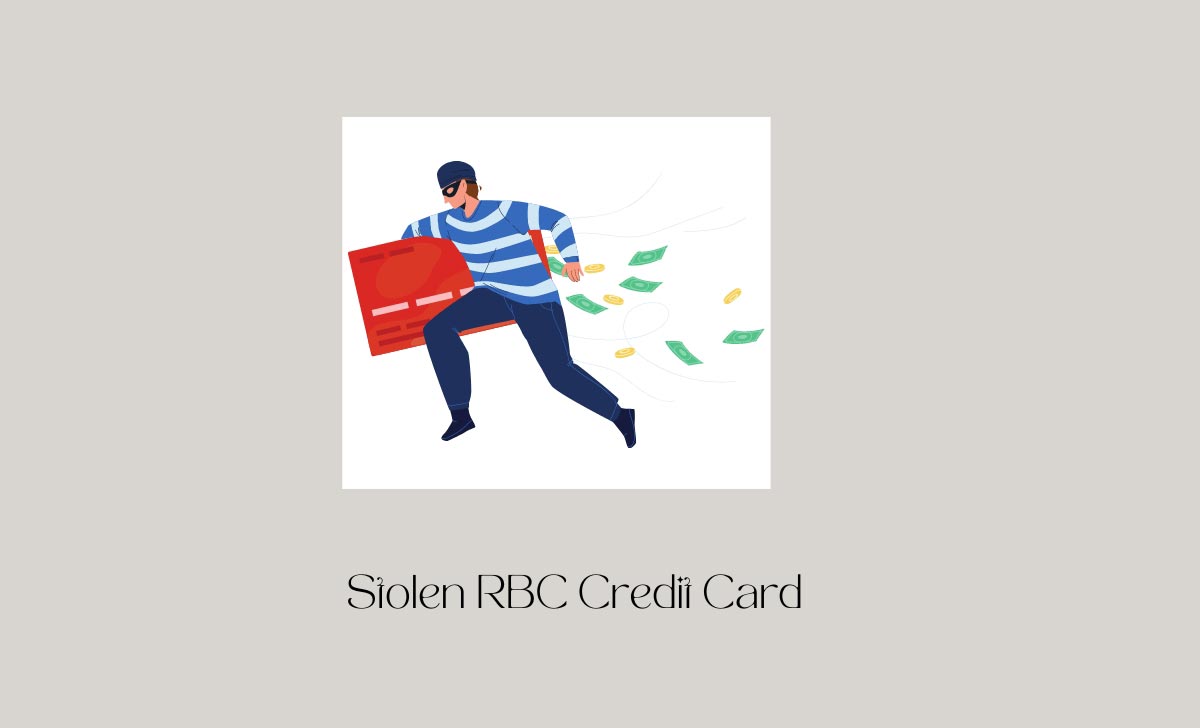
RBC Lost Credit Card – Reporting Process
Reporting a lost or stolen RBC credit card helps you protect your finances and prevent unauthorized use. Delaying the reporting process can lead to financial losses and potential liability for unauthorized charges. Here are the steps on how to report a lost or stolen RBC card online
- Go to the RBC Online Banking website and sign into your account.
- Click on the “My Accounts” tab.
- Go to “Security and card Management” section on the right side of the page.
- Click on the “Report Lost or Stolen Card” link.
- Tap on “Start” button.
- Review the transactions done by your card, if you find any discrepancies choose “No” in the options.
- After clicking Next, your old card will be cancelled.
- You can apply for the new Credit card by clicking “Submit order” in the next prompt.
- Click on the “Submit” button.
- You will get your new credit card within 7 to 10 business days.
Here are some additional things to keep in mind when reporting RBC credit card
- You can also report a lost or stolen card by calling RBC’s customer service number at 1-800-769-2512.
- If you have any unauthorized charges on your account, you should dispute them immediately. You can do this by contacting RBC’s customer service number or by filing a dispute online.
- It is a good idea to keep a copy of your credit card statements so that you can track your spending and identify any unauthorized charges.
What information do I need to report a lost or stolen RBC credit card?
You will need to provide your name, account number, and the last four digits of your Social Insurance Number (SIN). You will also need to provide the date your card was lost or stolen, and the location where it was lost or stolen.
Lock RBC Credit Card if Stolen or Lost
Remember that locking your credit card is a temporary measure to prevent unauthorized use. If you believe your card has been lost or stolen, you should also request a replacement card to maintain your access to credit
There are two ways to block your RBC credit card immediately after it is stolen or lost online:
Through RBC Online Banking or the RBC Mobile app
- Log in to your RBC Online Banking or the RBC Mobile app.
- Select the credit card that you want to block.
- Click on the “Lock Card” button.
- Enter your security password and click on the “Lock Card” button again.
Call the RBC Fraud Centre
- Call the RBC Fraud Centre on 1-800-769-2512.
- Provide the representative with your name, account number, and the last four digits of your credit card number.
- The representative will block your credit card for you.
Once you have blocked your credit card, you must contact RBC to request a new card. You can do this online, through the RBC Mobile app, or by calling the RBC Fraud Centre.
Here are some additional things to do after your RBC credit card stolen or lost
- Review your RBC credit card statement carefully for any unauthorized charges.
- Report any unauthorized charges to RBC immediately.
- Record all correspondence with RBC about the stolen or lost card.
- Place a fraud alert on your credit report.
- Monitor your credit report for any new accounts or inquiries.
What is the difference between locking and reporting a lost or stolen RBC credit card?
Locking your RBC credit card will prevent anyone from using it without your permission. However, it will not cancel the card. Reporting your RBC credit card will cancel the card and issue you a new one.
How to Unlock RBC Credit Card after Locking
Yes, you can unlock your RBC credit card if you find it after locking it. You can do this through the RBC Mobile app or by calling the RBC Fraud Centre.
To unlock your credit card through the RBC Mobile app
- Open the RBC Mobile app.
- Tap on the “Menu” icon.
- Select “Credit Cards”.
- Select the credit card that you want to unlock.
- Tap on the “Lock Card” button.
- The toggle will switch to “Unlock Card”.
- Tap on the “Unlock Card” button again.
To unlock your credit card by calling the RBC Fraud Centre
- Call the RBC Fraud Centre at 1-800-769-2512.
- Provide the representative with your name, account number, and the last four digits of your credit card number.
- The representative will unlock your credit card for you.
Once you have unlocked your credit card, you should check your credit card statement carefully for any unauthorized charges. If you find any unauthorized charges, you should report them to RBC immediately.
How do I protect myself from fraud after reporting my lost or stolen RBC credit card?
There are a few things you can do to protect yourself from fraud after reporting your lost or stolen RBC credit card
- Monitor your credit report for any unauthorized activity.
- Change your passwords for your online banking and credit card accounts.
- Be careful about giving out your credit card information over the phone or online.
- Only use your credit card at reputable merchants.
What are the benefits of reporting a lost or stolen RBC credit card online
- Reporting a lost or stolen RBC credit card online is quick and easy.
- You can report your card from anywhere, 24/7.
- You don’t have to wait on hold to speak to a customer service representative.